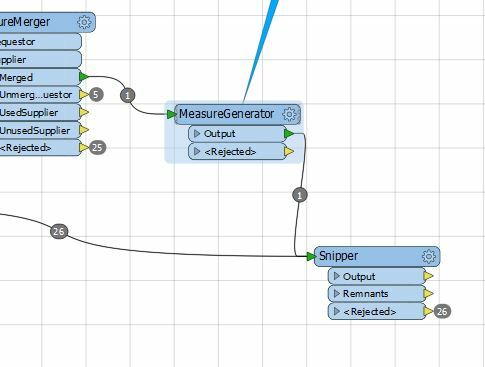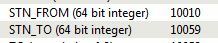Hey All
I have been googling this and trying to sort it out for a couple days now and cant seem to get it to work.
I have a table with attributes for starting and ending Chainage (10+050 / 10+100). I want to map these as linear features on an alignment.
The alignment is in as a measure and I'm trying to use the Snipper:
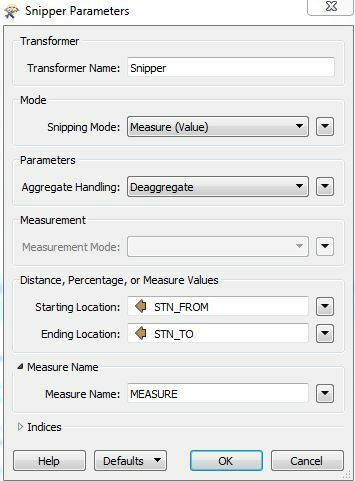
Every feature is rejected by the Snipper. If I manually input the same attributes in the Snipper Starting and Ending Locations, it works fine for that one location.
Also - it appears as though the Snipper keeps the attributes for the Measure, but not the ones from the input table, which would be needed.
Any help would be great - is there a better way to map chainage/station for linear and point features along an alignment?
Mike