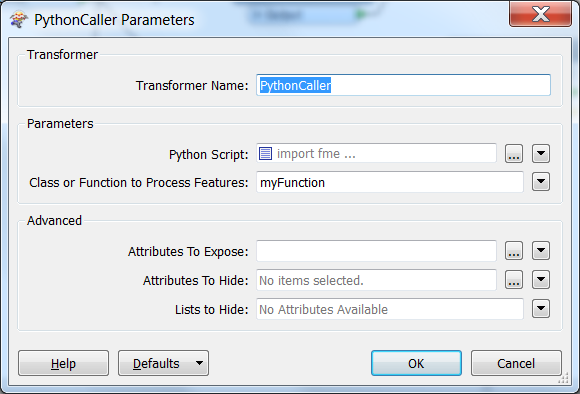In the python caller I do:
import fmeobjects def myFunction(feature): ratio = FME_MacroValues['ratio']
And I got the following error:
2015-02-02 13:40:27| 1.3| 0.0|ERROR |Python Exception <KeyError>: 'ratio'
2015-02-02 13:40:27| 1.3| 0.0|ERROR |Error encountered while calling function `myFunction'
2015-02-02 13:40:27| 1.3| 0.0|FATAL |PythonFactory failed to process feature
What could be the problem? Im using FME Desktop 2015