I am having trouble understanding how to create polygon geometries using the JSONTemplater.
I have a JSONTemplater that takes my features and creates a GeoJSON structure that I am using. Below I outline my 2 templates (root and sub ((image 1 & 2))) where I set up the structure. My issue is when it comes to the geometry of the GeoJSON file.
Currently, since I could not figure out how the XQuery geometry functions worked, I tried to incorporate a geometryExtractor that feeds the geometry as an attribute. The problem with this method is that it reads that as a string value, and I cannot figure out how to read it as a literal object.
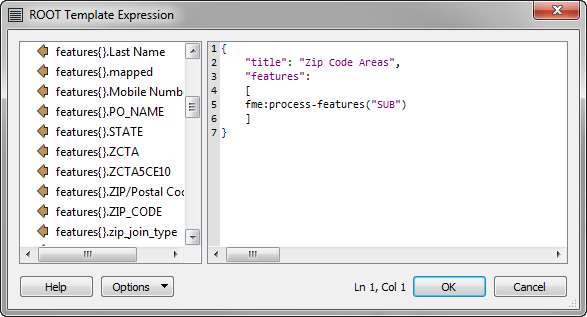
Root template
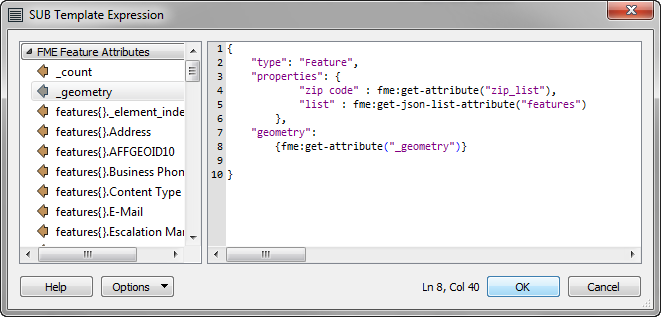
Sub template
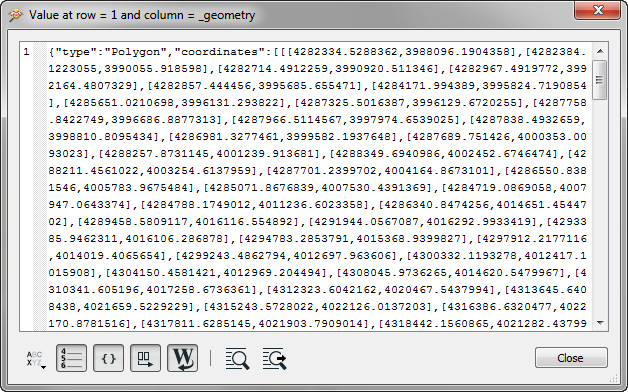
ouput of geometryExtractor
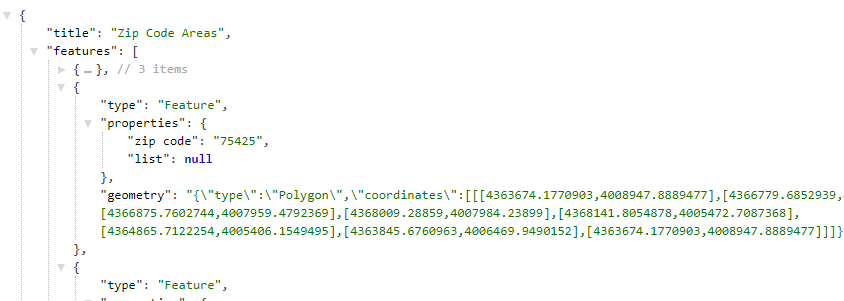 JsonTemplater output
JsonTemplater output



