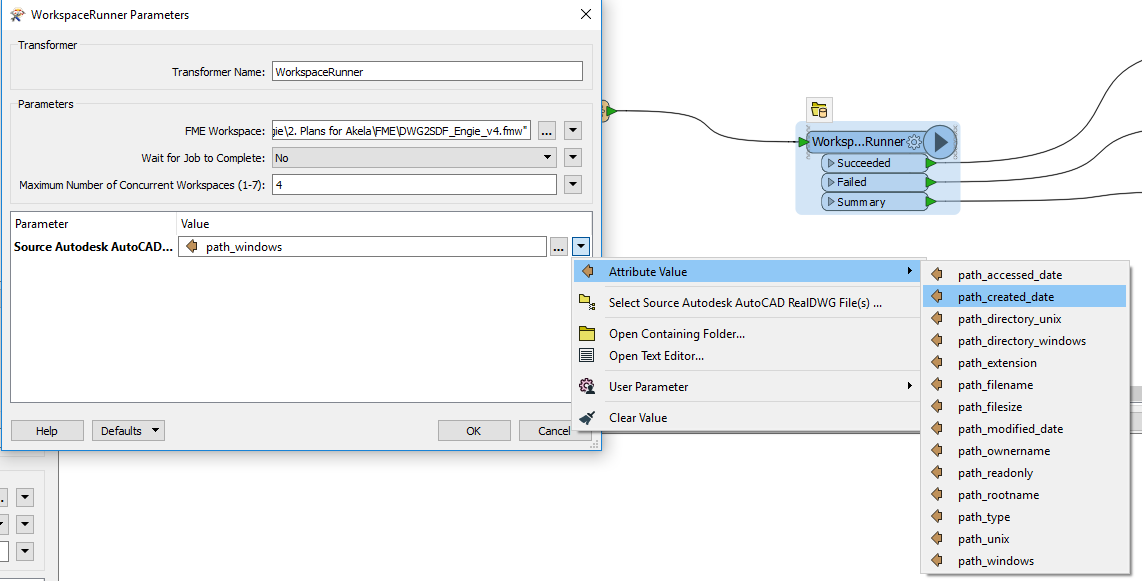Hi all,
I have ~50 oracle DBs. Each of them has instance name and the tnsnames.ora file is set up on the local machine. There is one same table in each of these DBs that I want to do a simple count on.
What is the best way to iterate thru all these DBs without the need to set up 50 or so readers?
Any input will be appreciated.