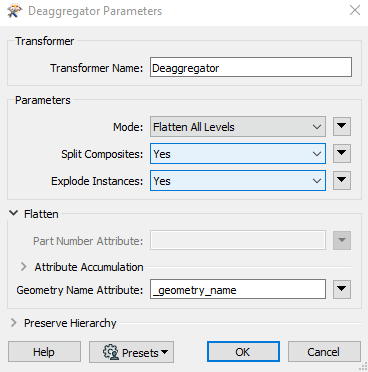Hello,
I'm trying to convert an IFC file into a ArcGIS webscene, via I3S. This worked fine for other models in the past, but this time, the writer crashes after using up ~27 gb of RAM.
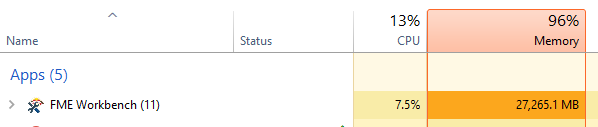
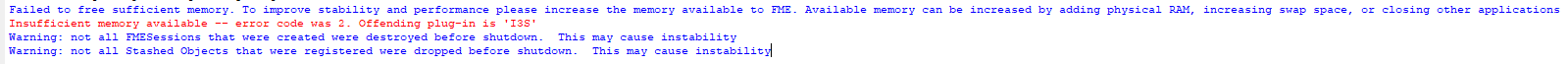 It's a tiny IFC, just some ~40 Mb. Even weirder, I can convert the IFC solids into multipatches via SHP, or GDB. Just no I3S. :(
It's a tiny IFC, just some ~40 Mb. Even weirder, I can convert the IFC solids into multipatches via SHP, or GDB. Just no I3S. :(
I would really appreciate some hints.