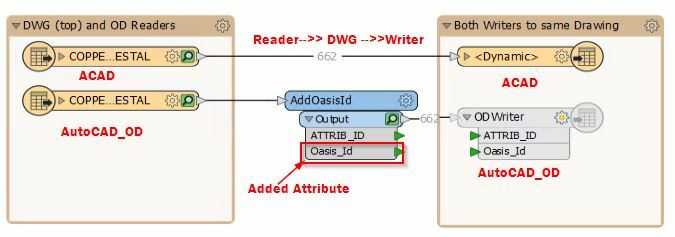I've used the AUTOCAD_OD Reader to get the table and Attribute Manager to add the column and this seems to work. I've even output to an Excel spreadsheet to see that the column has been added, but I can't figure out how to get the change back to the Original drawing.
Any suggestions are appreciated.