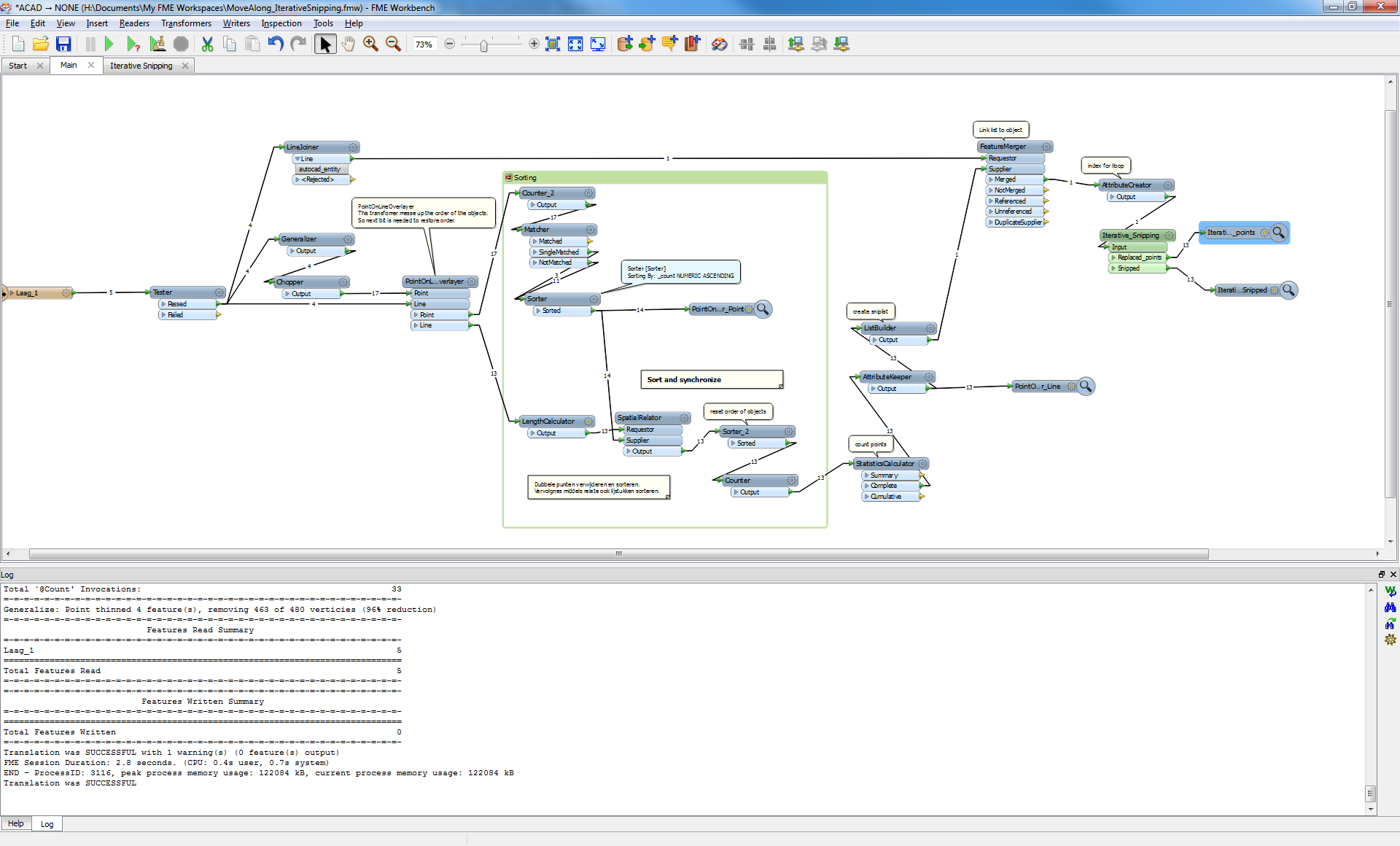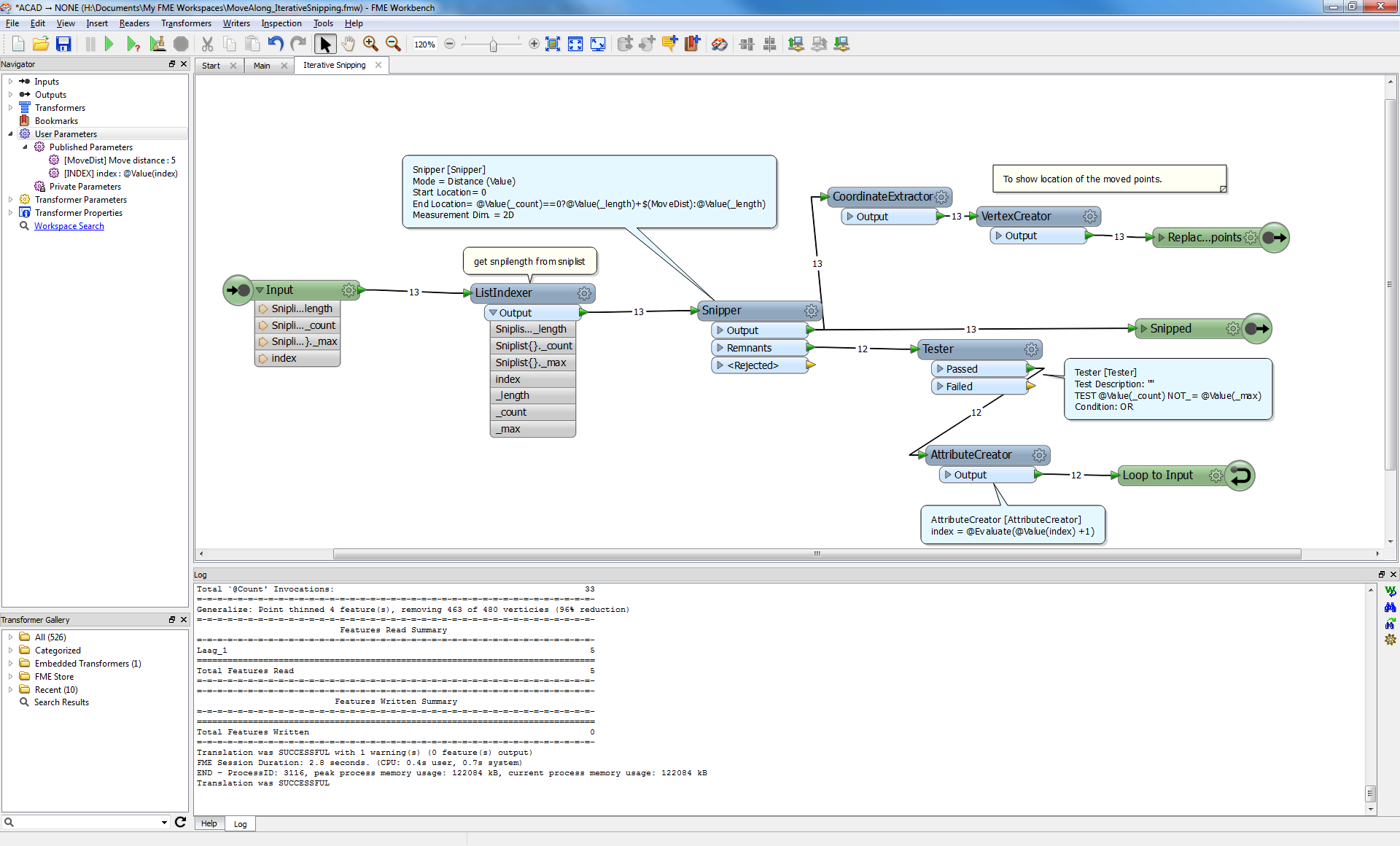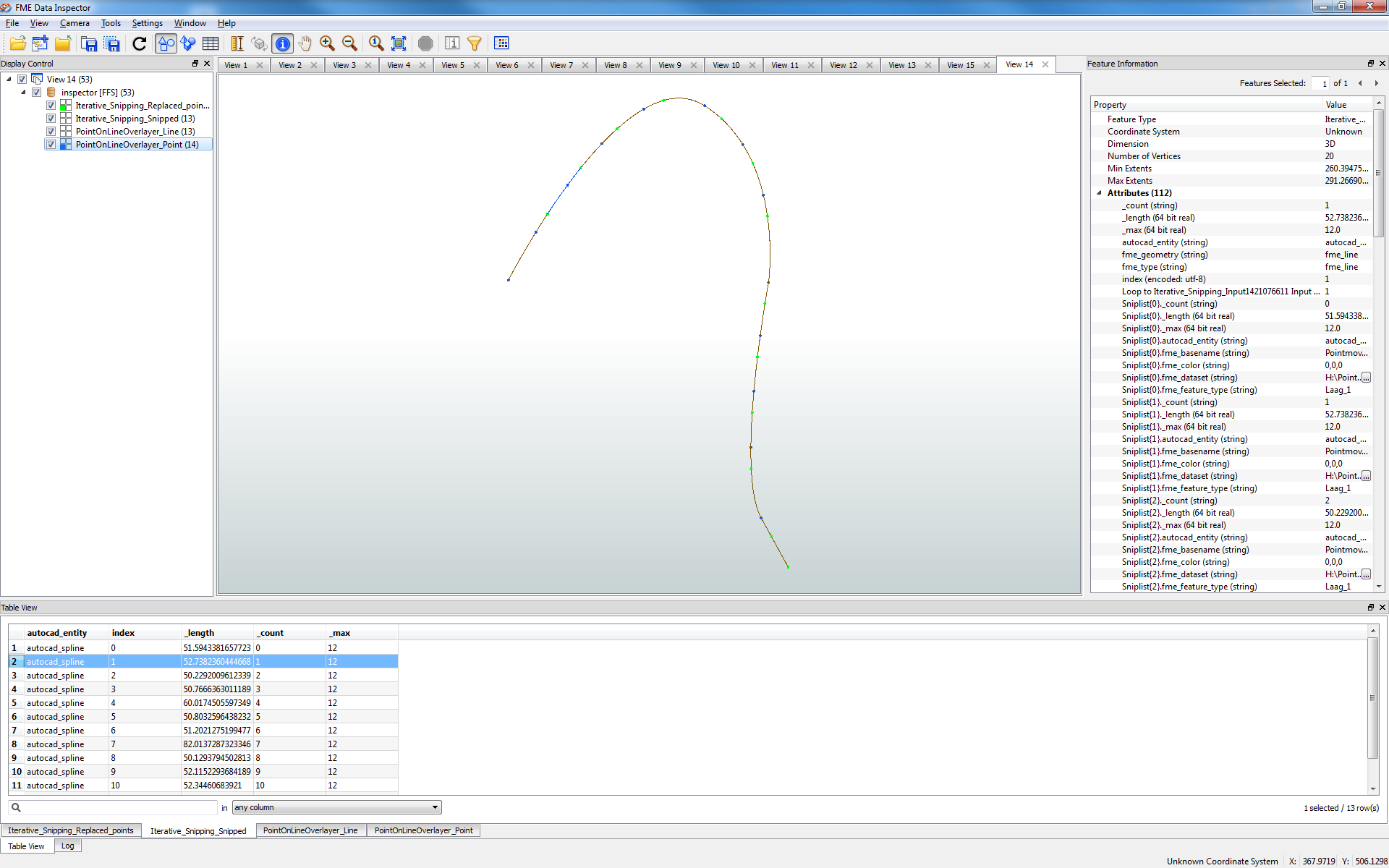a) off set a meter to the left AND
b) offset by a meter "behind" (in the direction of the line)
I have done part a) by converting the points to a line using PointConnector and then using OffsetCurveGenerator and VertexExtractor to arrive at a point that is 1 meter to the left. However, I'm not sure how to tackle b) - how can I further offset this point along the direction of the line itself?