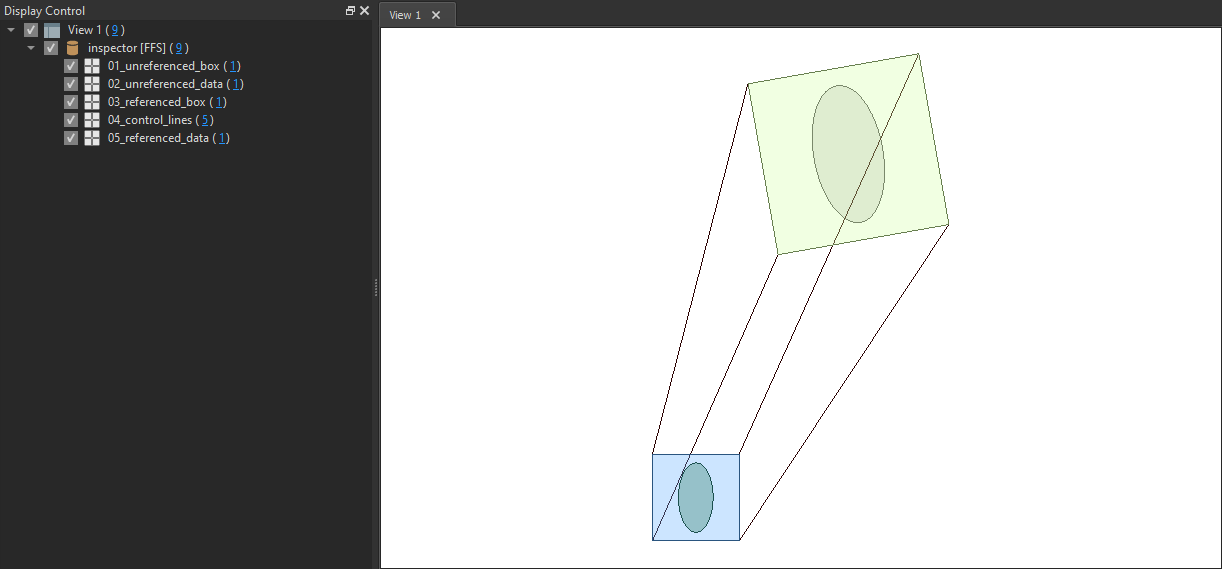Using two files: a PDF with no geodata, and a georeferenced polygon. They cover the exact same area (bounding box of PDF = polygon). The polygon and the PDF were originally created in the same coordinate system. There should be no need for "warping". Its just only the georeferenced coordinates in the PDF that are missing.
Q: How do I georeference the PDF using the polygon?