Hi,
I am facing a problem while using the realdwg-writer to put out autocad files that include multi-texts (the process running in advance is doing fine). Many of my source files have multiple viewports with different scales (e.g. 1:200 and 1:100). Before writing the data, the values in the autocad_anno_scale list look like this:
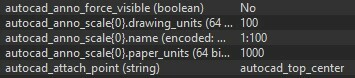
When opening the resulting DWG file (input DWG is used as template), the aforementioned list includes additional values:
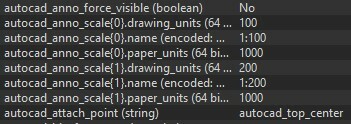
Because of this, some multi-texts get different sizes in the viewports in my written files than they have in the original ones. In the case documented by the screenshots, the text is depicted smaller although it should stay the same size, just like it is in the source file. I've tried some workarounds I came up with, but unfortunately without any success. Is there a possibility to control the sizes of texts when writing them to a DWG (or to just keep output sizes the same as input sizes)? Because I have to use my workbench on quite a number of files, I do not have the option to do the needed changes manually.



