I want to read a GEOTFF, add an alpha channel and then write a png with a pgw rasterfile.
My Workbench works but only creates wld-files with png.
How can I create pgw-files?
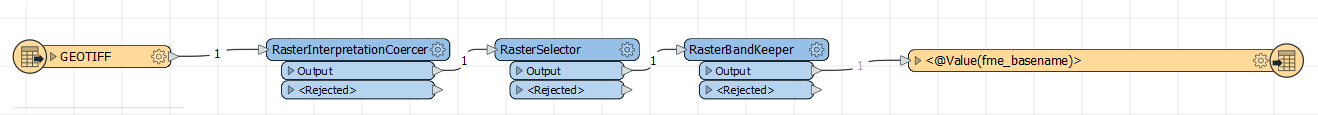
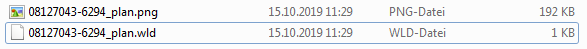
I want to read a GEOTFF, add an alpha channel and then write a png with a pgw rasterfile.
My Workbench works but only creates wld-files with png.
How can I create pgw-files?
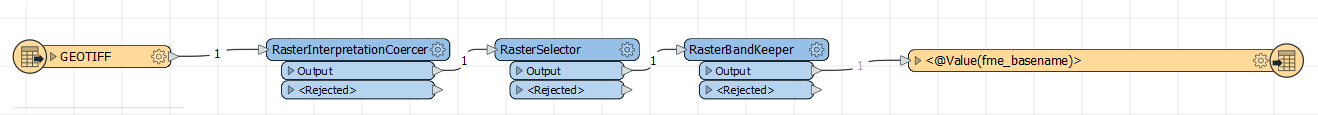
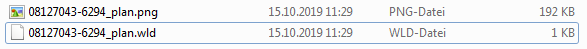
Best answer by ebygomm
You'll have to either use a filecopy writer or a system caller to create the pgw. I'd recommend swapping the writer for a feature writer, you can then use the output to trigger a systemcaller or send to a file copy writer
Create with filecopywriter (original wld file remains)
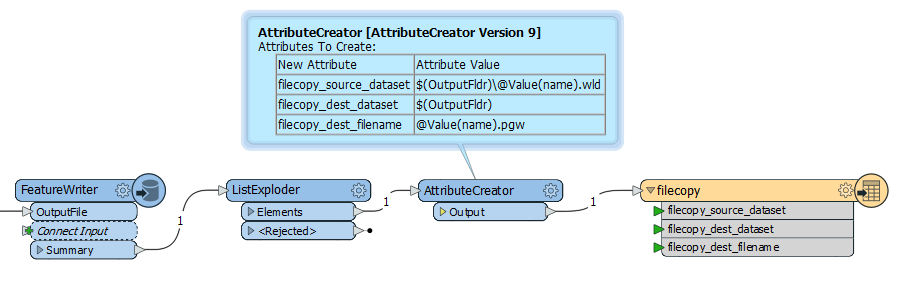
Rename with system caller - wld file renamed
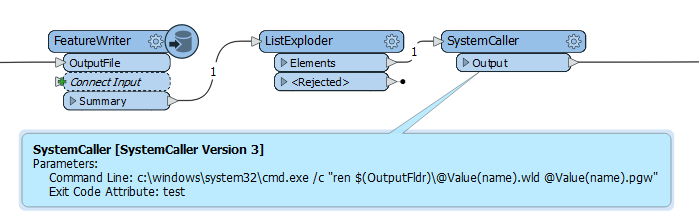
Enter your E-mail address. We'll send you an e-mail with instructions to reset your password.