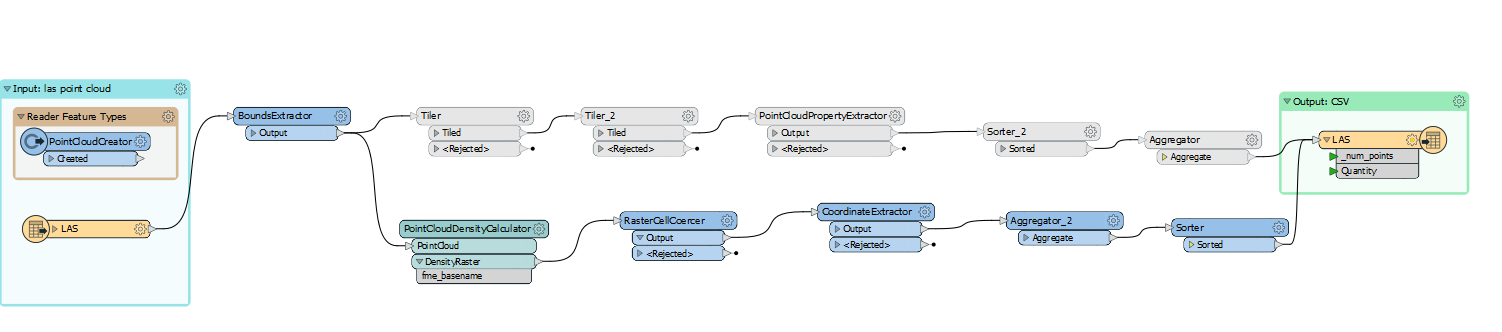 So far, I tried two approaches.
So far, I tried two approaches.
- Read pointcloud--> extract bounds-> tile point cloud into 1mx1m raster-->extract number of points per point cloud-->sort the number of points--> aggregate the number of points into groups-->write to csv
- read point cloud-->extract bounds-> calculate density by PointClouddensityCalculator--> rasterCellCoercer to extract the number of points into z--> coordinate extractor to get 3d points--> aggregate z (which corrsponds the number of points-->sorter-->write to csv
The problem with both approaches: it takes a lot of time (more than 1 h) . Does anyone have an idea how I could calculate the density quicker?
I add a screenshot of my workspace.
I appreciate any help. Thanks in advance!
Kind regards,
Ingrid




