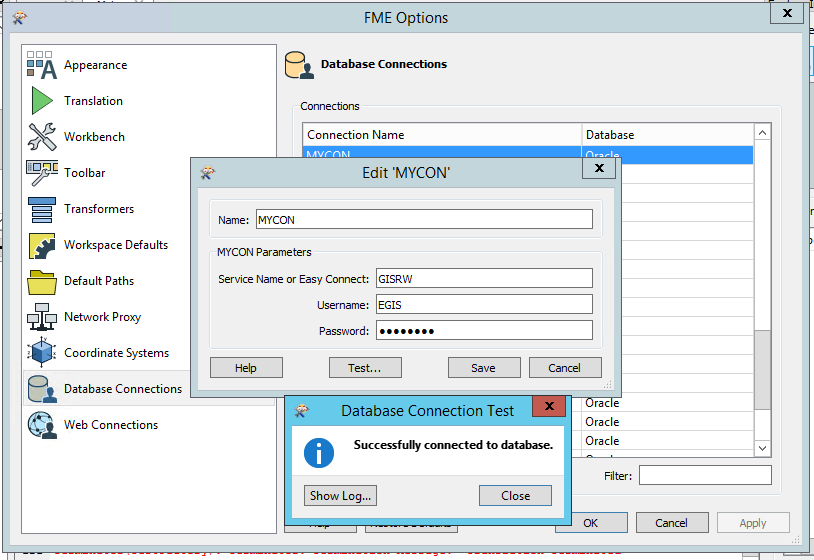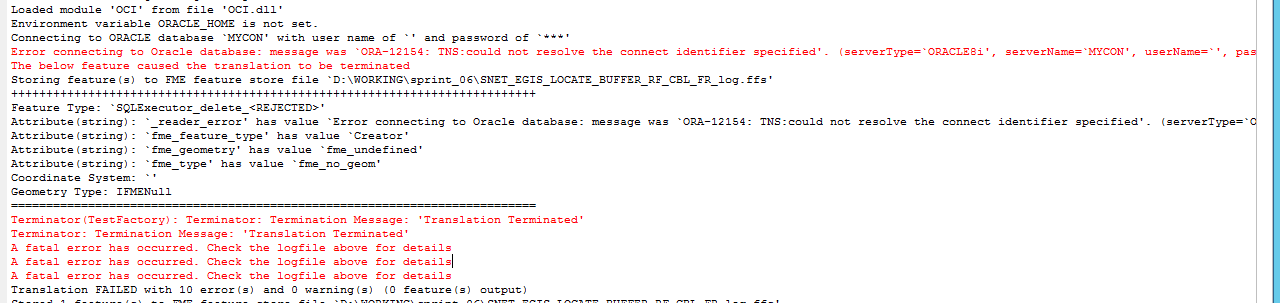I am facing some weird behavior from fme desktop, i have a sql executor and able to connect to oracle (thru named connection) , I tested it , testing good, able run the sql to bring fields to expose, bring the output fields(expose) within sql executor... i can do everything in development stage. But while running it gives TNS name error. how can i fix this?
9:26Connecting to ORACLE database `My_connection' with user name of `' and password of `***'
Error connecting to Oracle database: message was `ORA-12154: TNS:could not resolve the connect identifier specified'. (serverType=`ORACLE8i', serverName=`My_connection', userName=`', password=`***', dbname=`')