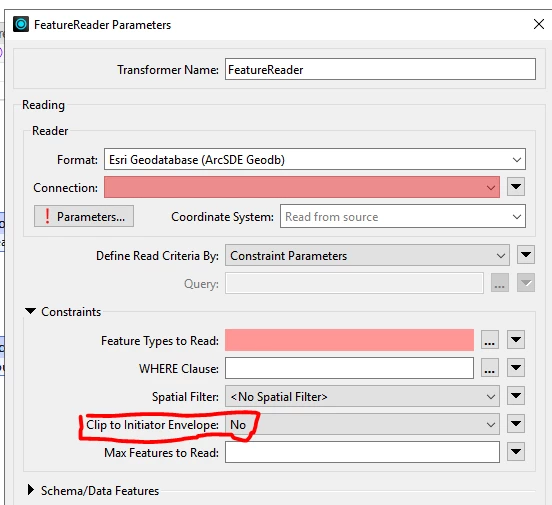The feature reader does not allow you to make a clip on the initiator geometry.
I need to read a fairly large raster (13GB). Input I get some small zone geometries to analyze. The idea was to create a BBOX on the geometry and use the feature "Spatial filter: intersects or bbox intersects" to load only the part of the raster needed for the analysis. Even configuring intersects or bbox on the feature reader, in output there is always and anyway all the raster. This problem is great because it slows me down considerably the server side script.
If you add a raster reader instead you can check the "Clip on search envelope" flag and it works. But without FeatureReader i can't give my search envelope by the initiator.
Could this be a missing-feature?
Does anyone have a workaround?
I use the FME Desktop version 2019.1