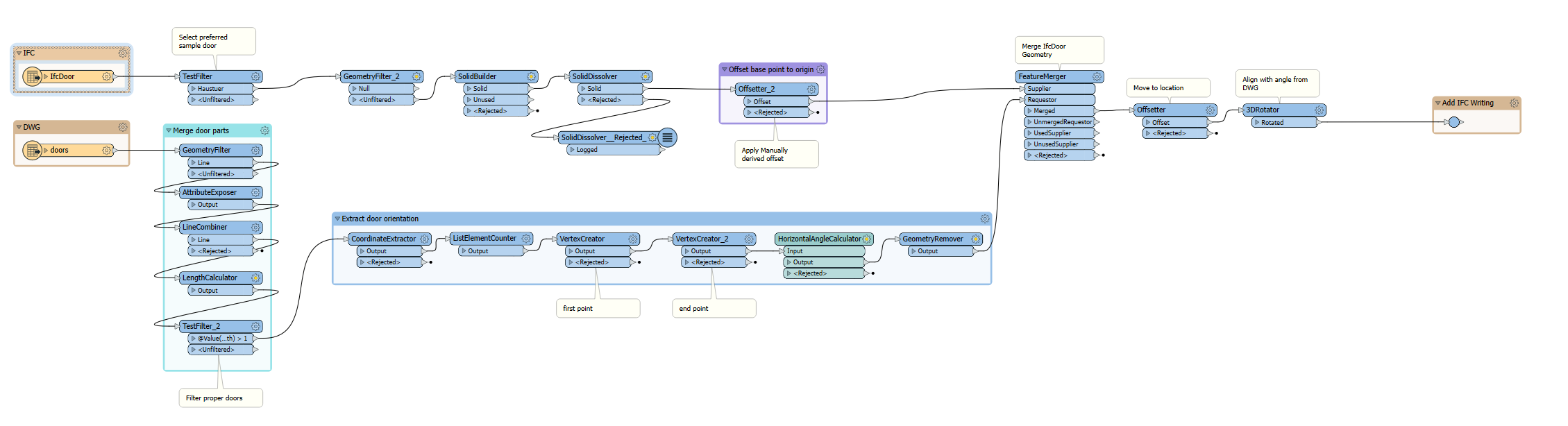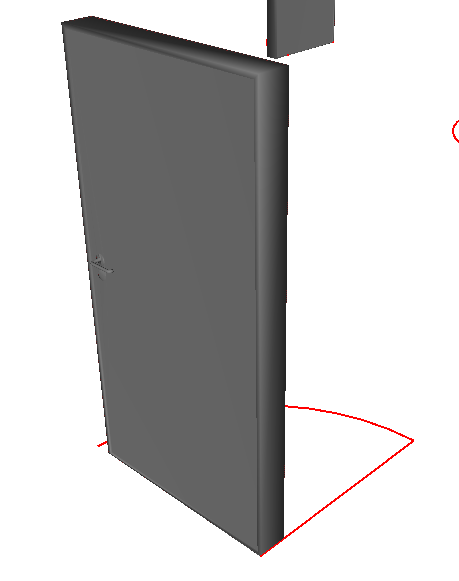Hi ,
Is there any way to use an ifc file containing ifc objects, extract a specific object , then put it in precise locations in another ifc file that I am creating in the workflow?
for exemple if I am interested in using this ifcDoor object that is inside a file1.ifc file :

and the positions where i want to put this ifcDoor are where the 2d doors (the red lines) of my input file are located (my input is a dwg file containg 2D doors):
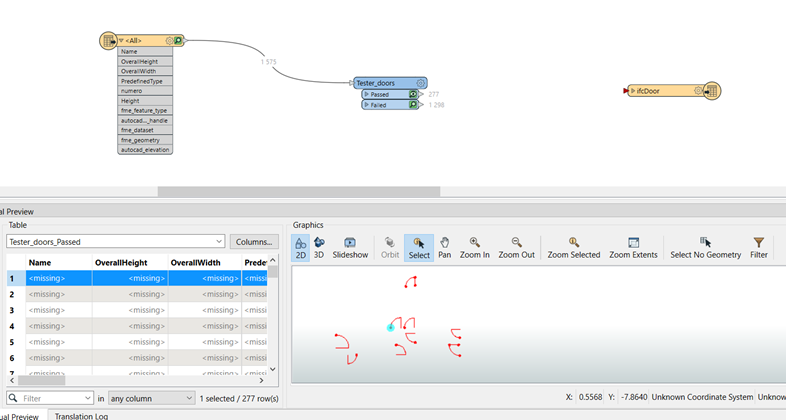
All I can do now is just extrude those 2d doors , add ifc attributes to them , and them write them to ifcDoor writer .
but they don't even look like doors :
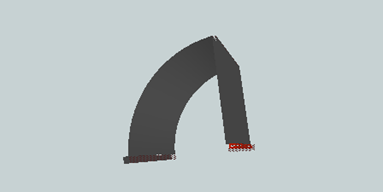
i want the doors to look like the ones in my file1.ifc file (their color , geometry , texture )
I'm searching for a way to do it , but I am afraid that it is impossible .