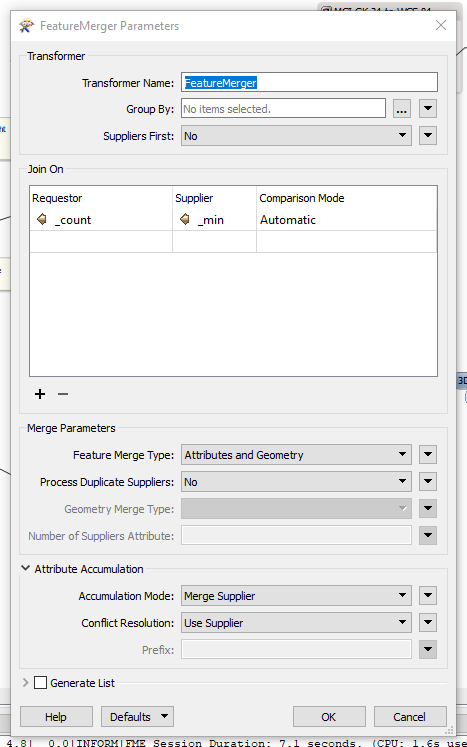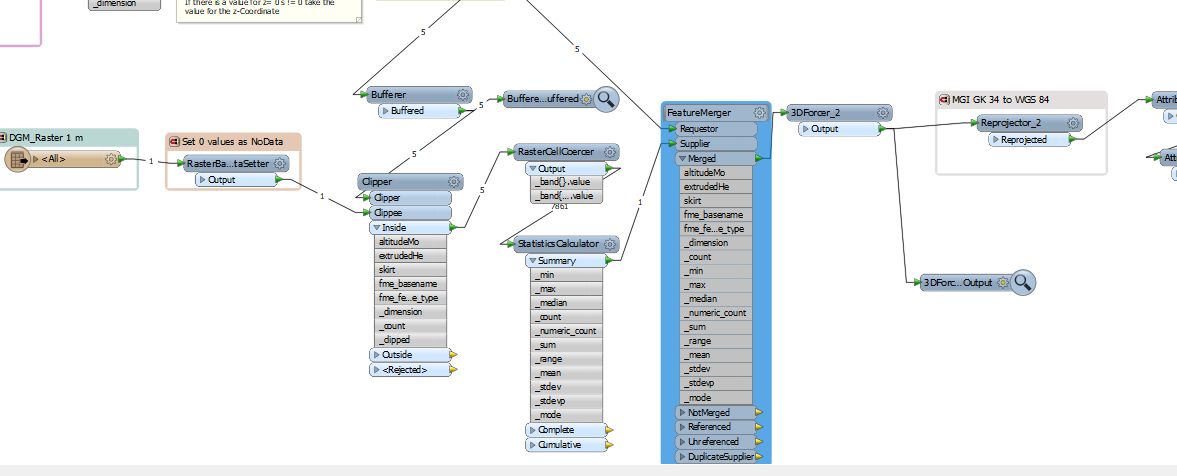Hi there,
I have a single band raster DEM. (z-coordinates.) In my workflow i have to use this raster dataset to give overlapping polygons the 3rd Dimension. Following up, each polygon should always get the height of the smallest z-value in one of its vertices(z_min) through the 3DForcer.
This is my workflow (one the whole workflow is finished:)
The Input dataset are 2D and 3D Polygons. Through the DimensionExtractor I am checking if the polygon already has a third Dimension or not. If not (Failed Output of the TesterTransformer) I have to retrieve the z-coordinate from the DEM.
Therefore I imported the DEM. Secondly I set my 0 values (for the area outside of my clipped area) as NoData. (-> RasterBandNoDataSetter) Then i buffered my polygons (to be on the secure side) with 1 meter. Then I clipped my raster dataset with my polygons (to increase the Performance and decrease the amount of data processed.) (-> Clipper) As next step I usded the RasterCellCoercer to create a Polygons out of each raster cell and took the "ExtractBandValues as: Attributes" option.
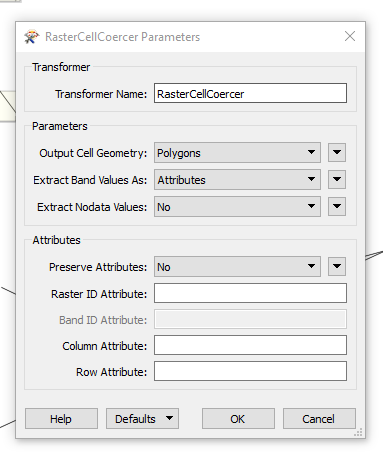 In a next step I would calculate the statistics of the Elevation "band" -> _band{0}.value. (The _min value I would then Need for each polygon as height)
In a next step I would calculate the statistics of the Elevation "band" -> _band{0}.value. (The _min value I would then Need for each polygon as height)
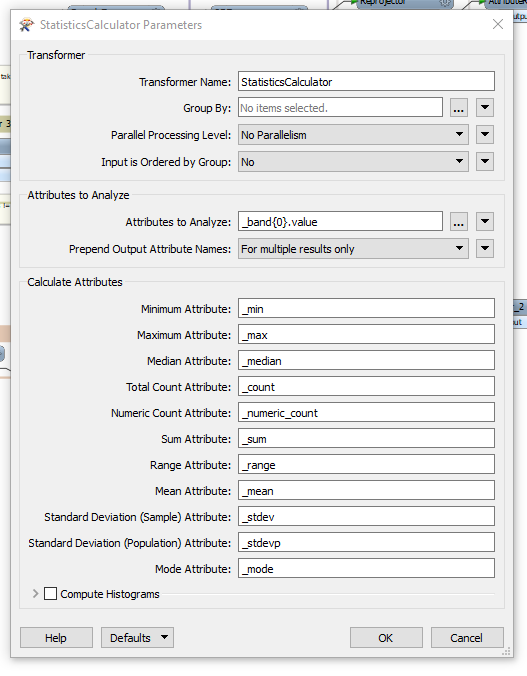
At this point I get stuck. At which part can I hand over the raster elevation for each each of my polygons? I already tried it with the FeatureMerger or Matcher but failed.
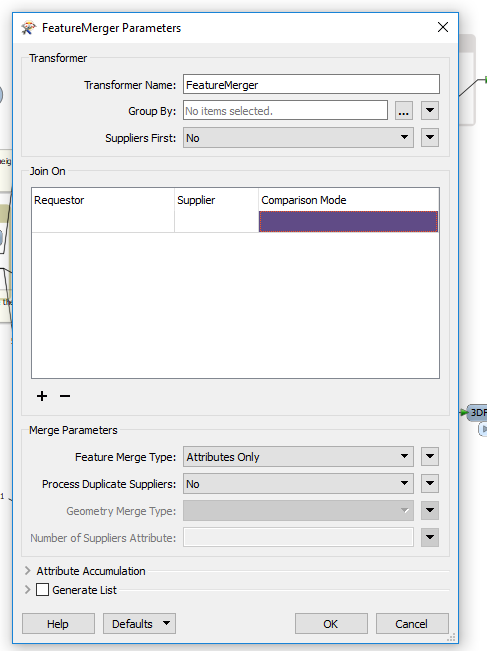
This is the workspace:
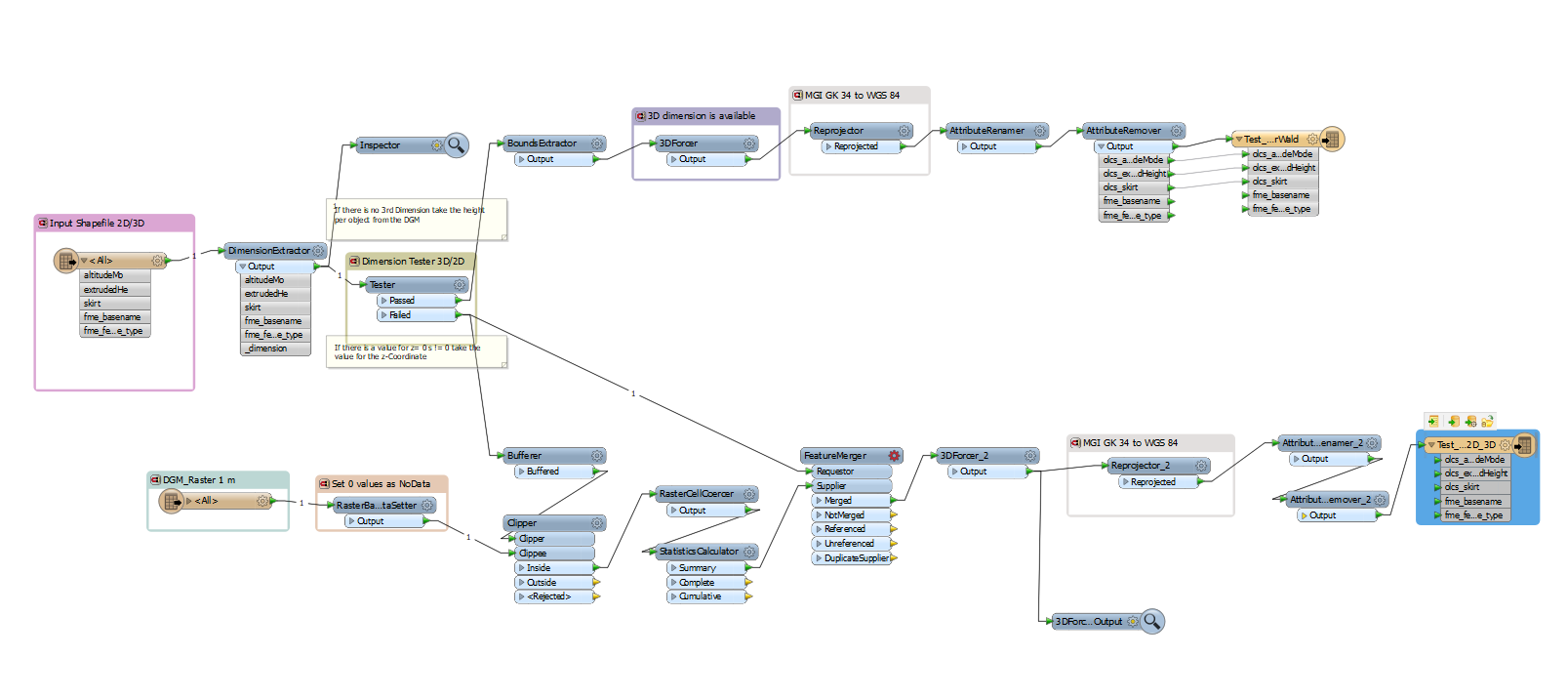
Thanks a lot for your suggestions!