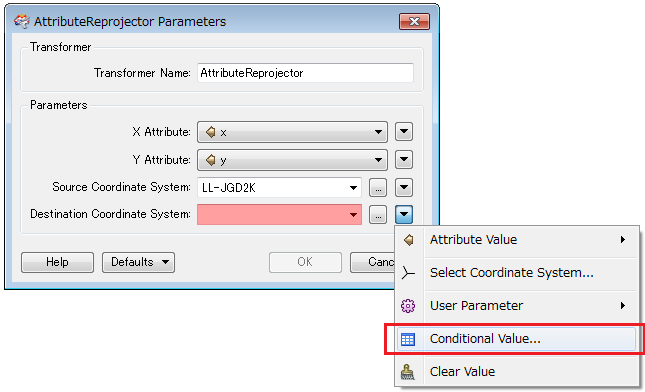I have a csv containg lat long data in several diffrent utm zones. I would like to add the utm northing easting and ZONE as attributes to my feature. I thought I could use the vertexcreator to create a point reproject it into utm using the reprojector and then exctract the text using the geometryextractor, but the reprojecter requires that the utm zone be entered. My only thought would be to have a testfilter transformer test the longitude to see which zone it should be in and then have a reprojector set up for each zone but this just seems messy. there must be a better way. Any Ideas?