I have 3D building model (in *.ffs and cityGML format) and I would like to clip of them by 2D polygon. I tried Clipper transformer, Extruder 2D polygon and SpatialRelator ("Requestor is Within Supplier"), and I tried also a CSGBuilder. But all of them don't give me appropriate result.
When I use a spatial relator, my result is in Rejected port, and Total Features Written is 0.
When I use a Clipper Transformer, I receive an error: "Clipping is not supported for IFMEBRepSolid geometry"
Someone has any idea to solution of my problem?
Thanks in advance.











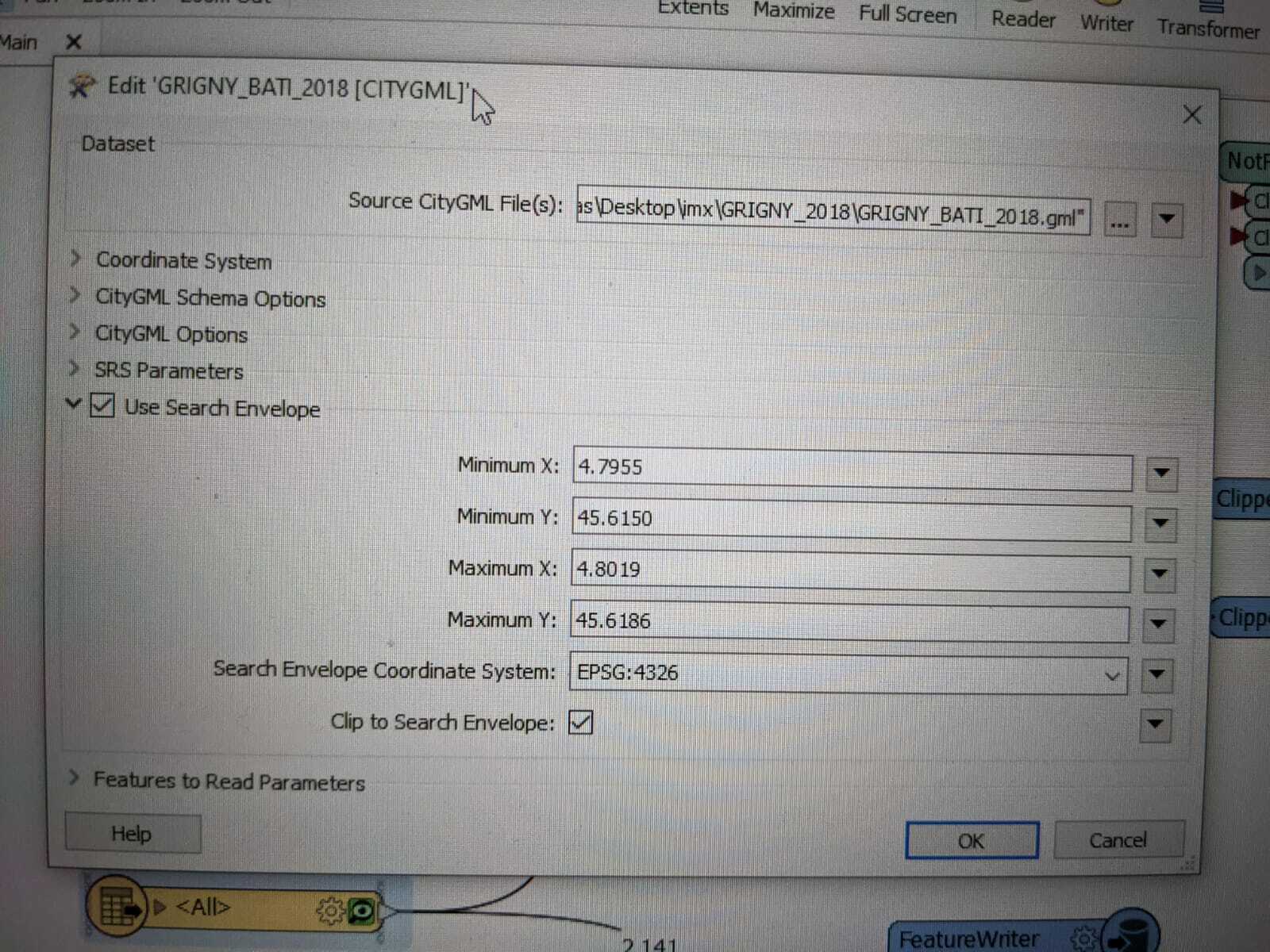 Hello,
Hello,