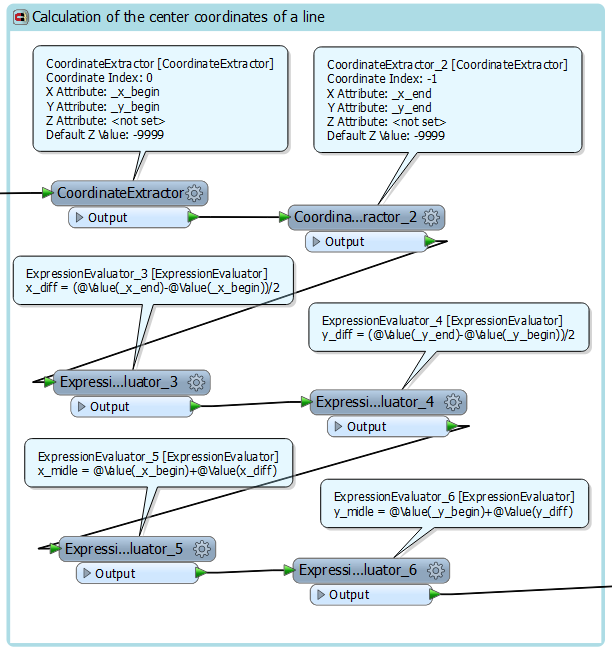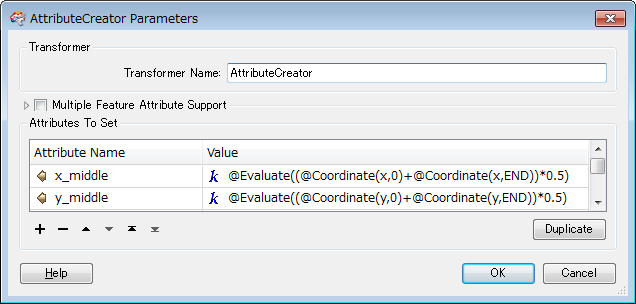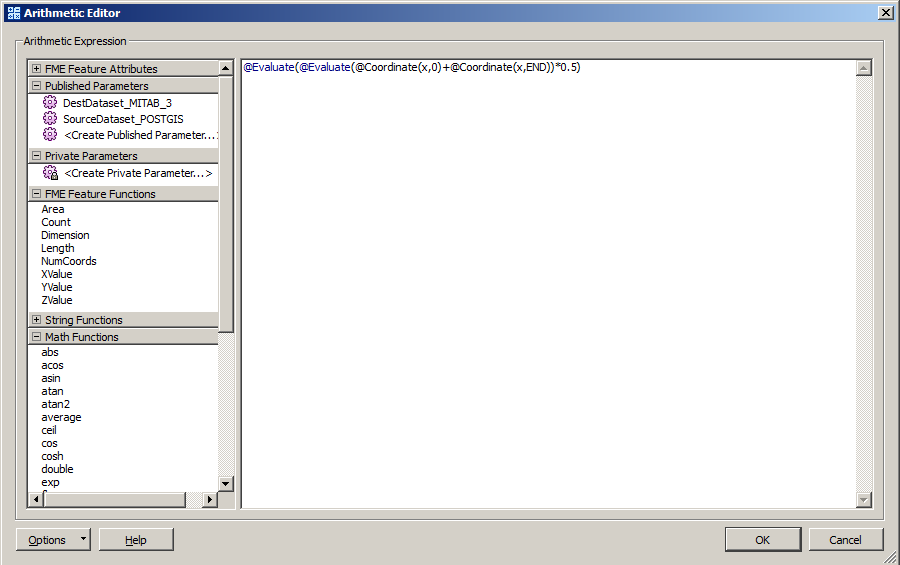I want to calculate the coordinates of the center point of a line with 2 points (begin and end point). The resulting coordinate (x,y) should be stored in two attributes, i.e. x_middle and y_middle.
I've solved it with a series of transformers, but that's not very elegant. Perhaps somebody has an idea if there's a more easier way to do this.
Kind regards
Thomas