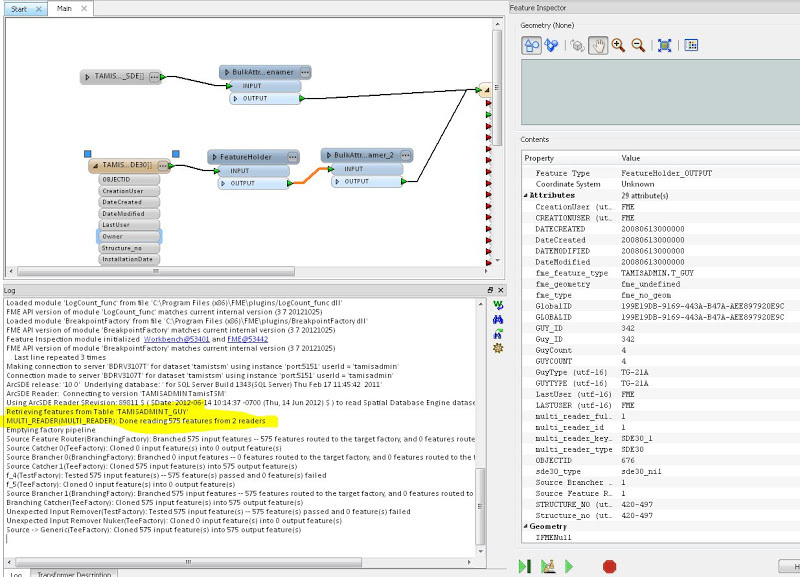My source is a SDE standalone table called T_GUY. I created a simple translation to isolate the crashing problem i found in a more complicated translation. I added an GEODATABASE_SDE reader and SDE30 reader that connects to the same T_GUY table and simply write the output to an Excel writer. The translation runs just fine in this configureation.
Then I add a BulkAttributeRenamer between the SDE30 reader and Excel Writer, run the translation, and I get an APPCRASH of fme.exe when its "retrieving features from table T_GUY". The BulkAttributeRenamer is configured to rename all attributes to UPPERCASE.
Adding the BulkAttributeRenamer with the same UPPERCASE functionality between the GEODATABASE_SDE reader and Excel writer does NOT cause fme.exe to crash.
Has anyone encountered this before?
Why would this happen with SDE30 reader?
I would prefer to use the SDE30 reader because my T_GUY table has NO geometry.
Sarah