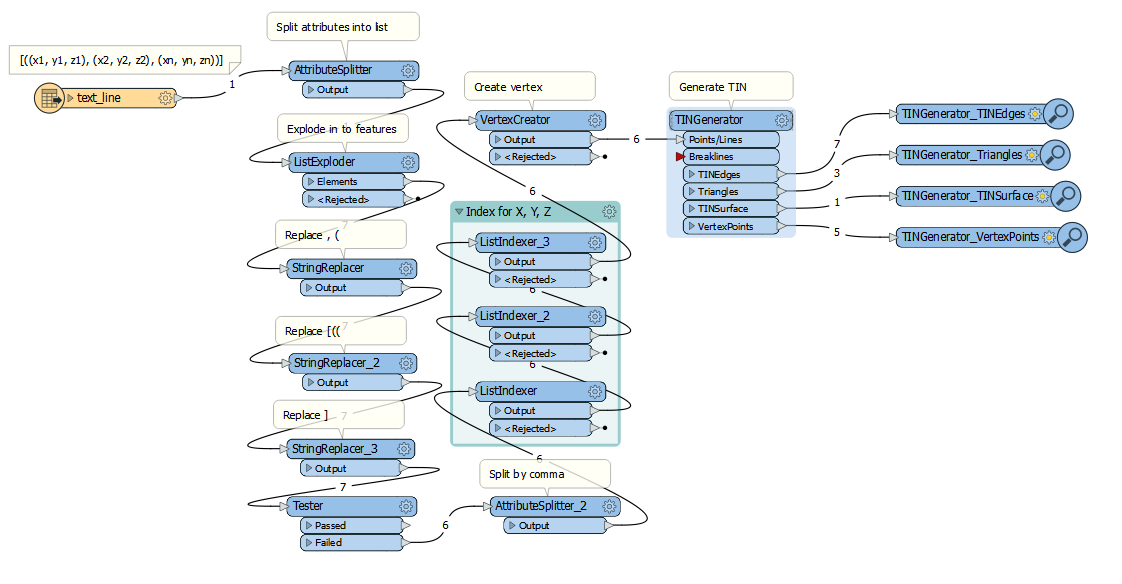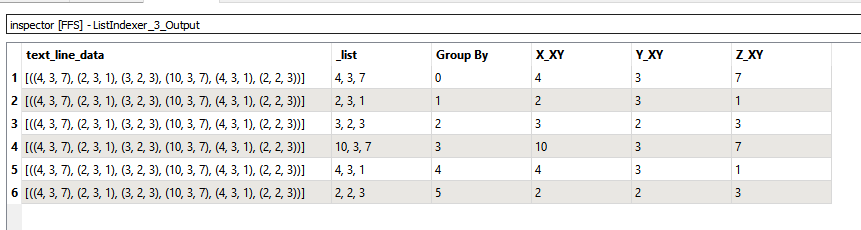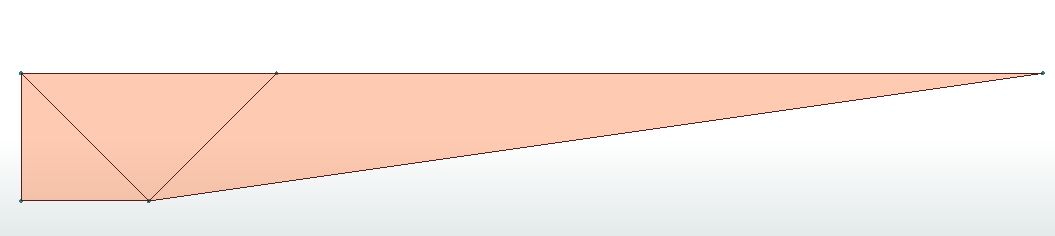Hi guys, I'm after a bit of help for creating FME Geometries with a Python Caller.
The module I'm using is giving me an object in the following form (it should be a TIN)
[((x1, y1, z1), (x2, y2, z2), (xn, yn, zn)), ((next triangle)), ((last triangle))]
I want to have this as a multi polygon or TIN and my Python skills are fairly lacking. My first thought was to try and format it as WKT in FME but I figured there must be a more elegant way to do this in the Python script itself.
Any suggestions on the best approach here would be nice. The ideal output would be either a multi-polygon or Multi-Surface.