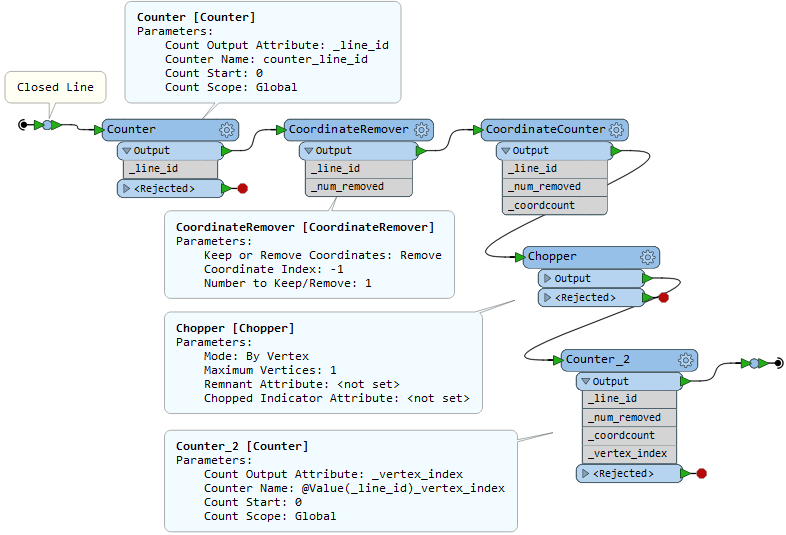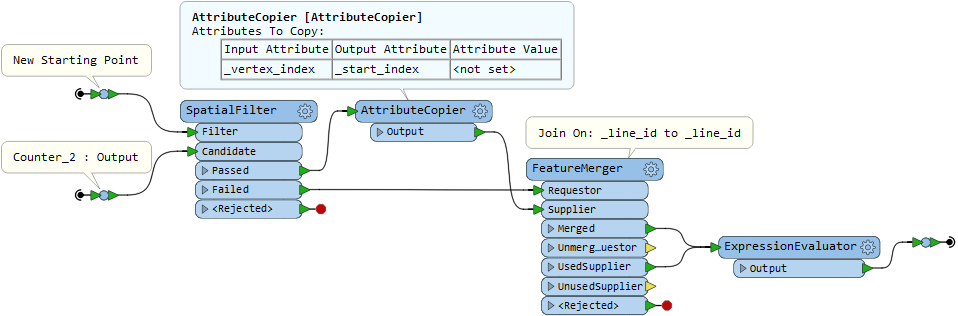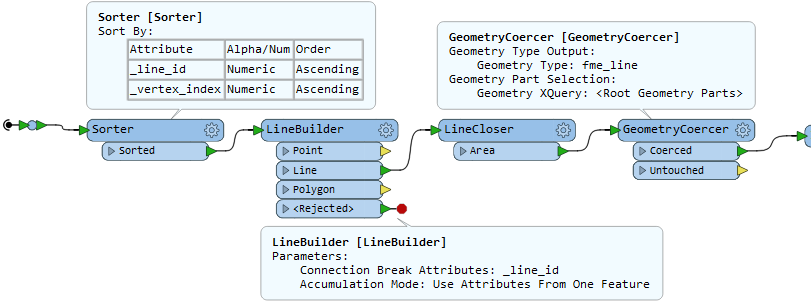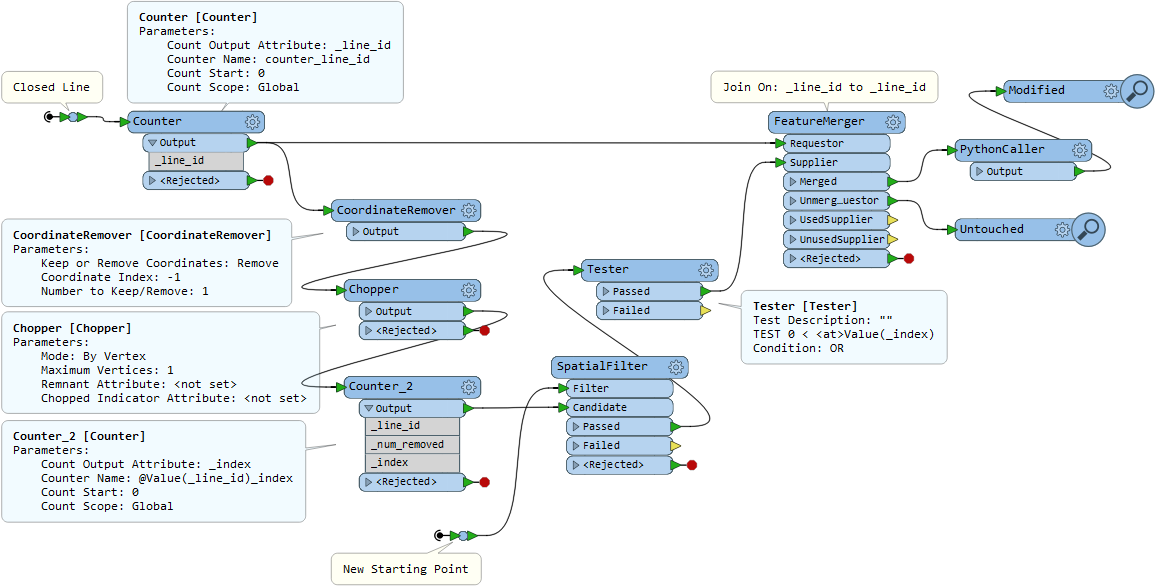Hi @ireen, this workflow might help you.
Step 1: Remove the last vertex from the closed line, get the number of vertices, decompose the line into individual vertices, and add 0-based vertex index to them.
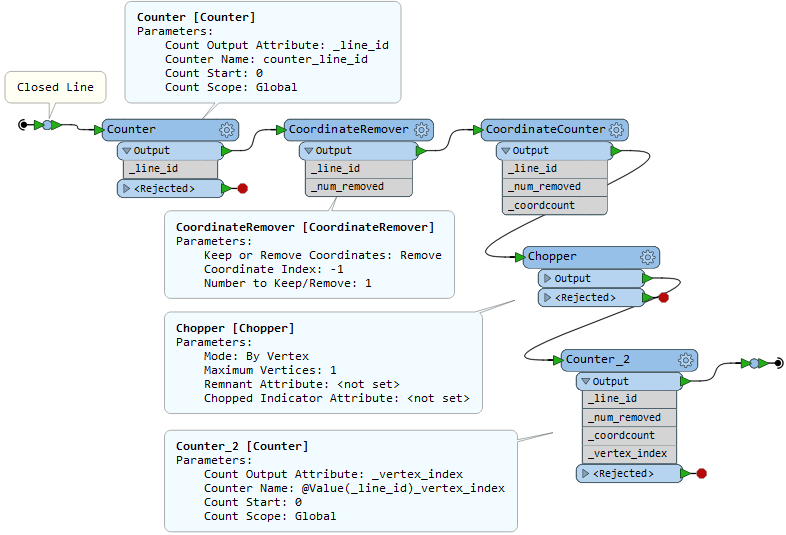
Step 2: Find the index of the vertex that spatially matches the given starting point, and then update every vertex index in the correct order that starts from the given point.
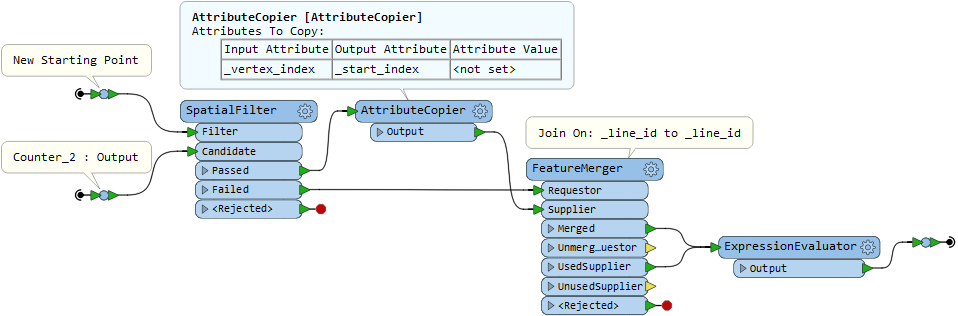
ExpressionEvaluator Parameters
- Evaluation Mode: Overwrite Existing Attributes
- Attributes To Overwrite: _vertex_index
- Arithmetic Expression:
@CurrentAttribute()<@Value(_start_index) ? @Value(_coordcount)+(@CurrentAttribute()-@Value(_start_index)) : @CurrentAttribute()-@Value(_start_index)
Step 3: Re-construct closed line whose vertices have the correct order.
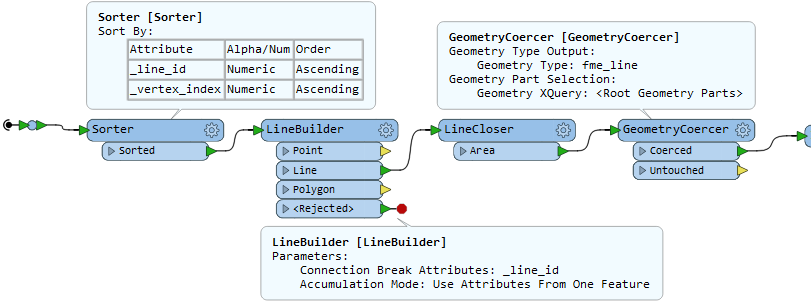
I'll give this a try. Thanks for the input!
If you would use a PythonCaller to modify the order of line vertices, the workflow could be more concise.
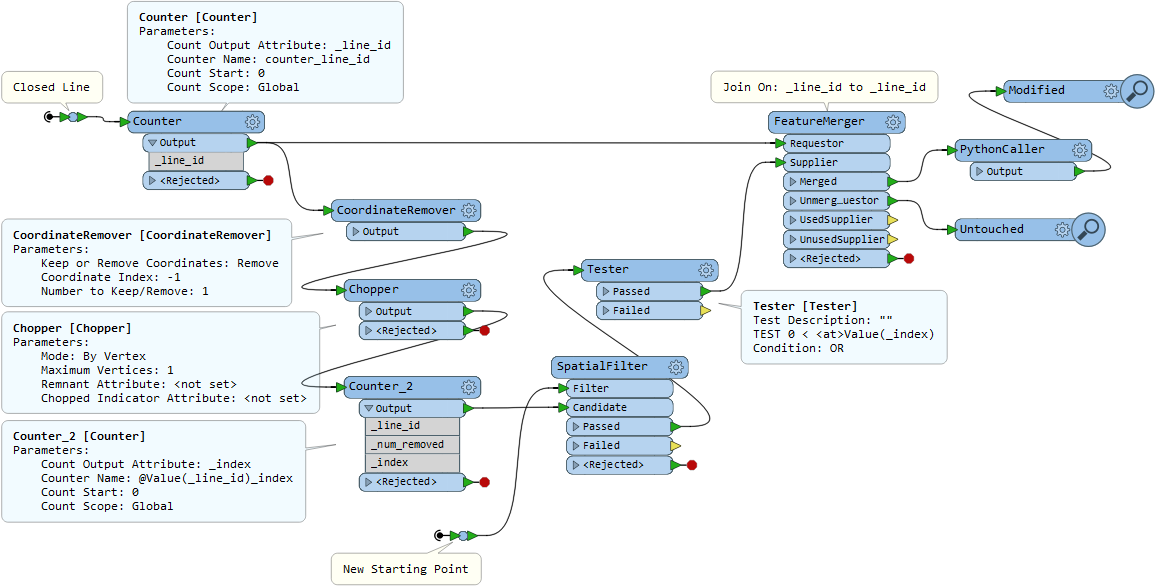
# PythonCaller Script Example
import fmeobjects
def changeStartVertexOfClosedLine(feature):
v = feature.getAllCoordinates()[:-1]
i = int(feature.getAttribute('_index'))
feature.setGeometry(fmeobjects.FMELine(v[i:] + v[:i+1]))
Hello
i have a problem with the LineCombiner too.
I have lines and arcs and they are sorted in the sequence like i need it.(Sorted with Attributes for line id and element number starting with 0), but the LineCombiner does not start with the first incoming element.
How can i force the LineCombiner to start with my first element?
Thanks