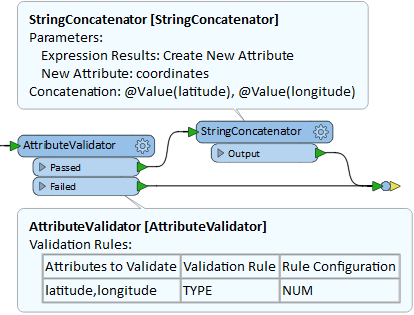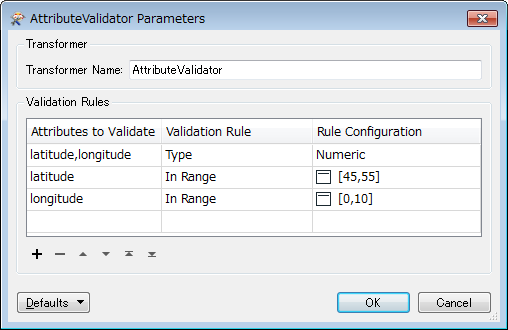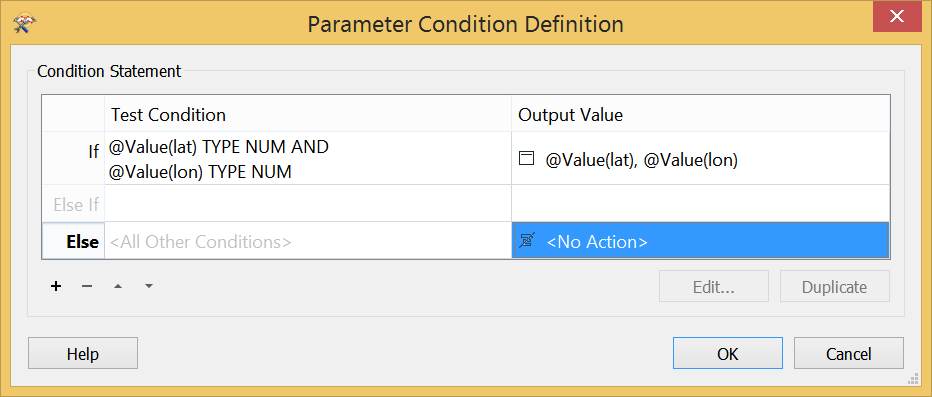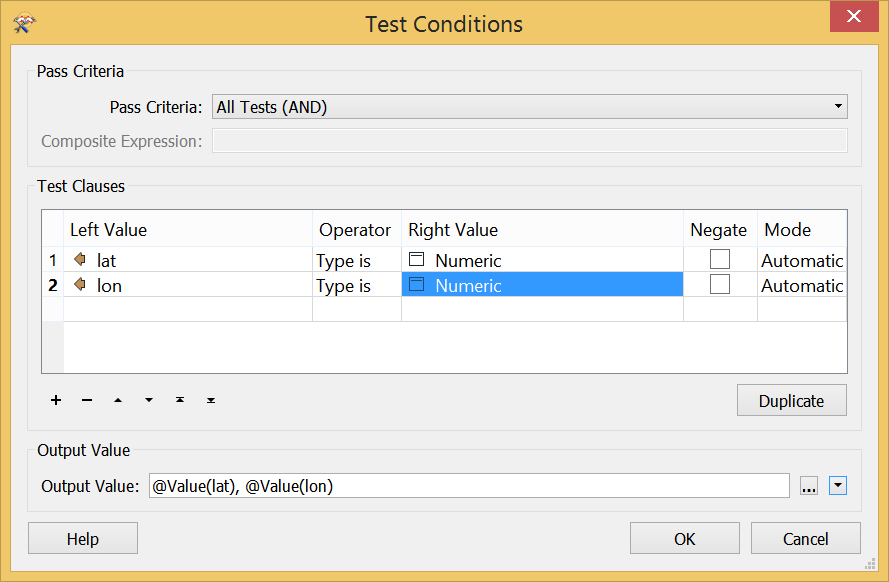Hi all,
I'm am looking for some Regex help to clean up my workflow.
I have used StringConcatenator to bring together latitude / longitude fields and to separate these with ", " (comma white space)
Unfortunately my data also contained empty fields and text resulting in:
, 51.50757358840452, 4.358557125886925aan, Alphen, WinterswijkThe only data I want to keep are the valid latlongs in bold.
Can you help me out with a regex string (to be used in StringReplacer) that cleans all except the valid latlongs?
Best,
Ed