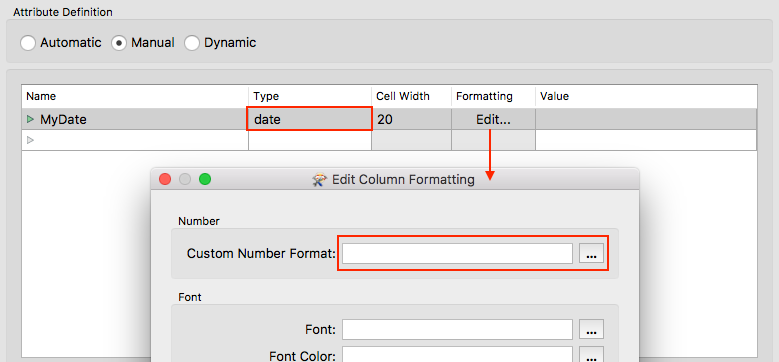I have an issue that occurs in ALL of my workflows. Randomly, the first row of data written to Excel defaults to a data type of General and therefore date fields end up in the Excel data format of floating point. Every row thereafter is formatted, correctly, as a date (Custom data type).
Example:
All first row date field(s) format: 41787
All rows after the first row format: Jan 09, 2017
Is there a fix/reason this is happening? This is not a new issue. it's been happening since FME 2016.