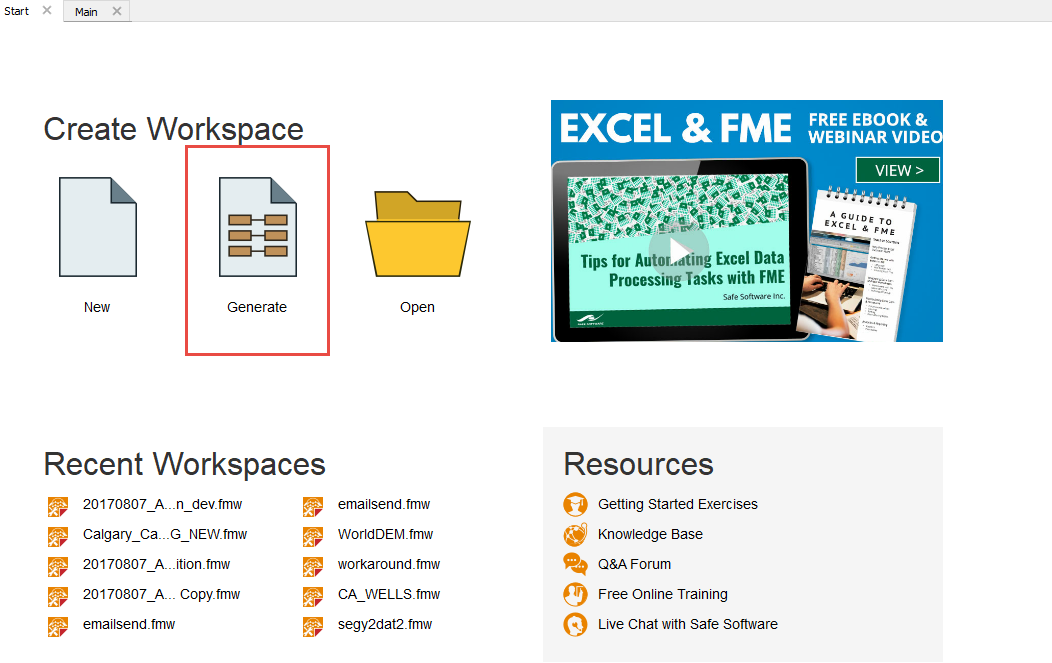Hi @aoakes
Can you confirm that when you are creating the FME workspace that you are using the 'Generate' option. As I understand it the Quick Translator and the 'Generate' wizard should create a workspace which, when run should be producing the same results.
If so then we would love to see the workspace to see what might be missing.
Thanks in advance :)
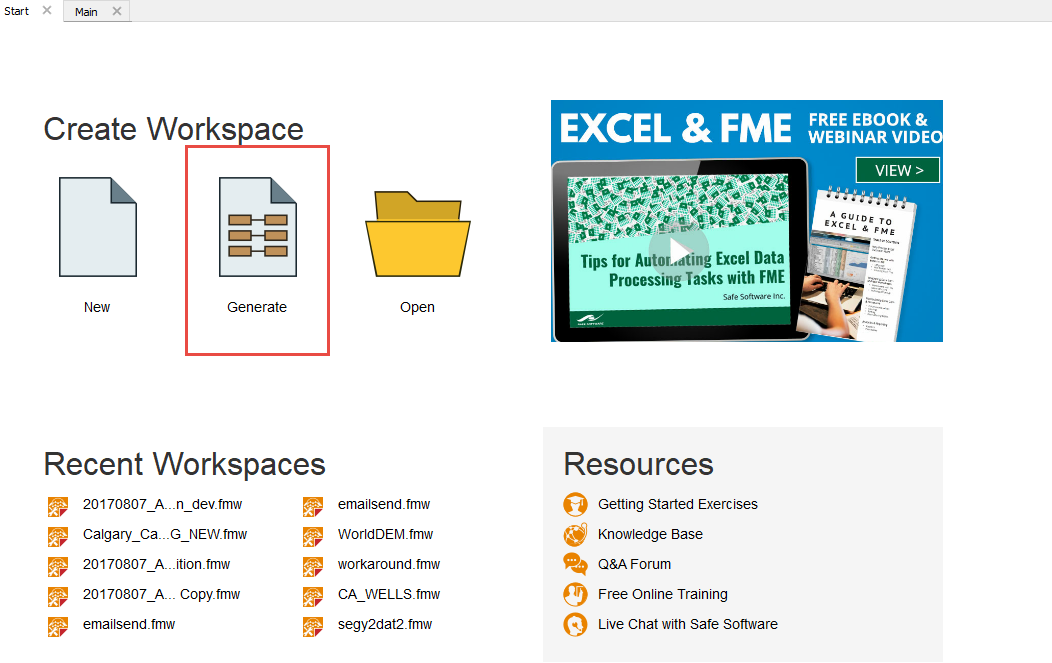
** EDIT: It looks like in some cases (including this one) that the generated mapping file (.fme) form the Quick Translator and the Generated Workspace file (.fmw) from FME Workbench can give slightly different results. In the case of this translation it looks like generating the .fmw produces a more general output with respect to geometry types. For example, both autocad_ellipses and autocad_hatches will go into the same 'polygon' feature type in the Generate the workspace case whereas the Quick Translator keeps these as separate feature types. **