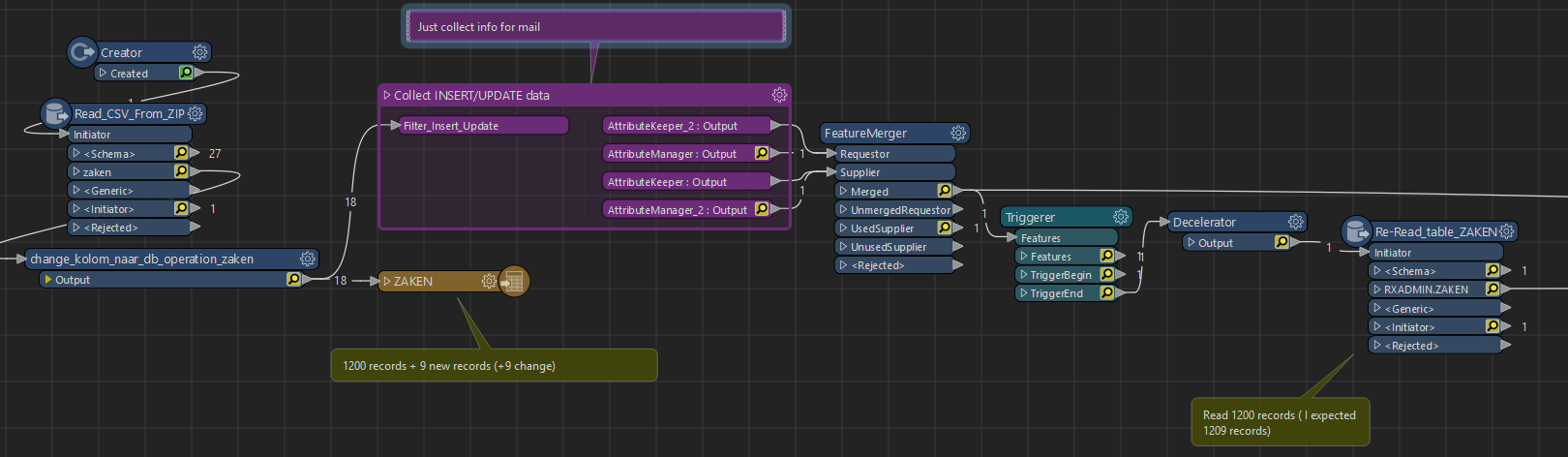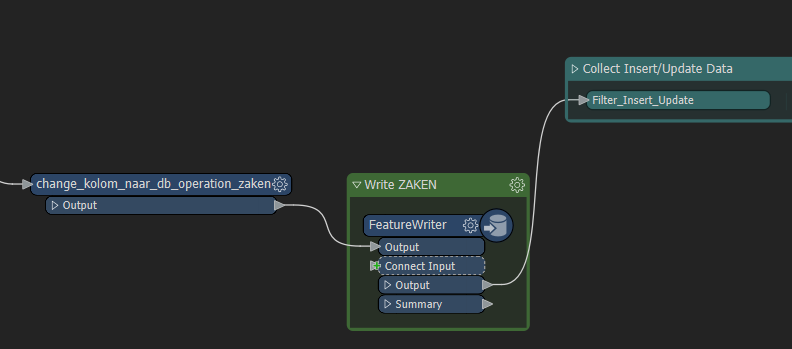I have made a script that writes data to Oracle database, using FeatureWriter.
Before I write data, I use FeatureReader to read number of records.
At the end of the script I want to know how many records there are now.
I also use FeatureReader for this.
The results are always the same as before and after the transactions.
It seems that the 2nd FeatureReader has already started before the transactions have been processed.
I have tried with Oracle Reader, 2nd connection parameter, SQLExecutor.
The results are always the same as before and after the transactions.
Also using Triggerer and Decelarator.
Something has to happen that the 2nd FeatureReader will 're-read' the table.
Anyone has a suggestion ?
Thank you in advance !