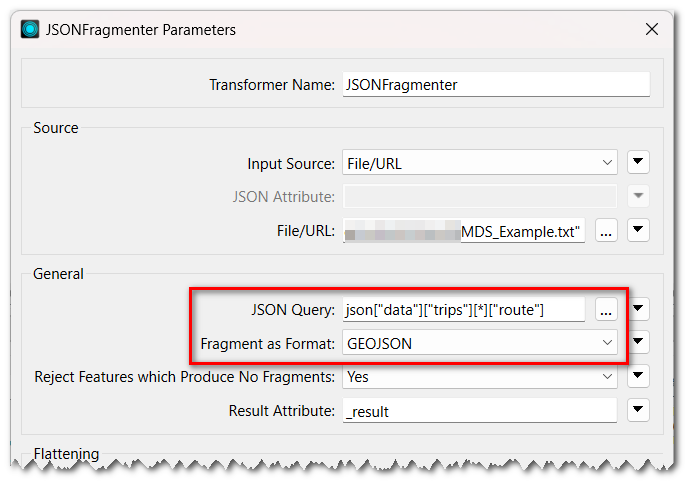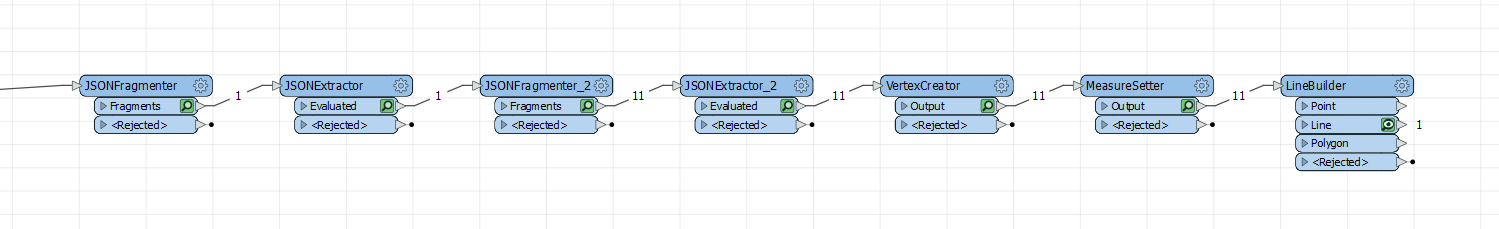 Because there could be multiple trips, and you need attributes from the top level and also from each point, it's an awkward series of json transformers.
Because there could be multiple trips, and you need attributes from the top level and also from each point, it's an awkward series of json transformers.
JSONFragmenter by json["data"]["trips"][*]
Then JSONExtractor to extract the route and device with json["route"] and json["device_id"]. Perhaps remove the original json attribute at this point if it's going to be too large.
Then fragment that route into point parts with json["features"][*]
Then JSONExtractor the attributes for each point json["geometry"]["coordinates"][0] and json["geometry"]["coordinates"][1] and json["properties"]["timestamp"]. If you don't need the time you can ignore that.
Then VertexCreator, and lastly a LineBuilder, grouping by the device_id
Hi @mzondervan ,
Alternatively, you can read every Feature object as GeoJSON features directly with JSONFragmenter, since the "route" object is a GeoJSON document.
- JSON Query: json["data"]["trips"][*]["route"]
- Fragment as Format: GEOJSON
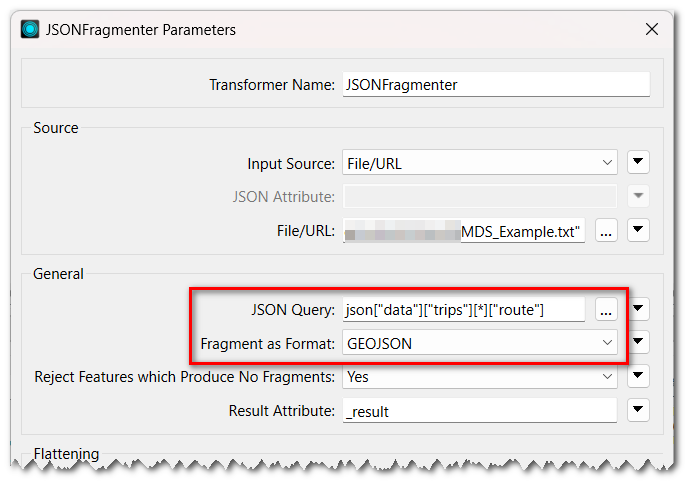
Hi @mzondervan ,
Alternatively, you can read every Feature object as GeoJSON features directly with JSONFragmenter, since the "route" object is a GeoJSON document.
- JSON Query: json["data"]["trips"][*]["route"]
- Fragment as Format: GEOJSON
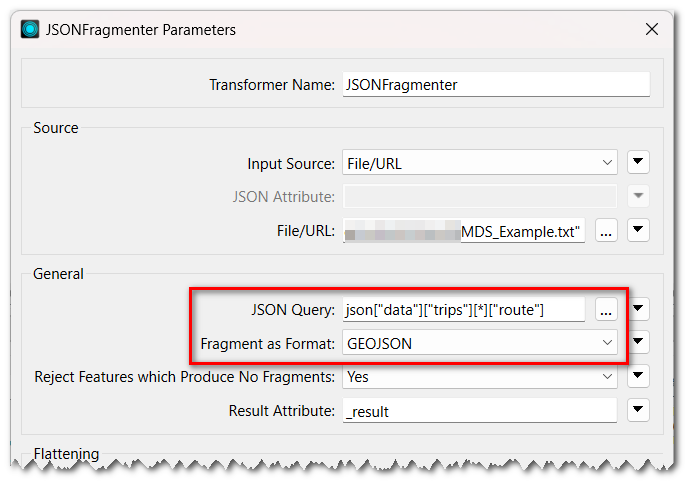
Aha, fragment as format GeoJSON. I didn't know that was an option, thanks!
Hi @mzondervan ,
Alternatively, you can read every Feature object as GeoJSON features directly with JSONFragmenter, since the "route" object is a GeoJSON document.
- JSON Query: json["data"]["trips"][*]["route"]
- Fragment as Format: GEOJSON
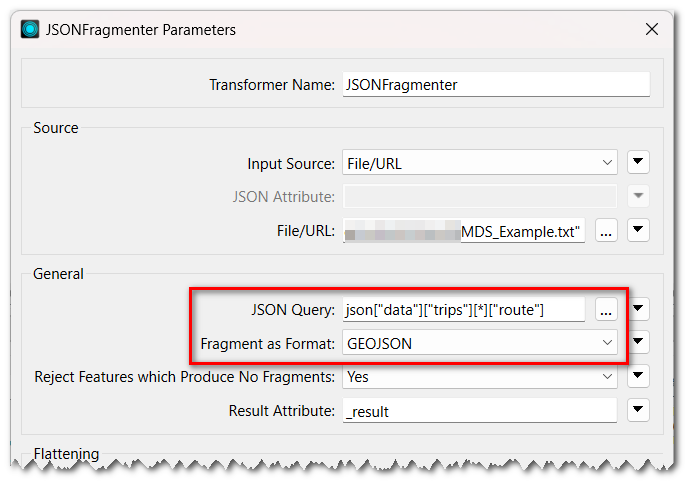
Thank you @takashi, this works perfectly.

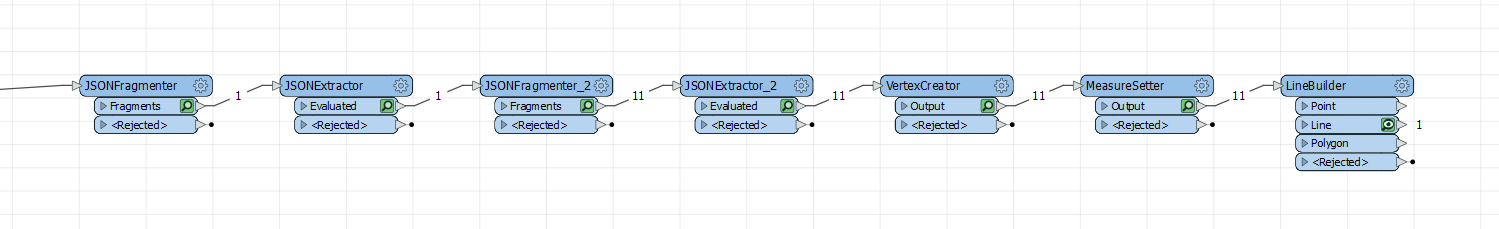 Because there could be multiple trips, and you need attributes from the top level and also from each point, it's an awkward series of json transformers.
Because there could be multiple trips, and you need attributes from the top level and also from each point, it's an awkward series of json transformers.