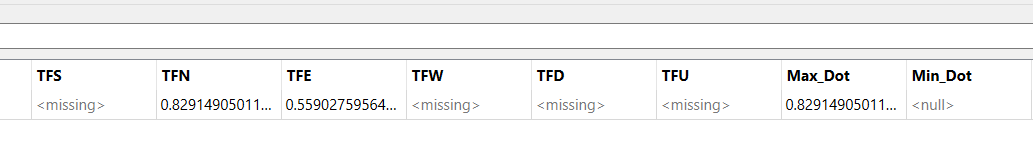
- Home
- Forums
- FME Form
- Transformers
- How to find Max and Min when you have missing value ?
Solved
How to find Max and Min when you have missing value ?
- June 6, 2023
- 23 replies
- 174 views
- Supporter
- 96 replies
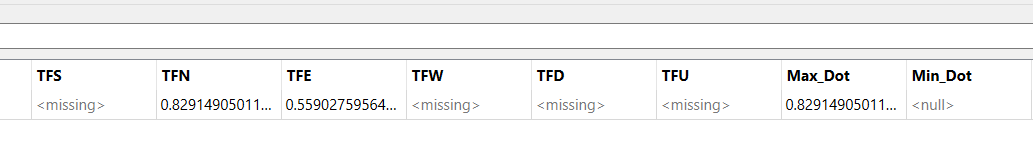
Did this help you find an answer to your question?
23 replies
- Author
- Supporter
- 96 replies
- June 6, 2023
am using this query but it is returning NULL for minimum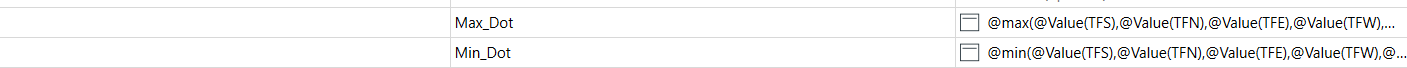
- Celebrity
- 3618 replies
- June 7, 2023
You can use a NullAttributeMapper to map those missing values to something else (but what that should be is something you need to decide...)
1 person upvoted this
- Author
- Supporter
- 96 replies
- June 7, 2023
redgeographics wrote:
You can use a NullAttributeMapper to map those missing values to something else (but what that should be is something you need to decide...)
The overall idea is to obtain maximum and minimum value out. If those 6 columns irrespective of they are missing or having some other value or not .
Even if there are more than 2 values it should check the values in each cell and output the maximum and minimum.
I shall highly appreciate if u cld provide me steps in more details considering that am learning FME .
thank you so much
- Influencer
- 3254 replies
- June 7, 2023
You could do something like this in an InlineQuerier, choosing to coalesce to an appropriate large value to use for min and a small value to use for max depending on your data
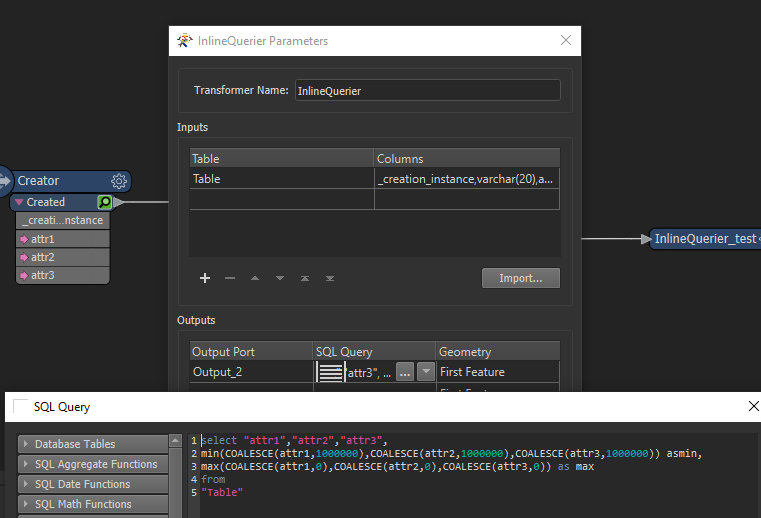
1 person upvoted this
- Evangelist
- 870 replies
- June 7, 2023
Building on the idea of @ebygomm, where you use a predefined value that is guaranteed to be higher than your highest value, it is possible to do this in an AttributeManager (or AttributeCreator) using math operator x?y:z (if-then-else).
It does not look pretty, but something like the formula below works.
@min((@StringLength(@Value(Attr1))==0)?999:@Evaluate(@Value(Attr1)),(@StringLength(@Value(Attr2))==0)?999:@Evaluate(@Value(Attr2)),(@StringLength(@Value(Attr3))==0)?999:@Evaluate(@Value(Attr3)),(@StringLength(@Value(Attr4))==0)?999:@Evaluate(@Value(Attr4)),(@StringLength(@Value(Attr5))==0)?999:@Evaluate(@Value(Attr5)))A short explanation: If the length of an attribute is zero, use 999, otherwise use the value of the attribute.
This is only needed for @min, the value of @max is calculated correctly.
- Author
- Supporter
- 96 replies
- June 7, 2023
geomancer wrote:
Building on the idea of @ebygomm, where you use a predefined value that is guaranteed to be higher than your highest value, it is possible to do this in an AttributeManager (or AttributeCreator) using math operator x?y:z (if-then-else).
It does not look pretty, but something like the formula below works.
@min((@StringLength(@Value(Attr1))==0)?999:@Evaluate(@Value(Attr1)),(@StringLength(@Value(Attr2))==0)?999:@Evaluate(@Value(Attr2)),(@StringLength(@Value(Attr3))==0)?999:@Evaluate(@Value(Attr3)),(@StringLength(@Value(Attr4))==0)?999:@Evaluate(@Value(Attr4)),(@StringLength(@Value(Attr5))==0)?999:@Evaluate(@Value(Attr5)))A short explanation: If the length of an attribute is zero, use 999, otherwise use the value of the attribute.
This is only needed for @min, the value of @max is calculated correctly.
Excellent that works so awesome :)
I am highly grateful and thankful @geomancer and @ebygomm for your quick response and providing so detailed steps.
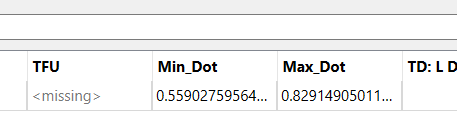
- Author
- Supporter
- 96 replies
- June 8, 2023
Just a quick, if I wish to add Prefix that is constant would that be like
“N” or “S” or “E” or “W” etc
would it like
min((“N” @StringLength(@Value(Attr1))==0)?999:@Evaluate(@Value(Attr1)),…..
max(“N”@….
With each values there are direction associated with it, so after or before finding the max and min I wish to add Prefix of each values such that it’s like eg
N 0’7
w 0.98
S 0 . 55
- Evangelist
- 870 replies
- June 8, 2023
vimva679 wrote:
Just a quick, if I wish to add Prefix that is constant would that be like
“N” or “S” or “E” or “W” etc
would it like
min((“N” @StringLength(@Value(Attr1))==0)?999:@Evaluate(@Value(Attr1)),…..
max(“N”@….
With each values there are direction associated with it, so after or before finding the max and min I wish to add Prefix of each values such that it’s like eg
N 0’7
w 0.98
S 0 . 55
Place the prefix outside of the @min or @max function.
N @max(...Also make sure you use the Text Editor, not the Arithmatic Editor.
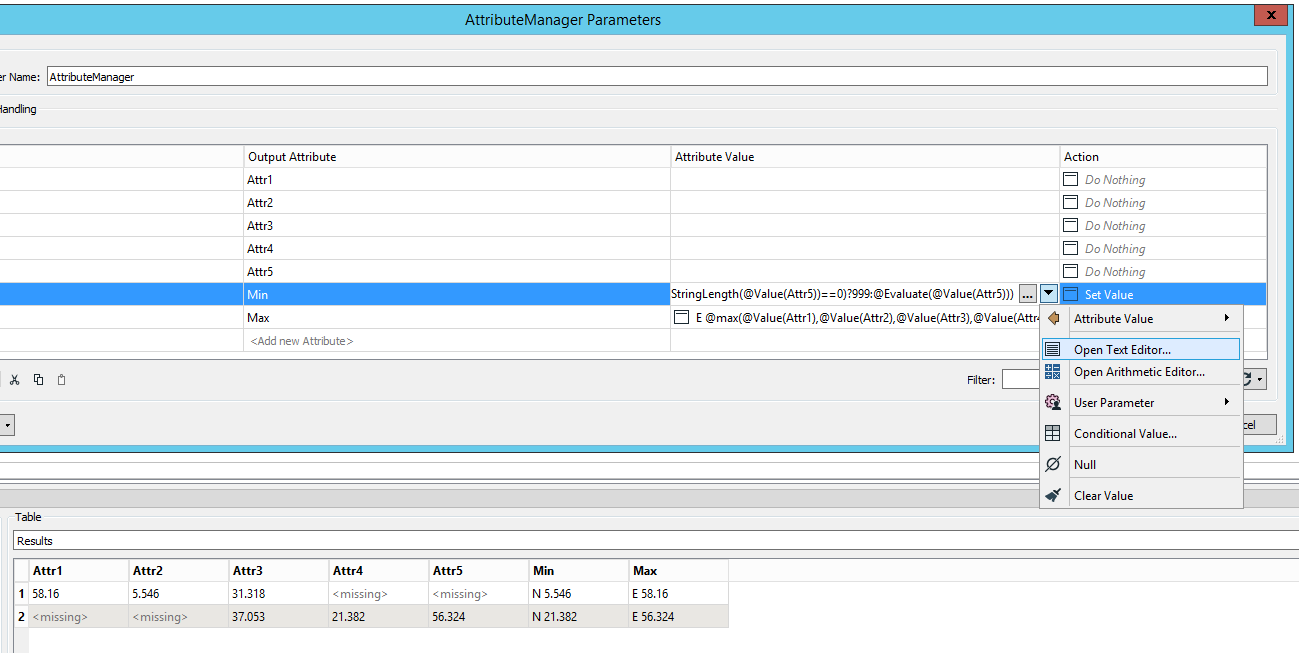
- Author
- Supporter
- 96 replies
- June 9, 2023
geomancer wrote:
Place the prefix outside of the @min or @max function.
N @max(...Also make sure you use the Text Editor, not the Arithmatic Editor.
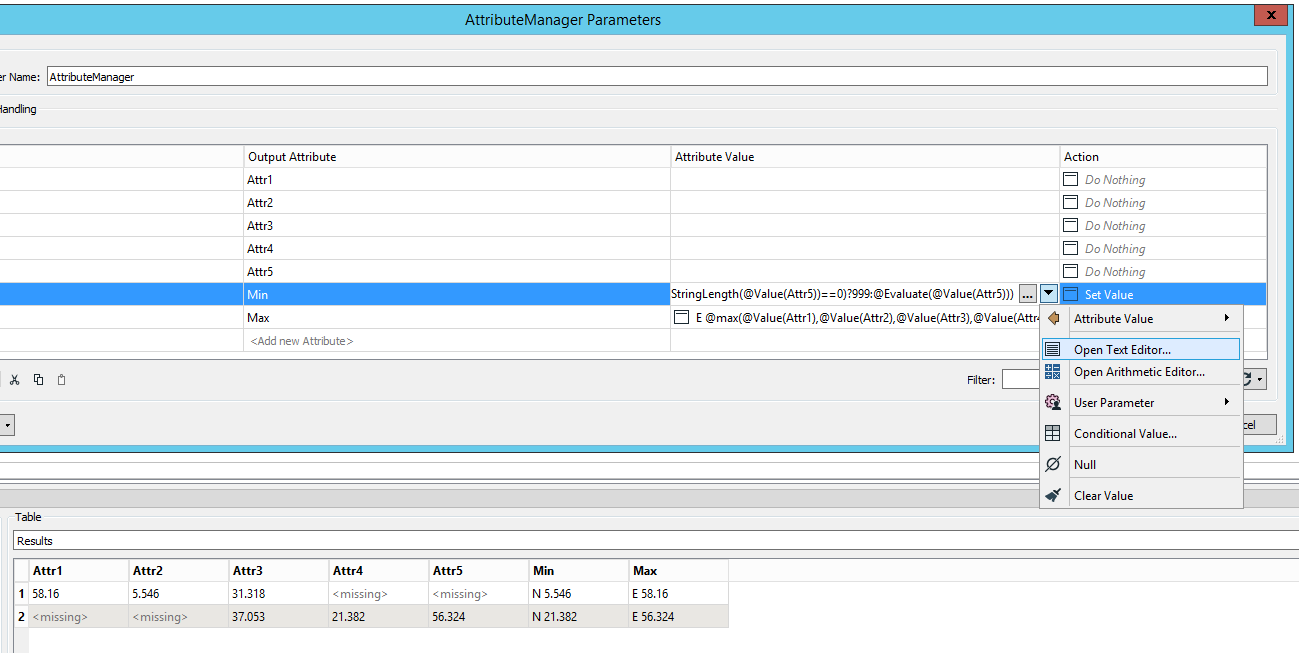
Nops its not getting through @geomancer 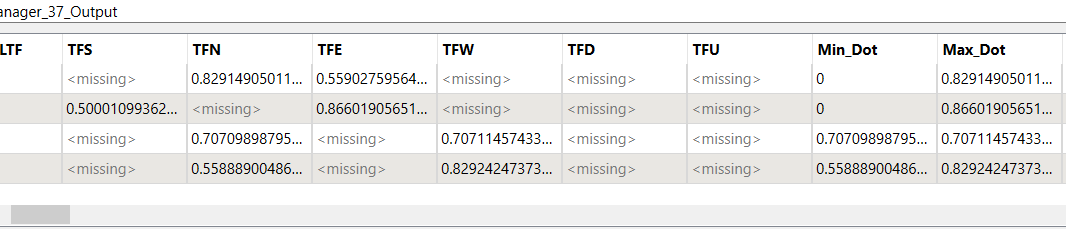
For MIN
@min((@StringLength(S@Value(TFS))==0)?999:@Evaluate(@Value(TFS)),(N@StringLength(@Value(TFN))==0)?999:@Evaluate(@Value(TFN)),(E@StringLength(@Value(TFE))==0)?999:@Evaluate(@Value(TFE)),(W@StringLength(@Value(TFW))==0)?999:@Evaluate(@Value(TFW)),(D@StringLength(@Value(TFD))==0)?999:@Evaluate(@Value(TFD)),(U@StringLength(@Value(TFU))==0)?999:@Evaluate(@Value(TFU)))
For Max
@max(S@Value(TFS),N@Value(TFN),E@Value(TFE),W@Value(TFW),U@Value(TFU),D@Value(TFD))
- Author
- Supporter
- 96 replies
- June 9, 2023
geomancer wrote:
Place the prefix outside of the @min or @max function.
N @max(...Also make sure you use the Text Editor, not the Arithmatic Editor.
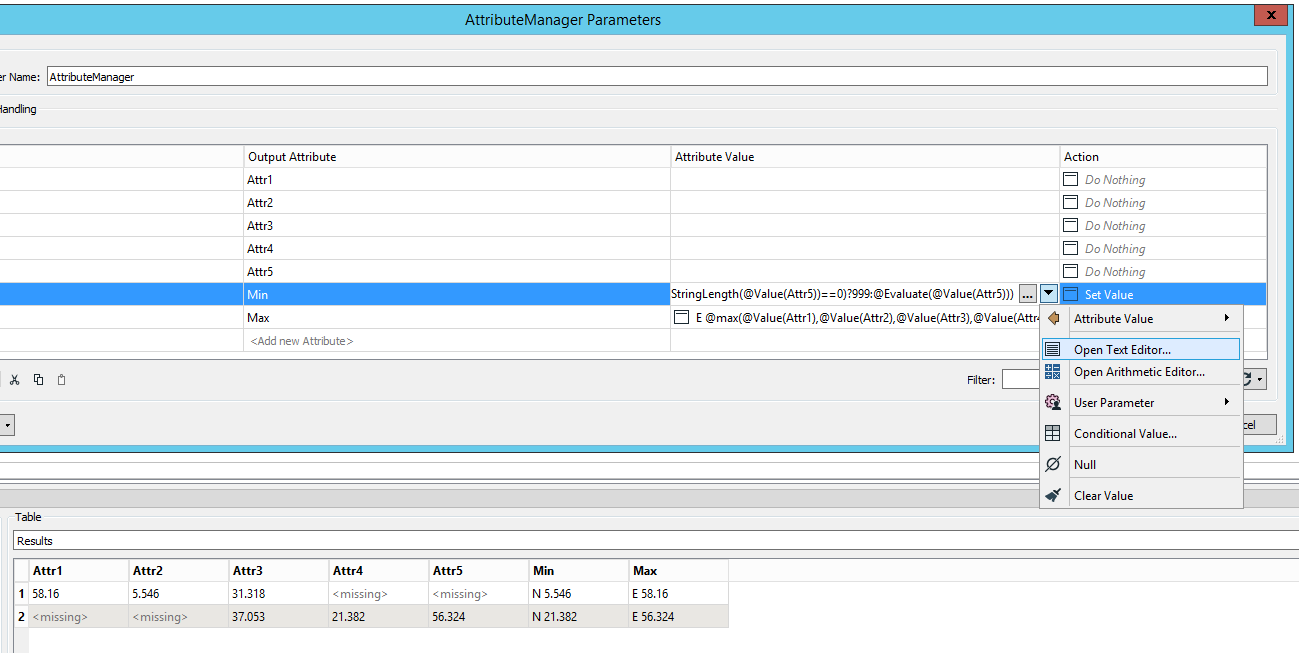
Just a bit more help and understanding this may help
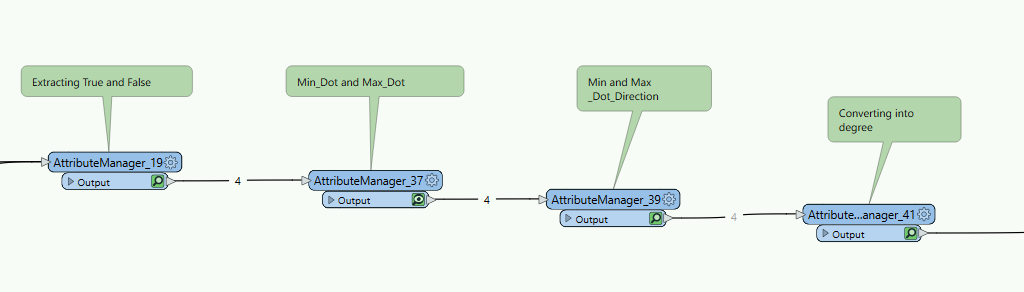
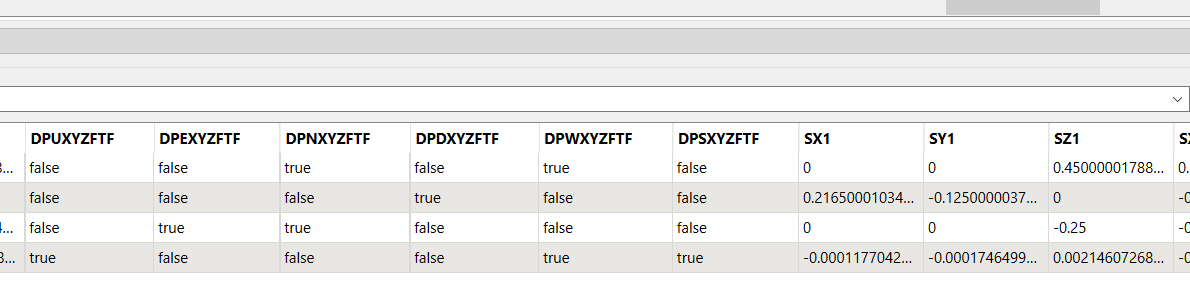
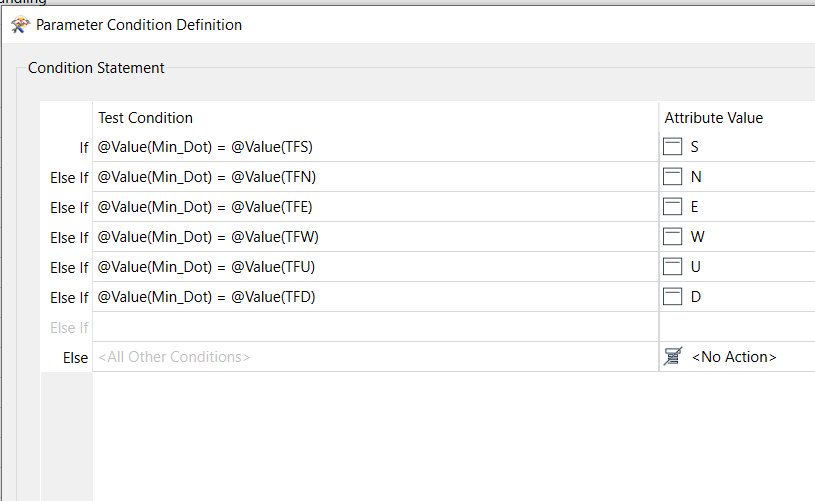
- Evangelist
- 870 replies
- June 9, 2023
geomancer wrote:
Place the prefix outside of the @min or @max function.
N @max(...Also make sure you use the Text Editor, not the Arithmatic Editor.
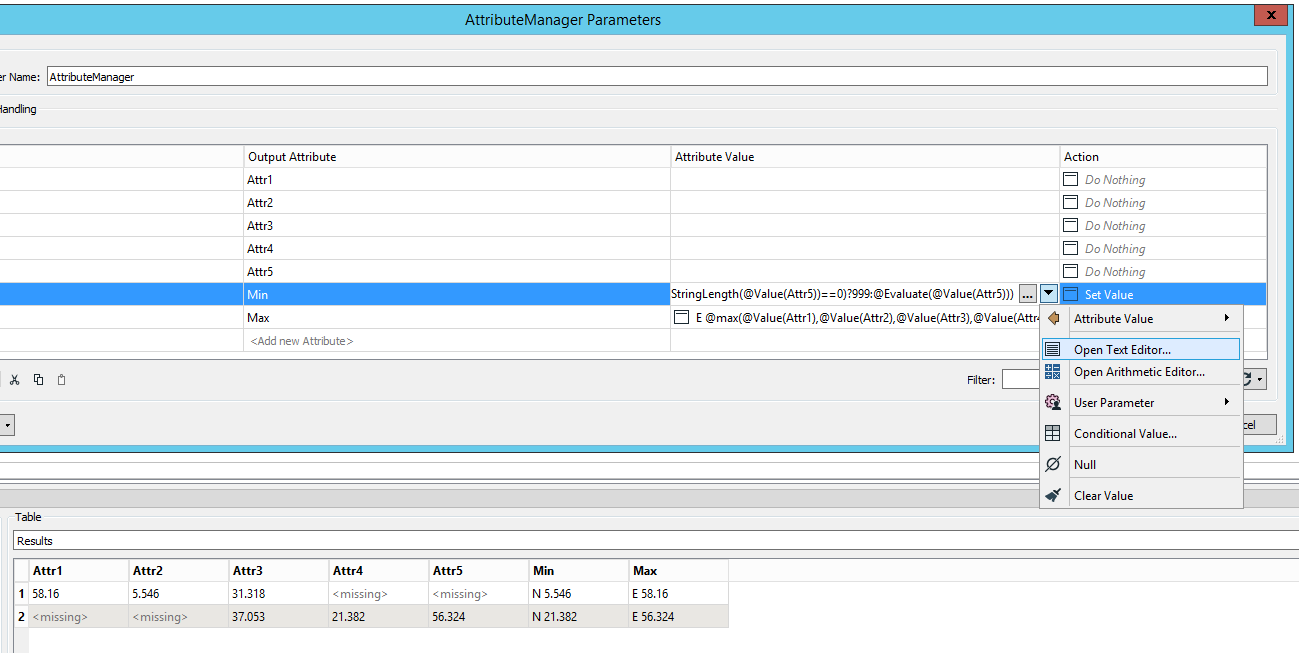
You put the strings inside the min and max function, that will not work.
The min and max function should only calculate the minimum and maximum value, ignoring the missing values.
@min((@StringLength(@Value(TFS))==0)?999:@Evaluate(@Value(TFS)),(@StringLength(@Value(TFN))==0)?999:@Evaluate(@Value(TFN)),(@StringLength(@Value(TFE))==0)?999:@Evaluate(@Value(TFE)),(@StringLength(@Value(TFW))==0)?999:@Evaluate(@Value(TFW)),(@StringLength(@Value(TFD))==0)?999:@Evaluate(@Value(TFD)),(@StringLength(@Value(TFU))==0)?999:@Evaluate(@Value(TFU)))
@max(@Value(TFS),@Value(TFN),@Value(TFE),@Value(TFW),@Value(TFU),@Value(TFD))After that you can determine the string like in your last post.
- Author
- Supporter
- 96 replies
- June 16, 2023
the workflow and results were not right for me , so had to change the method.
What i am looking now is 1st two(2) minimum values out of each records (row)
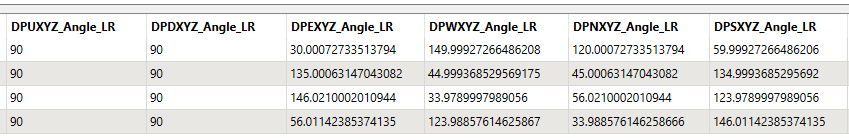
- Author
- Supporter
- 96 replies
- June 16, 2023
like
1st Min 2ndMin
30.00 59.99
44.99 45.00
- Evangelist
- 870 replies
- June 19, 2023
Sorry to hear the solution was not sufficient.
As it's monday morning, and I am feeling creative, I came up with an unorthodox solution (which has been used before on the forum, I am just borrowing that idea).
Treat the values of your variables as X-coordinates of points along a line, and find the 2 points closest to 0. This assumes you only have positive values. Missing values are allowed, they will simply be skipped.
As you create new geometries, extract and later restore the original geometry.
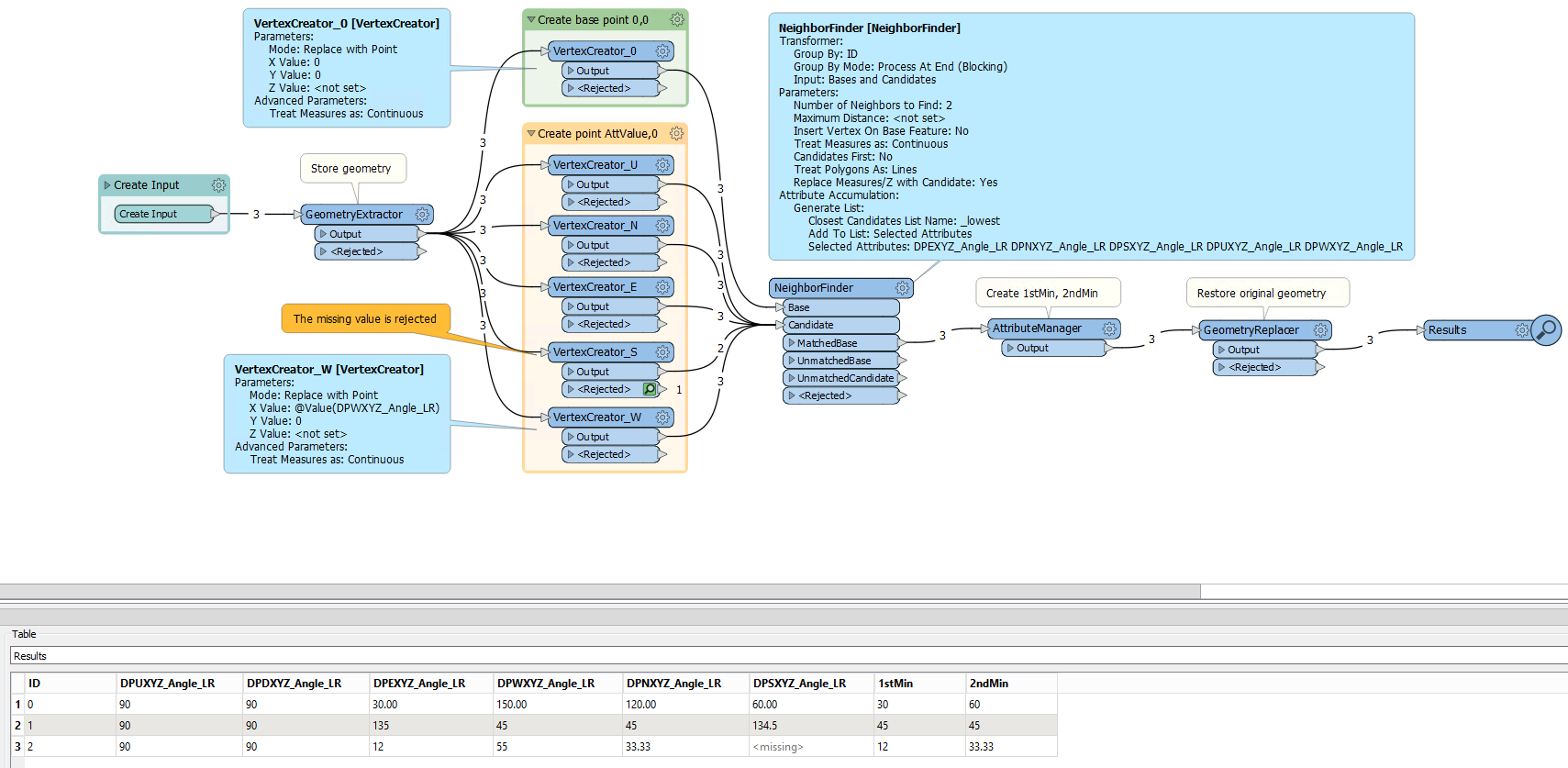
- Author
- Supporter
- 96 replies
- June 19, 2023
geomancer wrote:
Sorry to hear the solution was not sufficient.
As it's monday morning, and I am feeling creative, I came up with an unorthodox solution (which has been used before on the forum, I am just borrowing that idea).
Treat the values of your variables as X-coordinates of points along a line, and find the 2 points closest to 0. This assumes you only have positive values. Missing values are allowed, they will simply be skipped.
As you create new geometries, extract and later restore the original geometry.
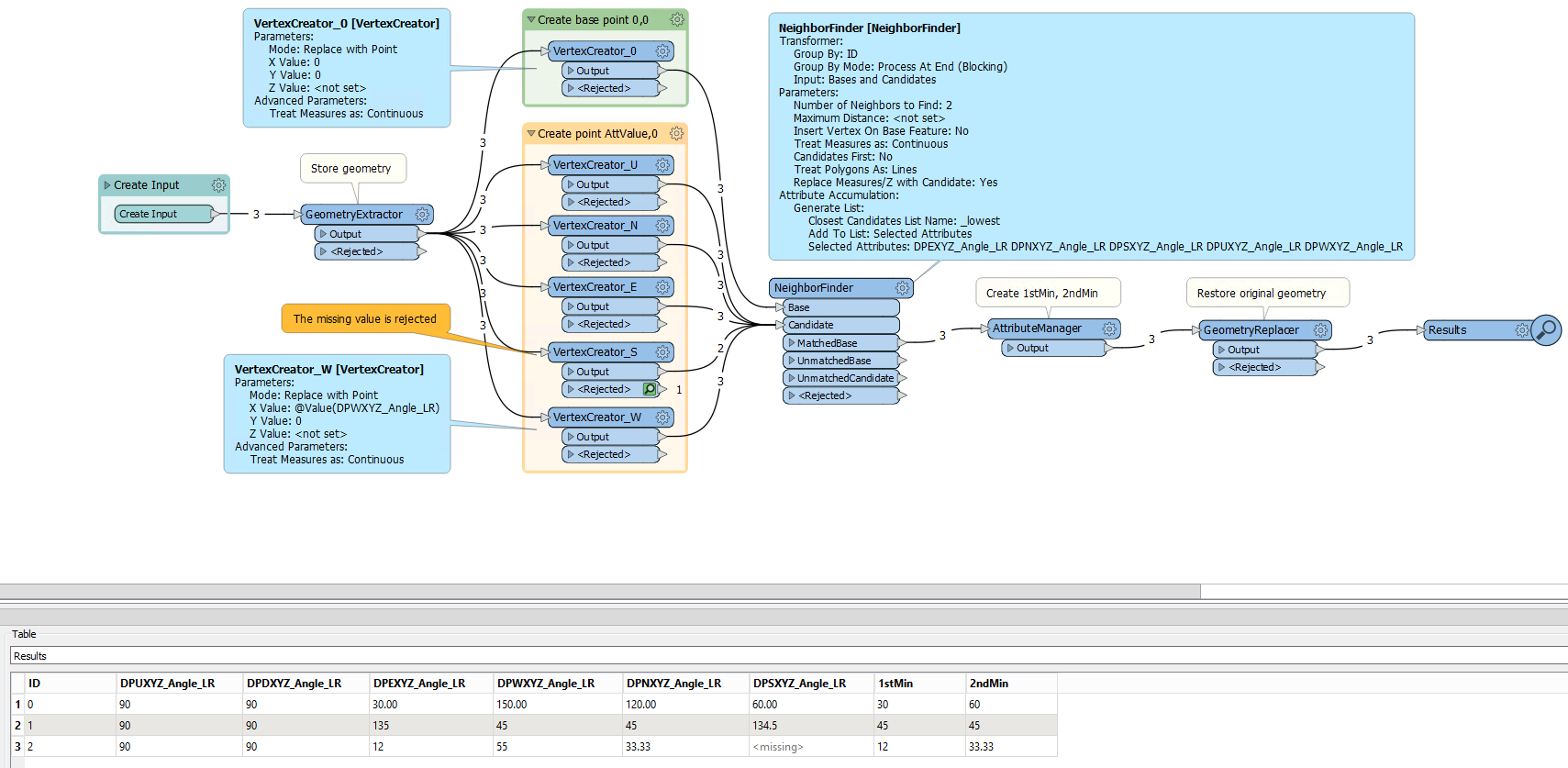
@geomancer this is so brilliant thank you million times and once again, i was worried for ...what if there were 1st two same minimum , would it skip to next or keep the same , BUT here i could see from your example that it does retain same value e.g. 45 value , so its does that smart things 🙂 .
Would it also handle alphanumeric for each value as well ? for example each values have Direction (U, D, N , E, W ,S ) header associated with it . So whatever maybe the 1st two minimum values it also take the default Direction with it .
Also i noticed vertex creator U is missing , is it just typo error or for some reason ? In meantime i shall try to add this into my workbench and test results / tnx once again
1st Min
30
45
12
2nd Min
60
45
33.33
1st Min_Dir
E
W
E
2nd Min_Dir
S
N(*)
N
FINAL_expected_Output
E 30 S
W 45 N
E 12 N
*to be careful here is even though 1st min and 2nd min is same its should extract its respective Direction and not the same i.e. 45 45 W W OR N N as this would be incorrect
- Evangelist
- 870 replies
- June 19, 2023
Hi @vimva679 ,
Sure, just add an attribute for the Direction, add it to the list in the Neighborfinder, and get the value in the AttributeManager. I also added D for completeness.
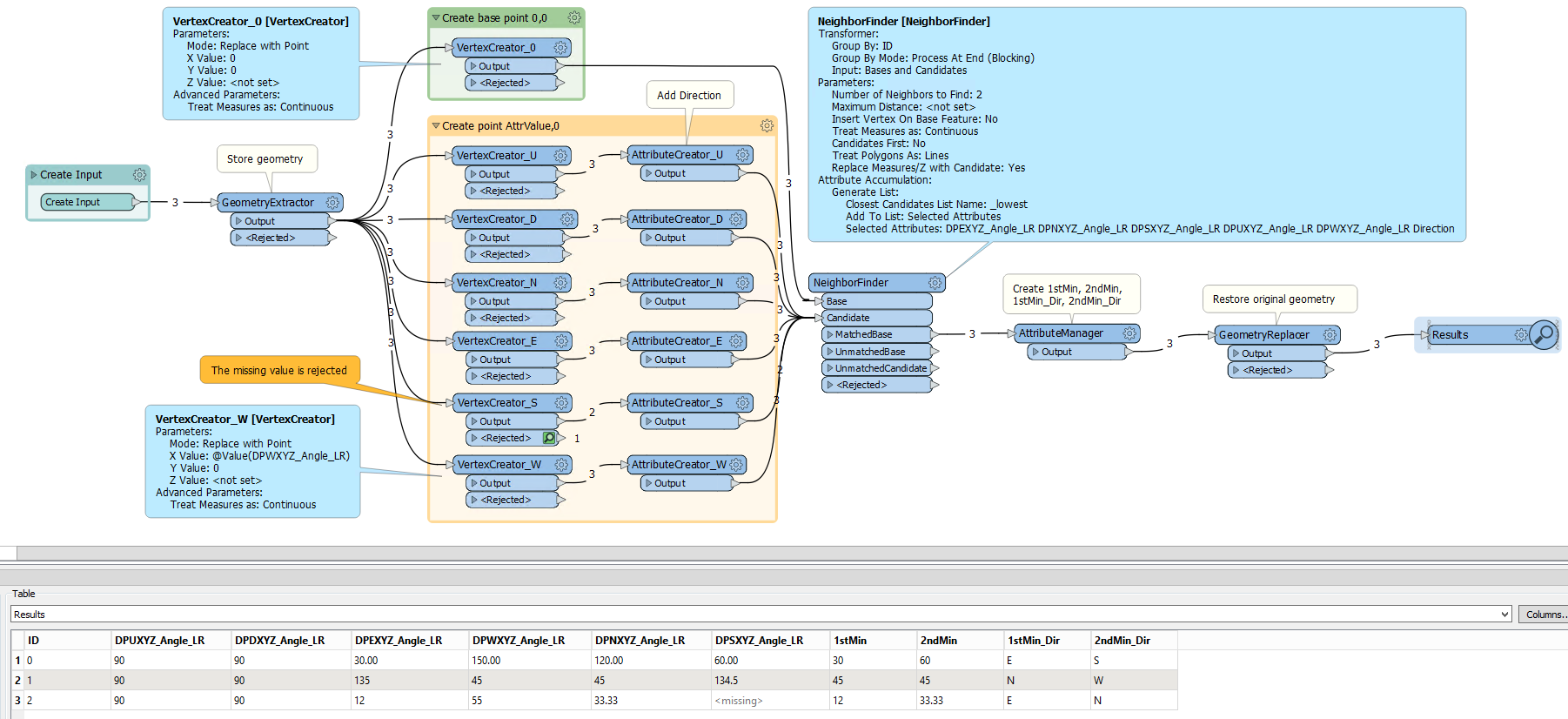 In all modesty, this is not my brilliance. I just reused a smart idea from other users. Learning from the ideas of others is one of the great things about this community. Which is also why I want to give back by using others.
In all modesty, this is not my brilliance. I just reused a smart idea from other users. Learning from the ideas of others is one of the great things about this community. Which is also why I want to give back by using others.
- Author
- Supporter
- 96 replies
- June 19, 2023
geomancer wrote:
The workspace, for reference.
Perfect @ its exactly right now this time 🙏 thank you @geomancer
- Observer
- 3 replies
- July 10, 2024
geomancer wrote:
Building on the idea of @ebygomm, where you use a predefined value that is guaranteed to be higher than your highest value, it is possible to do this in an AttributeManager (or AttributeCreator) using math operator x?y:z (if-then-else).
It does not look pretty, but something like the formula below works.
@min((@StringLength(@Value(Attr1))==0)?999:@Evaluate(@Value(Attr1)),(@StringLength(@Value(Attr2))==0)?999:@Evaluate(@Value(Attr2)),(@StringLength(@Value(Attr3))==0)?999:@Evaluate(@Value(Attr3)),(@StringLength(@Value(Attr4))==0)?999:@Evaluate(@Value(Attr4)),(@StringLength(@Value(Attr5))==0)?999:@Evaluate(@Value(Attr5)))A short explanation: If the length of an attribute is zero, use 999, otherwise use the value of the attribute.
This is only needed for @min, the value of @max is calculated correctly.
Hi
Just found your solution for my problem. I tried to adapt your formula to my attributes but somehow it returns as min value 0
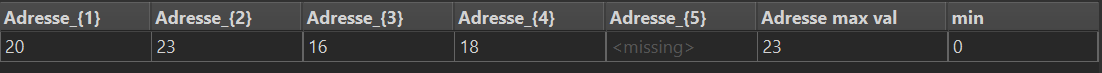
The formula i am using is the following:
@min((@StringLength(@Value(Adresse_{1}))==0)?999:@Evaluate(@Value(Adresse_{1})),(@StringLength(@Value(Adresse_{2}))==0)?999:@Evaluate(@Value(Adresse_{2})),(@StringLength(@Value(Adresse_{3}))==0)?999:@Evaluate(@Value(Adresse_{3})),(@StringLength(@Value(Adresse_{4}))==0)?999:@Evaluate(@Value(Adresse_{4})),(@StringLength(@Value(Adresse_{5}))==0)?999:@Evaluate(@Value(Adresse_{5})))
Do you have any idea why the result is 0 and not 16 ?
- Evangelist
- 870 replies
- July 10, 2024
I am always happy to see re-use of old solutions :)
But this is very strange...
When I create a test with your values,and enter your formula, it gives 16 as the minimum value, as expected. So I can’t reproduce the result 0.
- Observer
- 3 replies
- July 10, 2024
You are right! I manually rebuilt the dataset and the result was 16.
I’m not shure wheter it has to do with the datatype. I tried with number and char, both worked.
The dataset i am working with was derived from a pdf an processed with different transformers. The datatype of the ‘adresse{}’-attributes is varchar. Maybe it is because of this. I have no idea…
- Observer
- 3 replies
- July 10, 2024
Somehow the stringlength of the missing value delivered “4”. Therefore it didn’t work.
I included a conditional value: if missing value set value 9999 in the attributemanager and it worked.
thanks again for the prior solution! Helped a lot!
Reply
Rich Text Editor, editor1
Editor toolbarsStylesStylesStyles
BoldKeyboard shortcut Ctrl+B
ItalicKeyboard shortcut Ctrl+I
UnderlineKeyboard shortcut Ctrl+UStrikethroughKeyboard shortcut Ctrl+Shift+X
Text Color
Background Color
Bullet list
Numbered list
Align Left
Center
Align Right
Emoji
Insert linkKeyboard shortcut Ctrl+K
Insert image
Quote
Insert Media Embed
Insert Code Snippet
SpoilerInsert
Table
More
Press ALT 0 for help
Helpful Members This Week
- ebygomm
27 votes
- crutledge
24 votes
- geomancer
19 votes
- takashi
19 votes
- hkingsbury
18 votes
- virtualcitymatt
17 votes
- redgeographics
17 votes
- nielsgerrits
13 votes
- david_r
10 votes
- TandraAtSafe
9 votes
Community Stats
- 31,039
- Posts
- 117,663
- Replies
- 38,818
- Members
Latest FME
Enter your E-mail address. We'll send you an e-mail with instructions to reset your password.
Scanning file for viruses.
Sorry, we're still checking this file's contents to make sure it's safe to download. Please try again in a few minutes.
OKThis file cannot be downloaded
Sorry, our virus scanner detected that this file isn't safe to download.
OKCookie policy
We use cookies to enhance and personalize your experience. If you accept you agree to our full cookie policy. Learn more about our cookies.
×
Cookie settings
We use 3 different kinds of cookies. You can choose which cookies you want to accept. We need basic cookies to make this site work, therefore these are the minimum you can select. Learn more about our cookies.
A product of
Safe Software respectfully acknowledges that we live, learn and work on the traditional and unceded territories of the Kwantlen, Katzie, and Semiahmoo First Nations.




















