Hi, so I have a point cloud like this:
 I would like to generate contour lines but have a smooth edge at rivers and lakes.
I would like to generate contour lines but have a smooth edge at rivers and lakes.
Currently I get results like this(where lines are made across the water and weird things) using ContourGenerator with pointcloud as input.
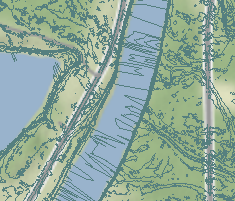 using
using
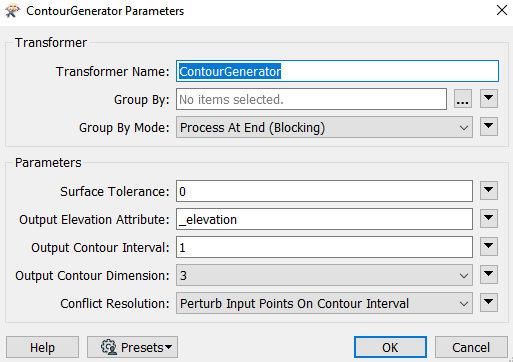
I then clip these lines away but it don't look too great,
I end up with stumps like this sticking out into the river for example.
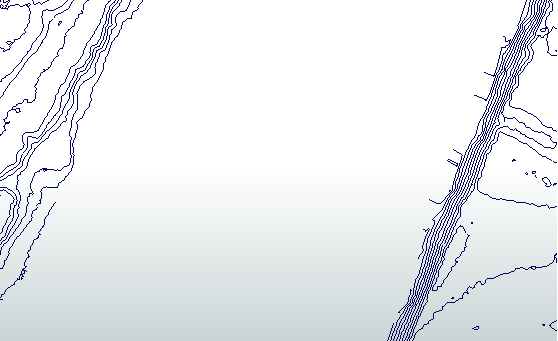
How could I go about fixing this, like stopping lines to form across such large distances?
Afterwards I also run Generalizer to smooth the lines out.
Tips on this?
edit: owait where did the pictures go let me readd.













