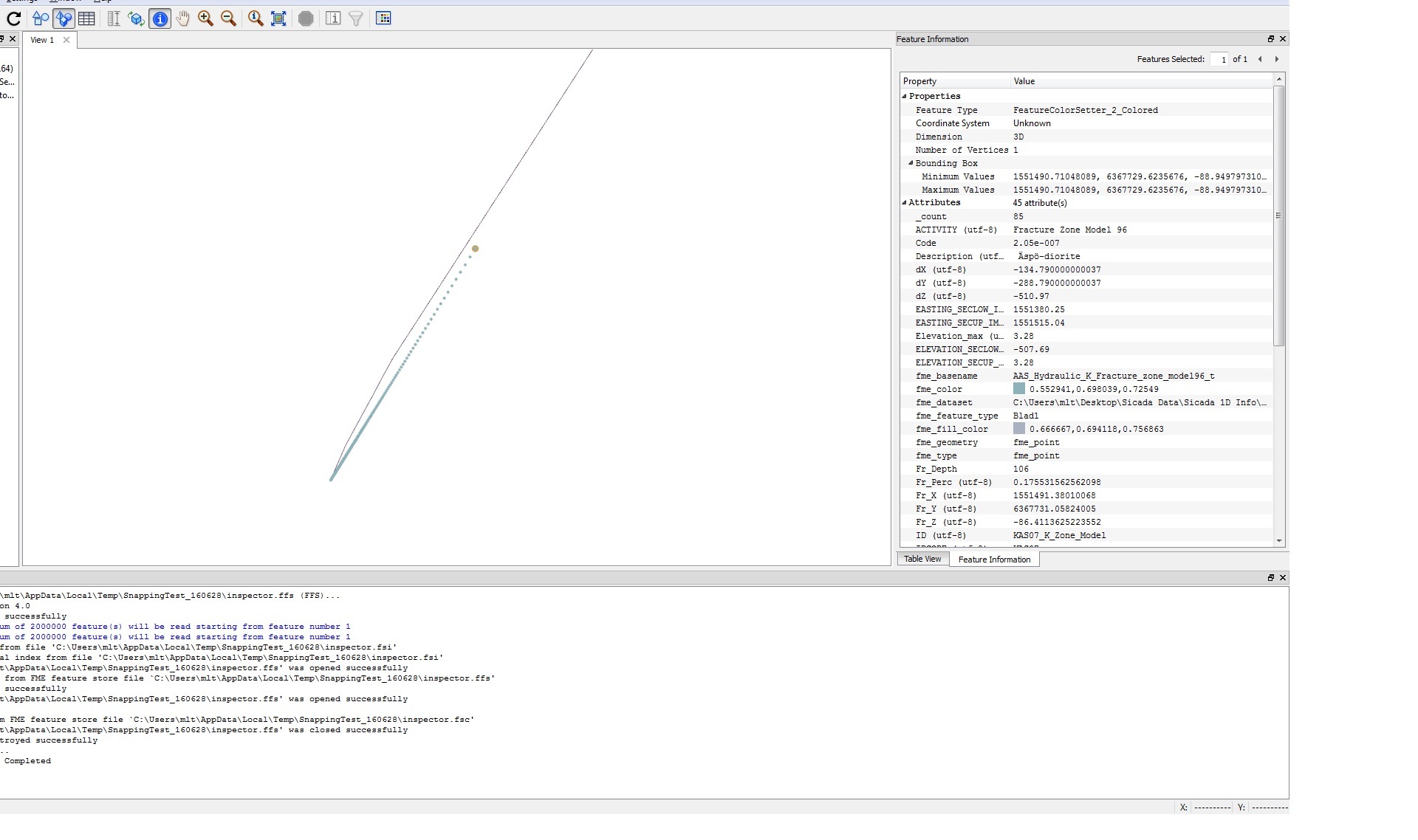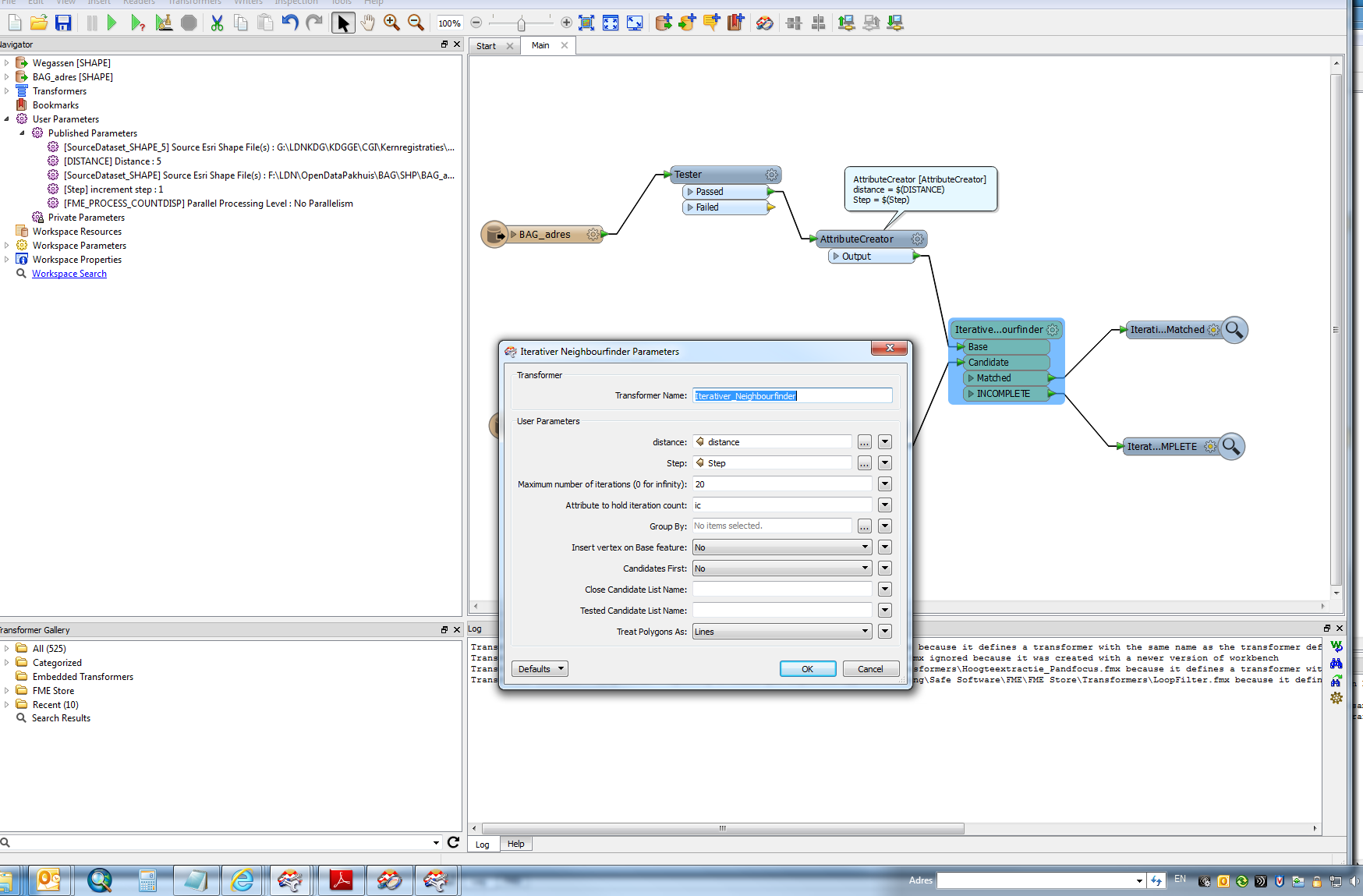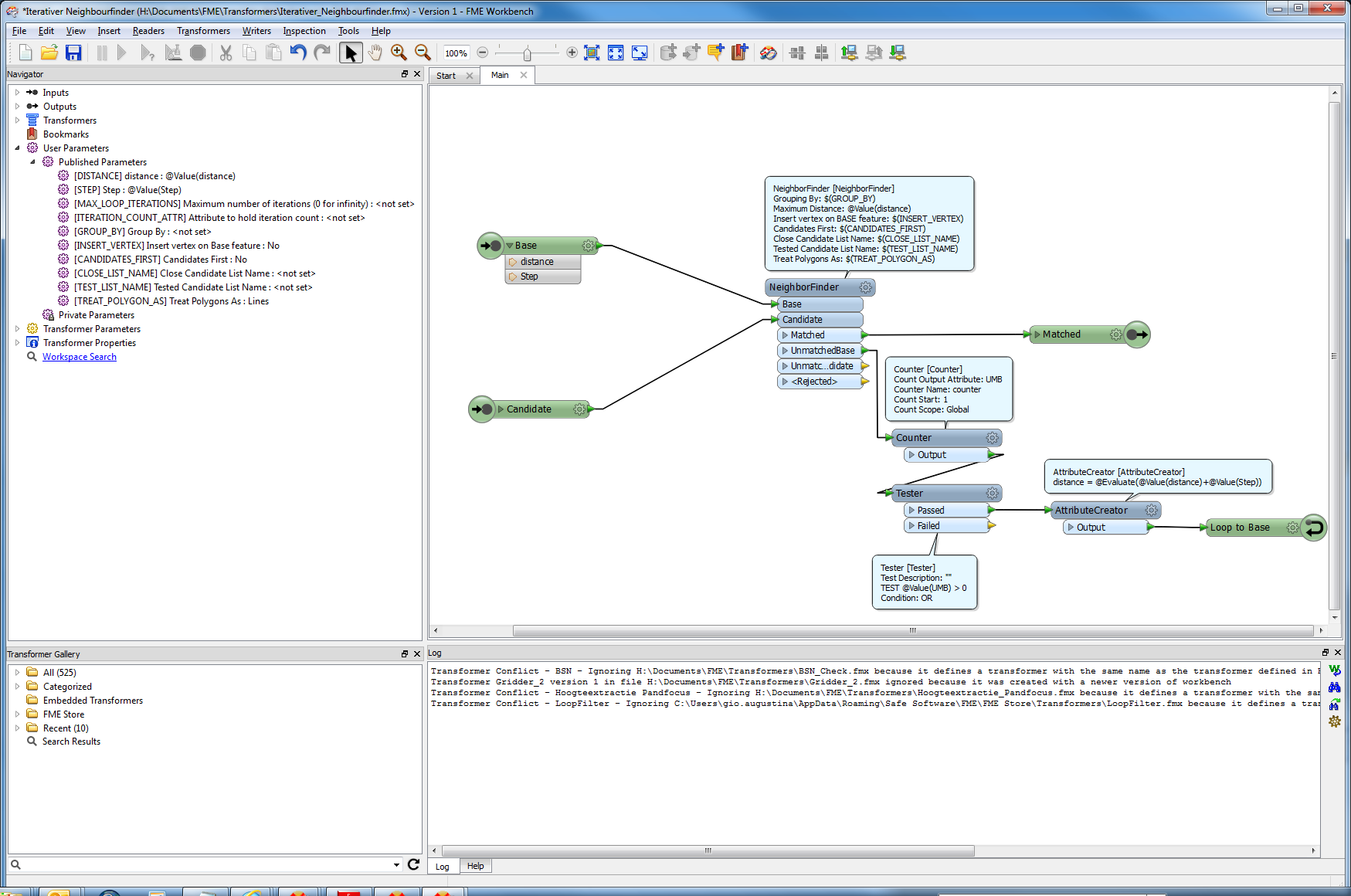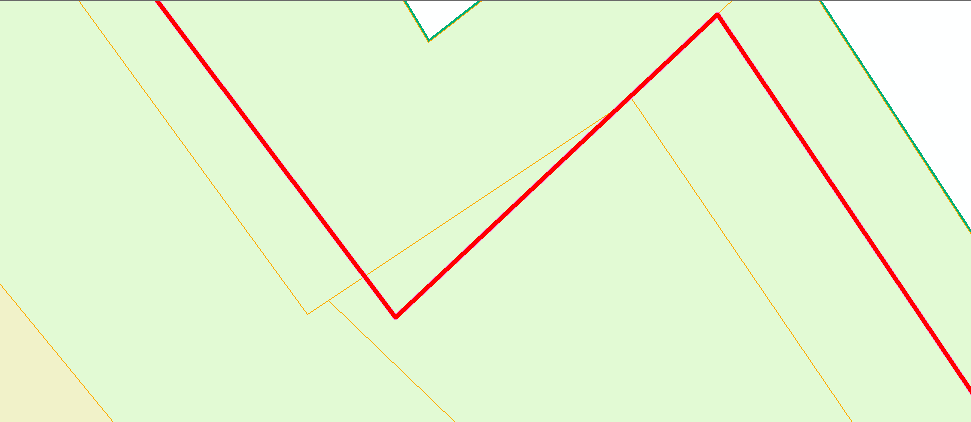Hi,
I would use the NeighborFinder and the VertexCreator.
Send the point to the Base port; send the line to the Candidate port.
Set the Maximum Distance parameter to an appropriate tolerance.
The output point from the Matched port will have "_closest_candidate_x" and "_closest_candidate_y". Those attributes store the closest coordinate on the line.
And then, use the VertexCreator (Mode: Replace with Point) to move the point to the closest coordinate.
If the distance between the point and an end node of the line is always enough larger than the tolerance, the AnchoredSnapper (Snapping Type: Segment Snapping) also do that, possibly. But I think the NeighborFinder is better to prevent unexpected end node snapping.
Takashi