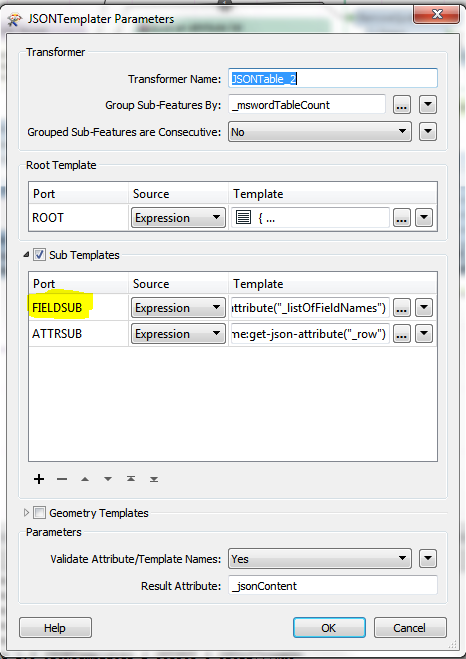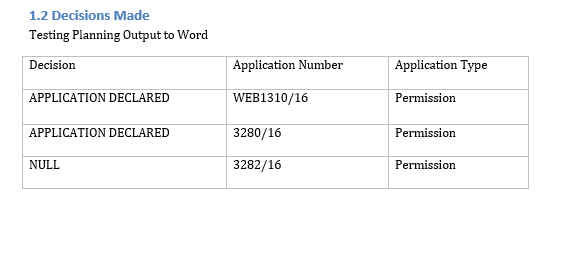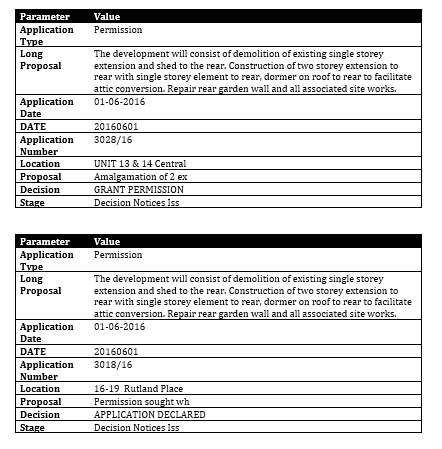Hi ,
I have been looking at this article on how to write to microsoft word with FME. I am trying to write out to a table in word. Results are good and I can produce a table like example below.
Application Number Application Type Decision 1234 Retention Permission Granted 1235 Permission APPLICATION DECLARED
However what my requirements are is to build this table horizontally and then group it by application number. So I would have 1 table per application like below.
Application Number 1234 Application Type Permission Decision GrantedApplication Number 1235 Application Type Permission Decision APPLICATION DECLARED INVALID
This is the section in the sample workspace where the table is created from a customer transformer called MSWord table
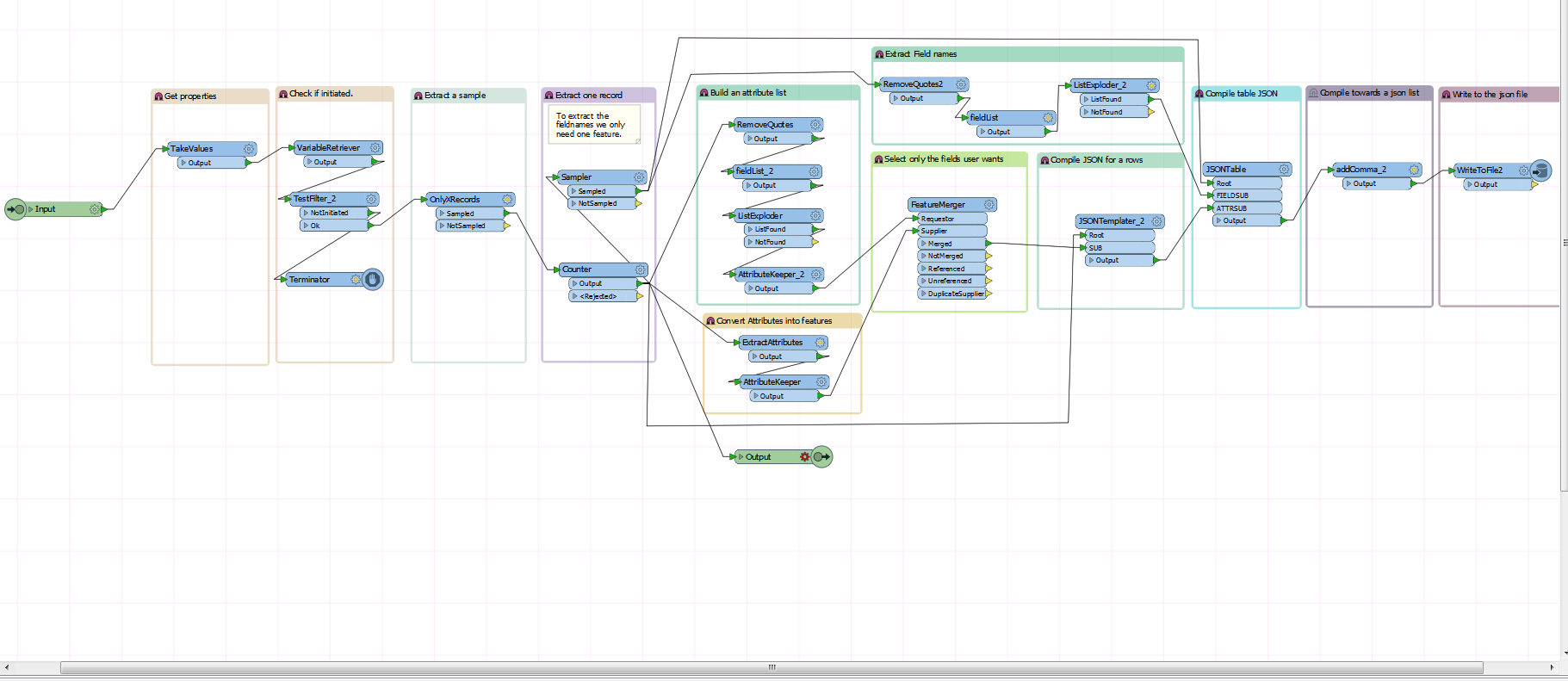
The table itself is defined from here- I was wondering if anyone knows if its possible to define the table to produce vertical output??
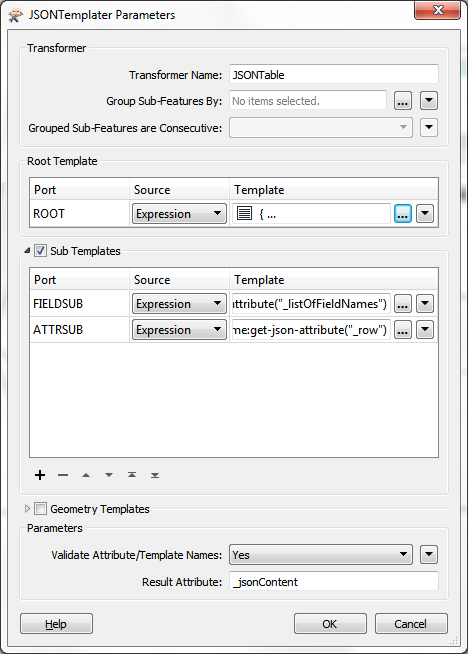
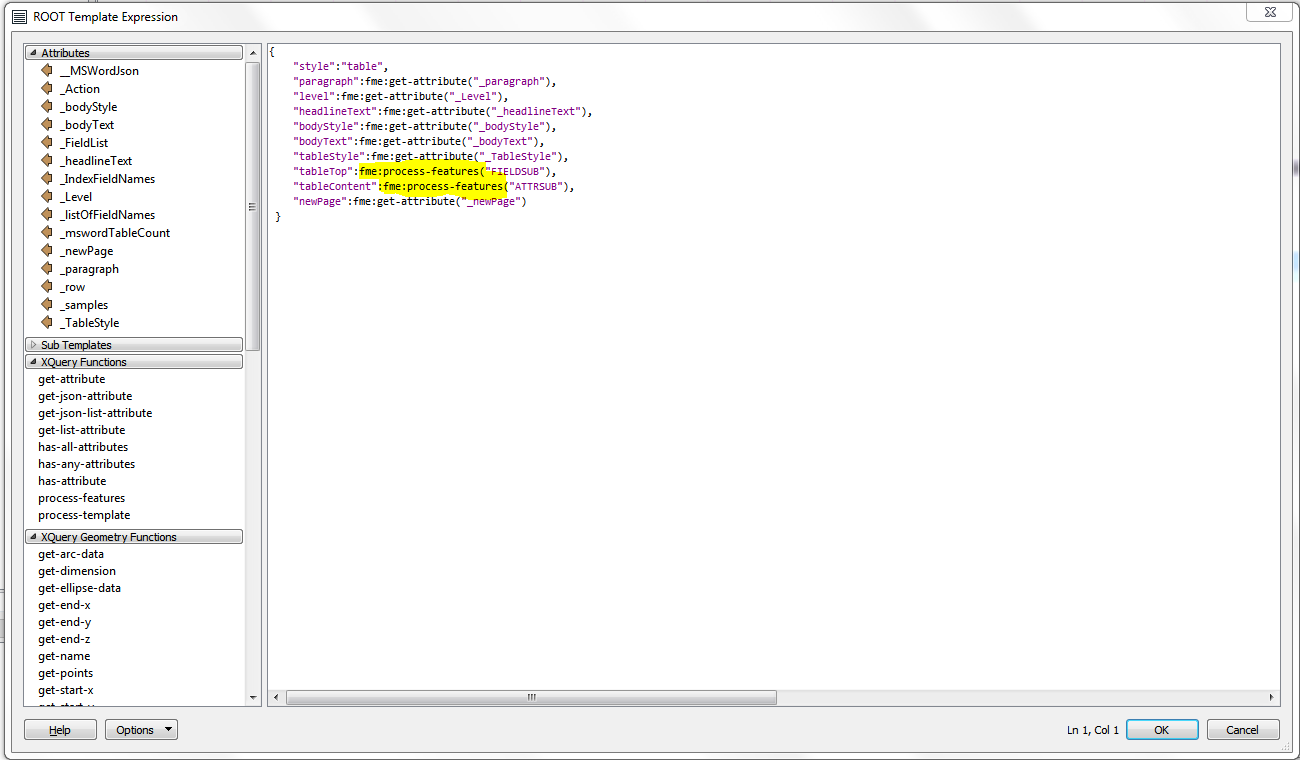
Any ideas would be greatly appreciated.