Hello,
I have a FeatureMerger and use the Merged output port to pass data on to an Attribute manager. If I run the translation, the data does not reach the AttributeManager:
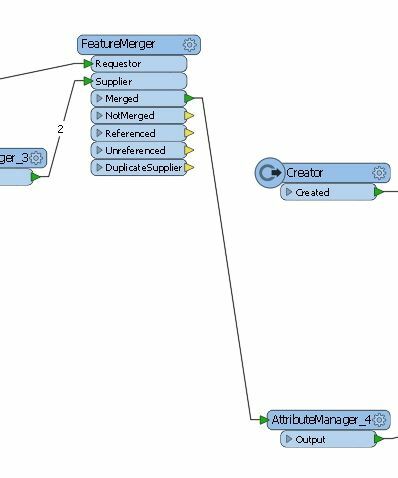
If I no connect an Inspector to the Merged-Port and run the translation again to see what leaves it, the data also flows to the AttributeManager and everything works as expected!?!?!?
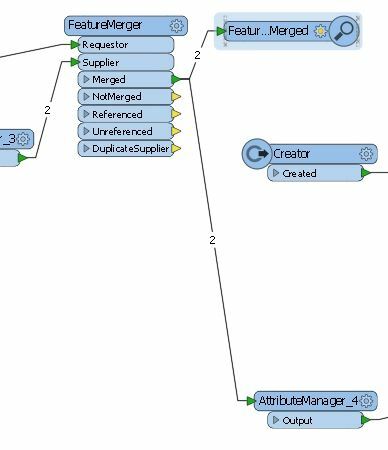
To me, this is very confusing and I hope to be enlightened...
regards and thanks,
Ludwig









