I am trying to extract png files from the website https://spark-viewer.wivolo.com/ I can extract the png files individually using the png raster but I have several png files I want to extract out. I was trying to extract a list of these png files so I don't have to do this individually. Unfortunately I am chasing my tail and going around in circles not progressing this. It doesn't appear to be a list as I have tried html table ie. trying to get a list of all the png images to extract. I also tried html extractor but this also isn't working. I'm hoping someone can point me in the direction to generate a list so I can extract all png files without doing this individually. 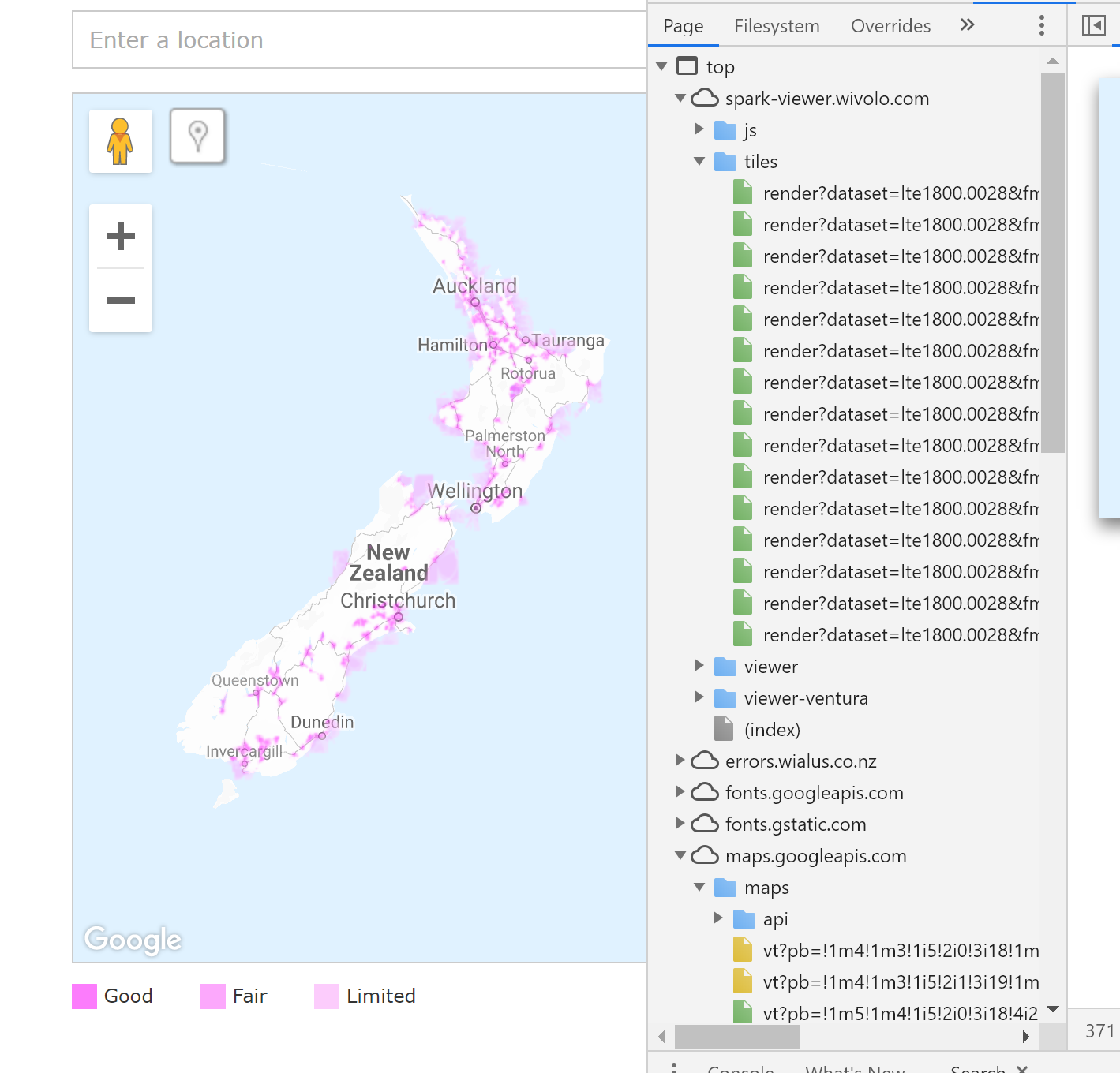
Question
Extracting png files from website
Reply
Enter your E-mail address. We'll send you an e-mail with instructions to reset your password.
















