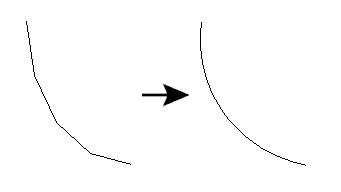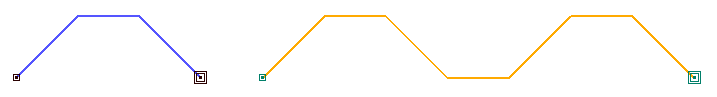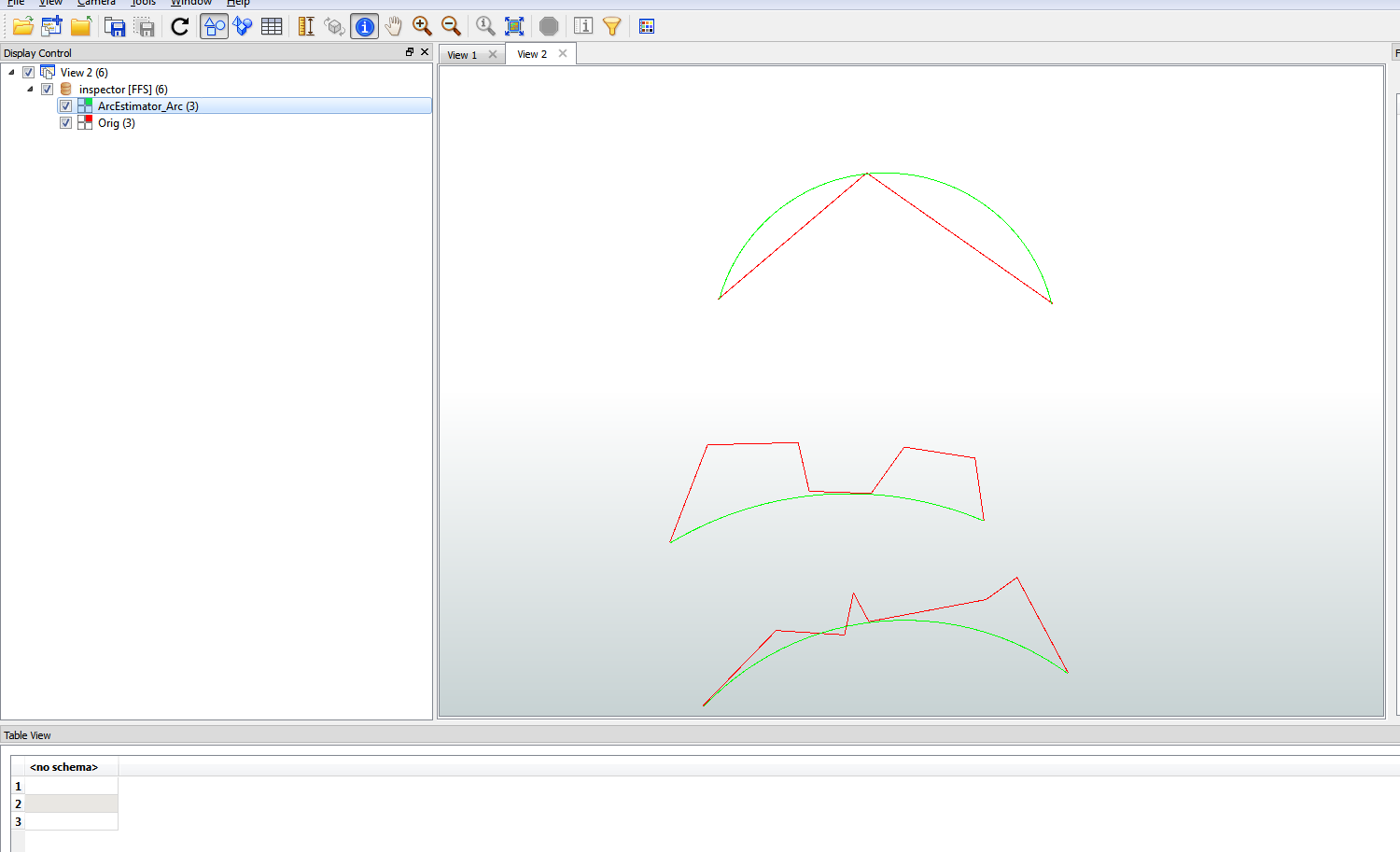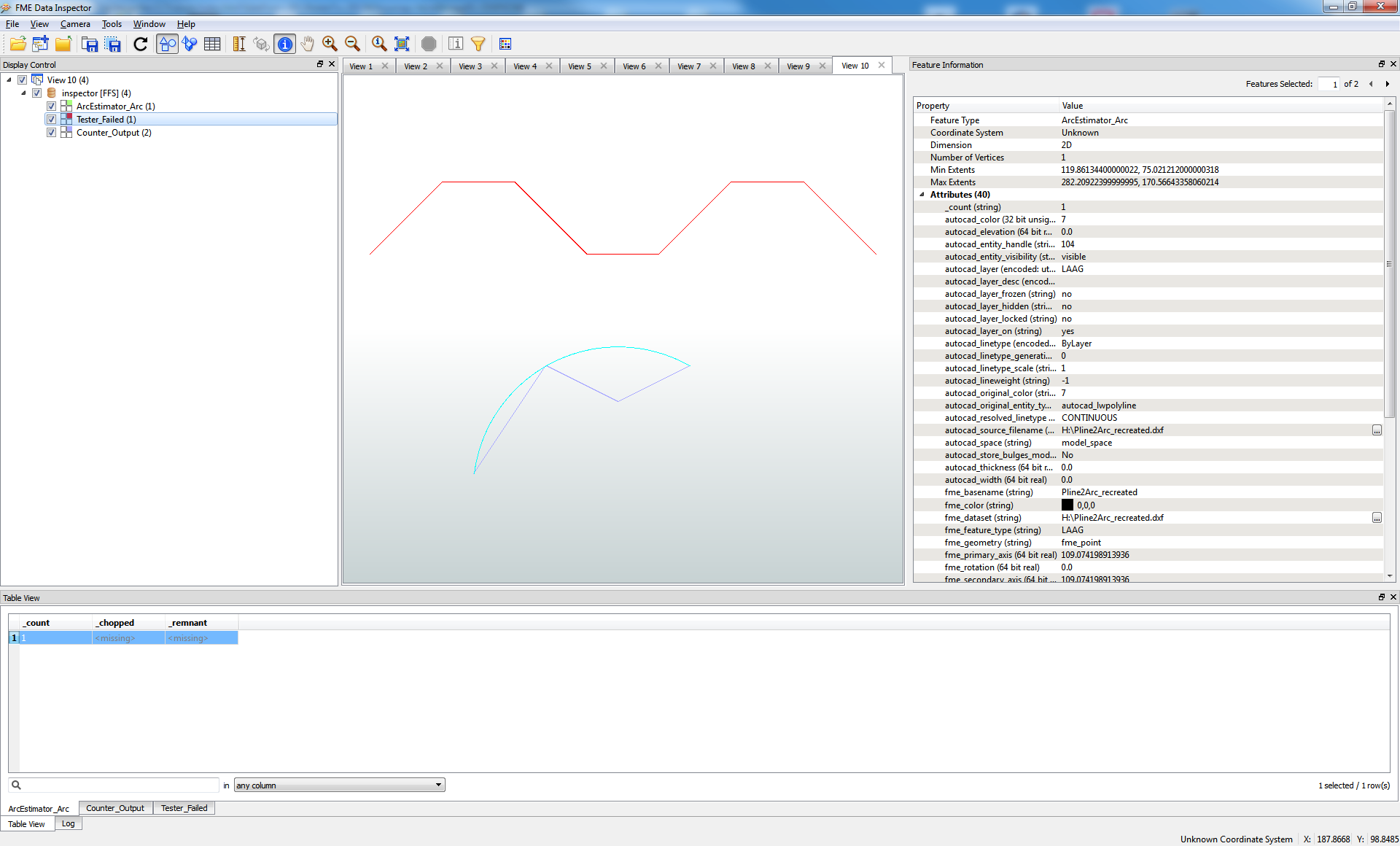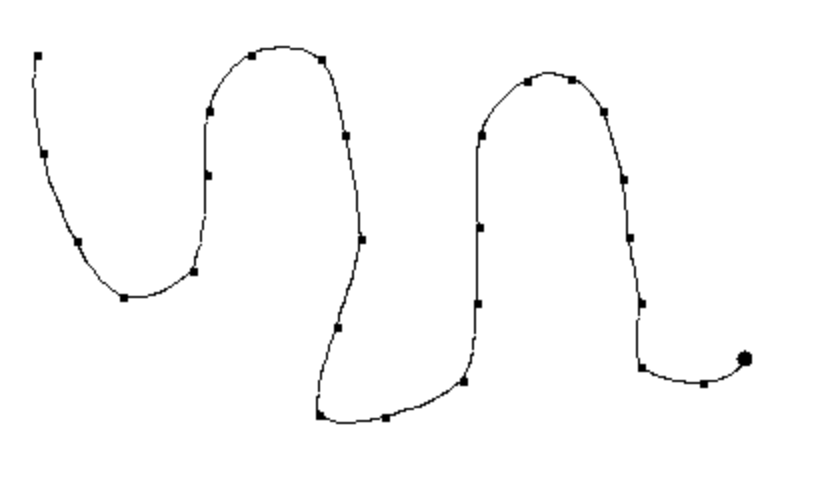I tried using ArcEstimator, which only works with 2D features. After converting to 2D with 2DForcer, ArcEstimator ended up rejected all my 2D line segment features - not sure why.
These segments were not originally arcs - so that may be an underlying problem. This also means I don't have arc parameters in the attribute table, so 3DArcReplacer is not an option.
I'm also not too confident that ArcEstimator will be my best bet given that the help file states "The result is an approximation only and unless the linear feature is previously known to be circular, the result could be completely different than the original feature". That being said, the image in the same help file does show exactly what I am looking to do: