I have a polygon on which I run a CenterLineReplacer (medial axis). I would like to calculate the longest path spanned by the center lines.
How is this possible within FME (preferable within FME 2016) ?
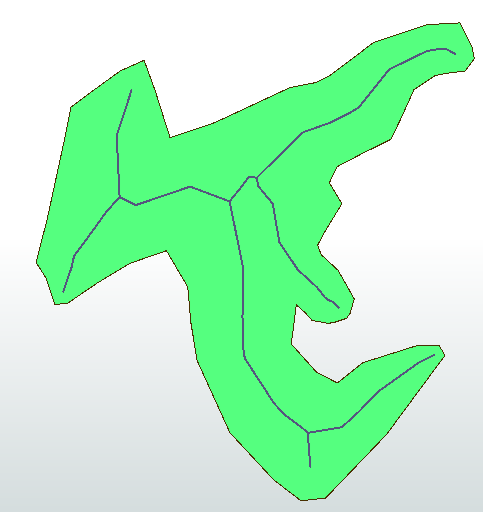
I have a polygon on which I run a CenterLineReplacer (medial axis). I would like to calculate the longest path spanned by the center lines.
How is this possible within FME (preferable within FME 2016) ?
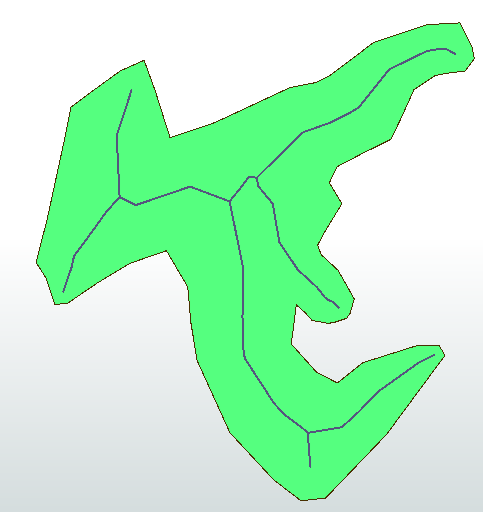
Best answer by takashi
Hi @chau, a possible solution I can think of is:
If you could provide a sample polygon data, I would test the solution above.
I have FME 2016.1.3.2 installation. Can you work with this version?
Enter your E-mail address. We'll send you an e-mail with instructions to reset your password.