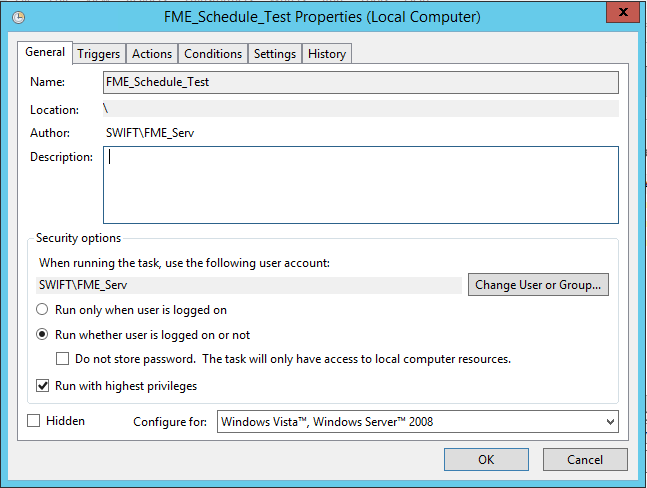Hello. I'm having trouble running a sample translation with Windows Task Scheduler. Ultimately I will need to run multiple translations on weekends.
I'm using a .BAT file with the following text only:
FME C:\\Users\\ ...[[truncated]]... \\Scaler_Test.fmw
The batch file runs in CMD with the above text only, and the translation is successful.
When running this with Task Scheduler, the translation fails and the log is as follows (portion):
...
2018-07-30 10:10:00| 0.2| 0.1|INFORM|Creating writer for format: NULL (Nothing)
2018-07-30 10:10:00| 0.2| 0.0|INFORM|Trying to find a DYNAMIC plugin for writer named `NULL'
2018-07-30 10:10:00| 0.2| 0.0|INFORM|Loaded module 'NULL' from file 'C:\\Program Files\\FME\\plugins/NULL.dll'
2018-07-30 10:10:00| 0.2| 0.0|INFORM|FME API version of module 'NULL' matches current internal version (3.8 20180209)
2018-07-30 10:10:00| 0.2| 0.0|INFORM|Creating reader for format:
2018-07-30 10:10:00| 0.2| 0.0|INFORM|MULTI_READER(MULTI_READER): Will fail with first member reader failure
2018-07-30 10:10:00| 0.2| 0.0|INFORM|MULTI_READER(MULTI_READER): Adding FILEGDB Reader with keyword FILEGDB_1
2018-07-30 10:10:00| 0.2| 0.0|INFORM|Using Multi Reader with keyword `MULTI_READER' to read multiple datasets
2018-07-30 10:10:00| 0.4| 0.2|INFORM|Creating reader for format: Esri Geodatabase (File Geodb Open API)
2018-07-30 10:10:00| 0.4| 0.0|INFORM|Trying to find a DYNAMIC plugin for reader named `FILEGDB'
2018-07-30 10:10:00| 0.4| 0.0|INFORM|Loaded module 'FILEGDB' from file 'C:\\Program Files\\FME\\plugins/FILEGDB.dll'
2018-07-30 10:10:00| 0.4| 0.0|INFORM|FME API version of module 'FILEGDB' matches current internal version (3.8 20180209)
2018-07-30 10:10:00| 0.4| 0.0|INFORM|FILEGDB reader: Building feature table
2018-07-30 10:10:00| 0.4| 0.0|ERROR |Geodatabase Error (-2147024893): The system cannot find the path specified.
2018-07-30 10:10:00| 0.4| 0.0|ERROR |Could not open File Geodatabase dataset `S:\\ [[filepath redacted]]' for reading
...
I've tried using UNC paths in place of the mapped drive in the Reader, but is breaks the translation completely.
Thanks.
Windows Server 2012 R2
FME Desktop 2018.0 64BIT; Server not installed