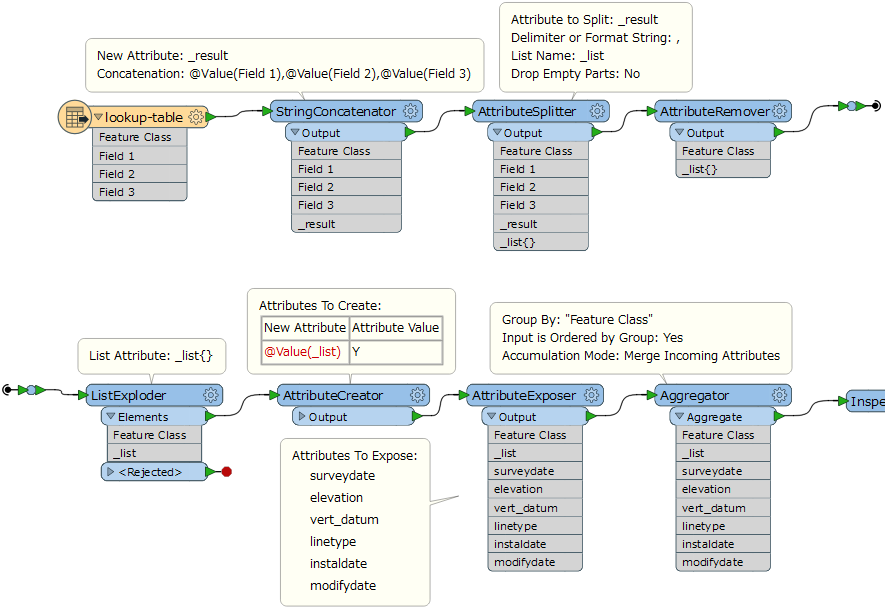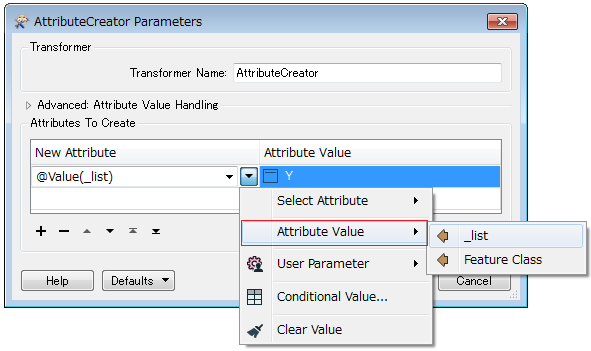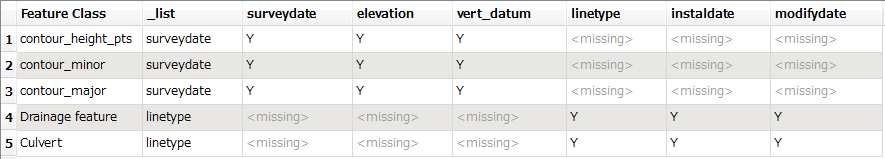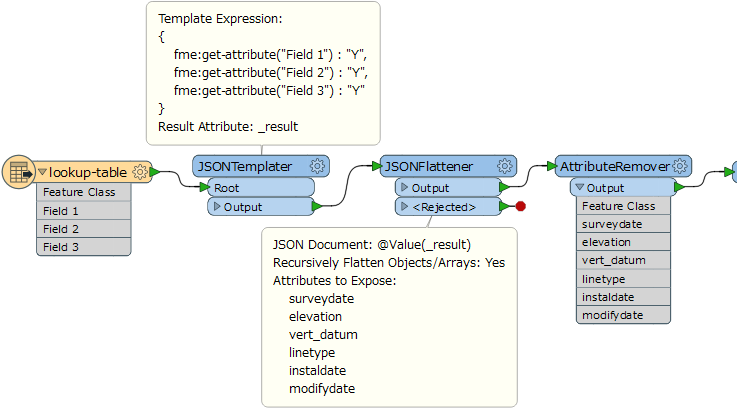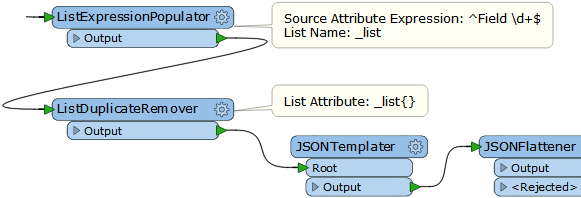Hi guys,
I have a lookup table contains values in different fields (column), example as below.
Is there a way I can make the all values become field names then give yes/no in each fields of the feature class?
Feature Class Field 1 Field 2 Field 3 contour_height_pts surveydate elevation vert_datum contour_minor surveydate elevation vert_datum contour_major surveydate elevation vert_datum Drainage feature linetype instaldate modifydate Culvert linetype instaldate modifydateThank you