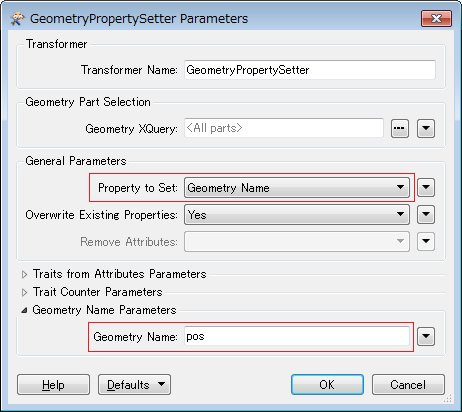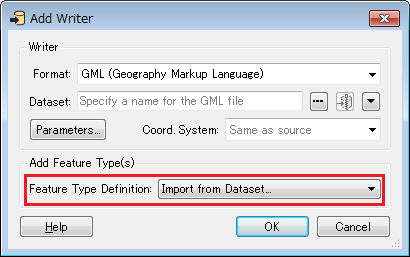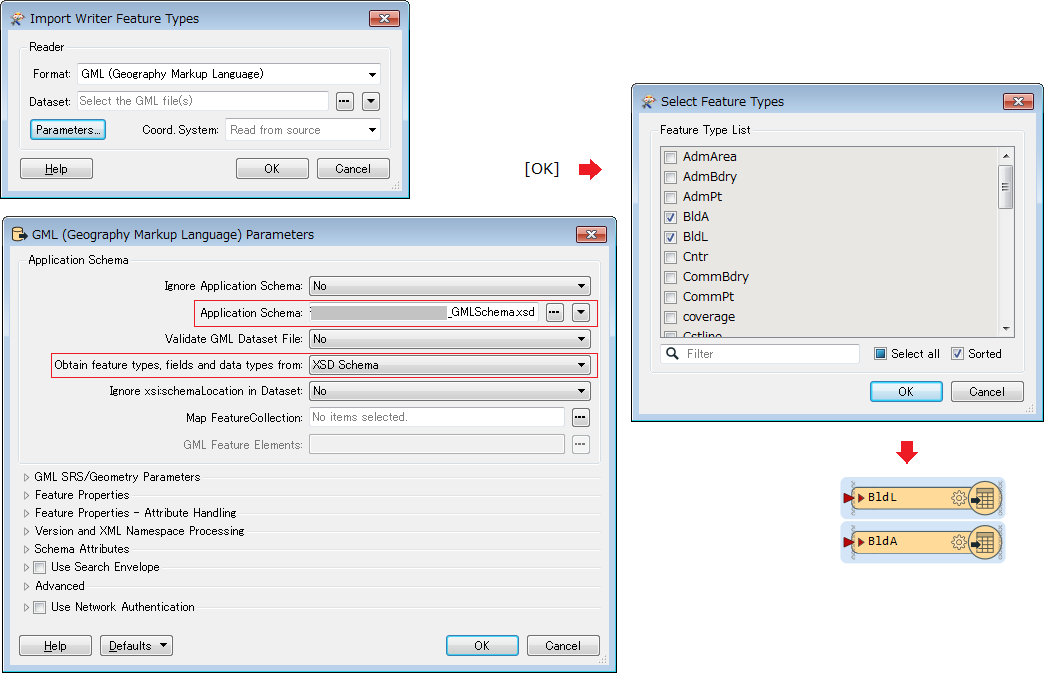Folks, I'm having trouble getting an actual object out of my Mapinfo objects and getting them represented in GML. Being that FME is (Feature Manipulation Engine) I expected this was implicit but it appears not. The Mapinfo Reader doesn't present an "object" to perform some kind of process on. I'm taking a guess I need some kind of Transformer.
I tried a GeometryExtractor. I presume the Input is implicit in that I attached it to the Mapinfo table. I have some options on the output. I selected GML v3.1.1.(matches my schema) and named the output to match the GML tag I'm targeting. Running the conversion shows no errors but neither does it give me a "poslist". I did see a GMLFeatueComposer with enough sophistication to reference my XSD but this threw and error when the translation was run.
BTW my attribute tagging works perfectly in the translation so at that minimal level I have a GML (that has no Geography)
Any guidance appreciated.