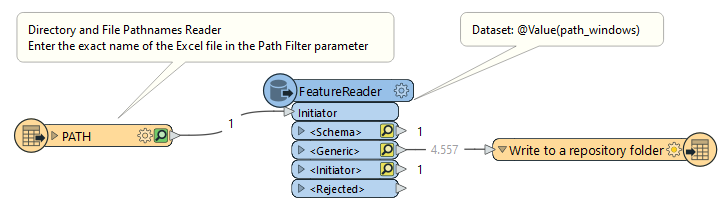Has anyone tried running the ExcelToPDFWriter in an FME flow? I’m encountering an issue where Excel cannot open the file when I run this transformer in the FME flow. However, I don’t face this issue when running it directly in FME Form. Any insights or solutions would be greatly appreciated!.
I found the sloution here : Microsoft Excel cannot access the file (Java -> cmd /c python -> Excel) - Stack Overflow