Hi, I have 2 lines and they have real elevation value (z value). I want to add lines which exaclty middle of 2 lines. Also the new line should has actual z value . ( average z of 2 lines). How can I do?
Solved
center line
Best answer by evieatsafe
Hi @bayram thanks for your question! From your description my understanding is that you would like this new line to have the same vertices as the other two lines but with z values elevation) that are between them as a vertical center line? There might be a couple of ways to achieve this, but here's one:
- exposing the vertices coordinates of each line (CoordinateExtractor & ListExploder)
- join on list indices, with z value attributes having two different names (FeatureMerger/FeatureJoiner)
- calculating the middle value (difference/2)+z (AttributeCreator/AttributeManager/ExpressionEvaluator)
- replace the lines with points using the new z values (VertexCreator)
- rebuilding the line, but make sure it is sorted correctly first (LineBuilder)
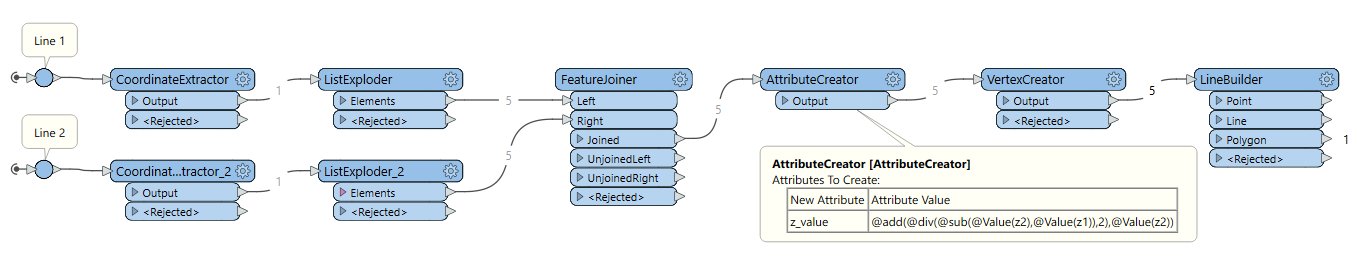 Hope this helps, or provides you with some ideas!
Hope this helps, or provides you with some ideas!
Reply
Rich Text Editor, editor1
Editor toolbars
Press ALT 0 for help
Enter your E-mail address. We'll send you an e-mail with instructions to reset your password.












