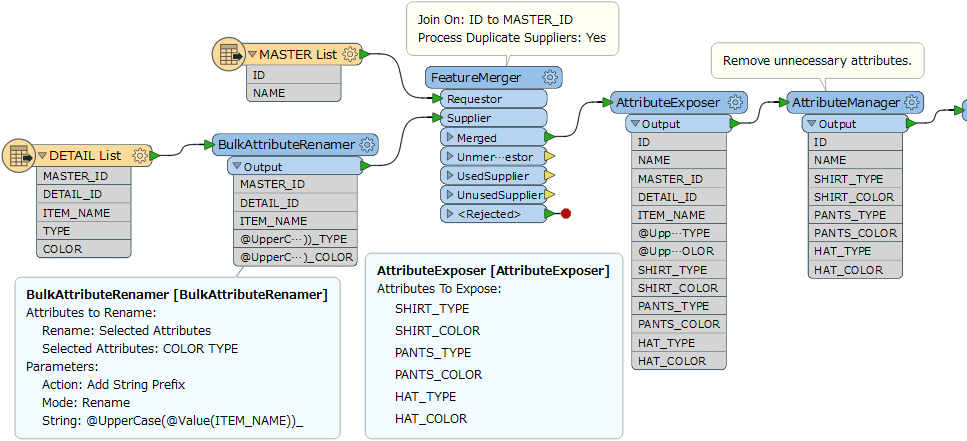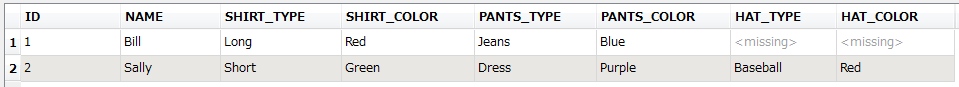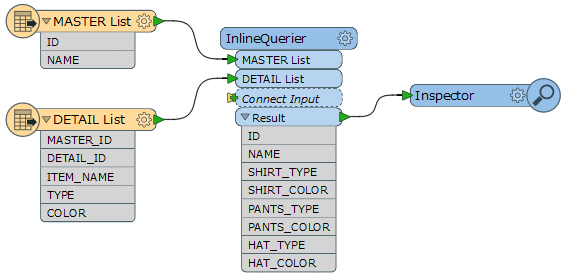I am trying to create a new attribute for each element in a list. The tables below show the desired outcome. Here is an explanation.
For every item in the MASTER list I am loading its corresponding detail list and saving it as a parameter. I want to take the corresponding list and transform it to the example below. I could accomplish this with a database view or query, but would like to be able to do it in FME.
I can assume that all ITEM_NAME values are known, which means all the possible attributes that I need to add could be added ahead of time if needed. Note that for every record in the master list, it won't have all of the possible ITEM_NAME values. My process right now is very brute force, and I am thinking there may be a transformer I haven't found that does this or a variation of this easily.
MASTER List
IDNAME1Bill2Sally
DETAIL List
MASTER_IDDETAIL_IDITEM_NAMETYPECOLOR1AShirtLongRed1BPantsJeansBlue2CShirtShortGreen2DPantsDressPurple2EHatBaseballRedTransformed Master List with Detail Denormalized
IDNAMESHIRT_TYPESHIRT_COLORPANTS_TYPEPANTS_COLORHAT_TYPEHAT_COLOR1BillyLongRedJeansBluenullnull2SallyShortGreenDressPurpleBaseballRed
Thanks, Tom