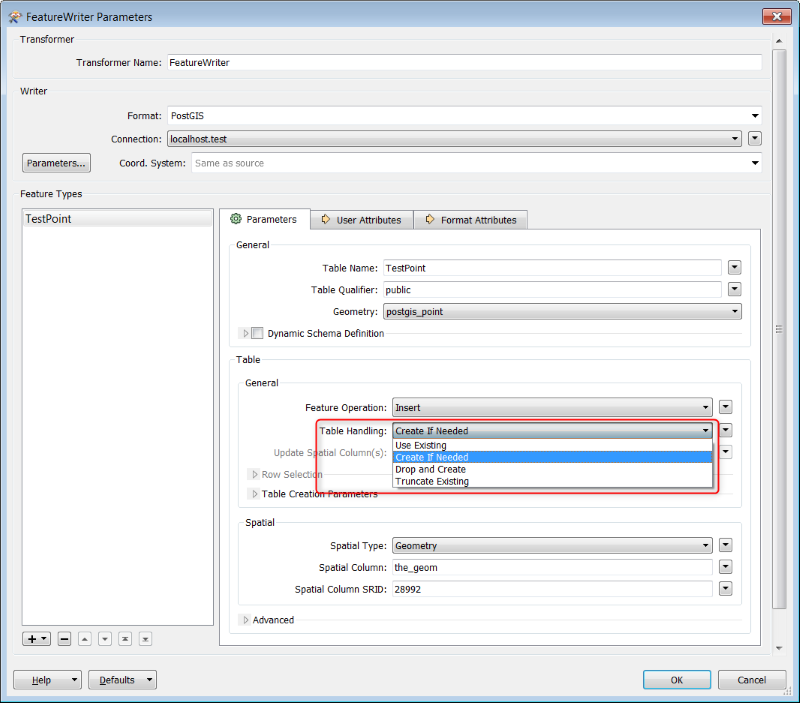Hi,
I'm trying to write data into a PostGIS database. However, I get the following error:
Bulk copy failed on table 'schemaname.dataset' * using delimiter ':'. Error was 'ERROR: value too long for type character varying(3)
CONTEXT: COPY dataset, line linenumber, column columnname : "attributevalue"
A fatal error has occurred. Check the logfile above for details
Bulk copy failed on table 'schemaname.dataset' using delimiter ':'. Error was 'no COPY in progress
The type character of the column is not set to have a width of only 3. But I keep getting this (or other similar errors).
I have tried multiple things:
- Using CSV instead of Excel as a datasource
- Increasing the width of the attributes
- Changing the type of the attributes ( text or string instead of varchar) of both the reader (input) and output (writer)
With the Excel file I would get a similar error, but on a different column and line. with the CSV it gets stuck.
I have to note that only a schema was implemented within the database, and nothing else.
*NB: I have anonymized the error for this post.