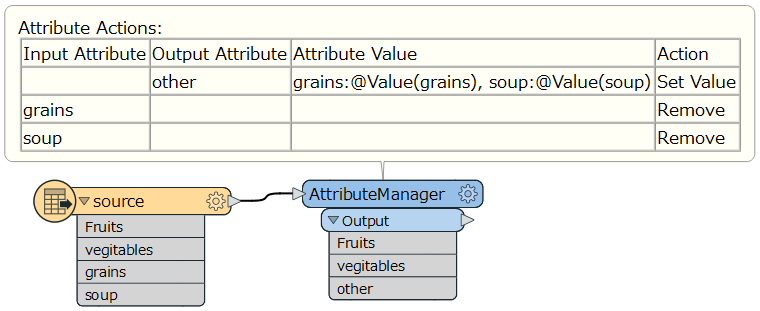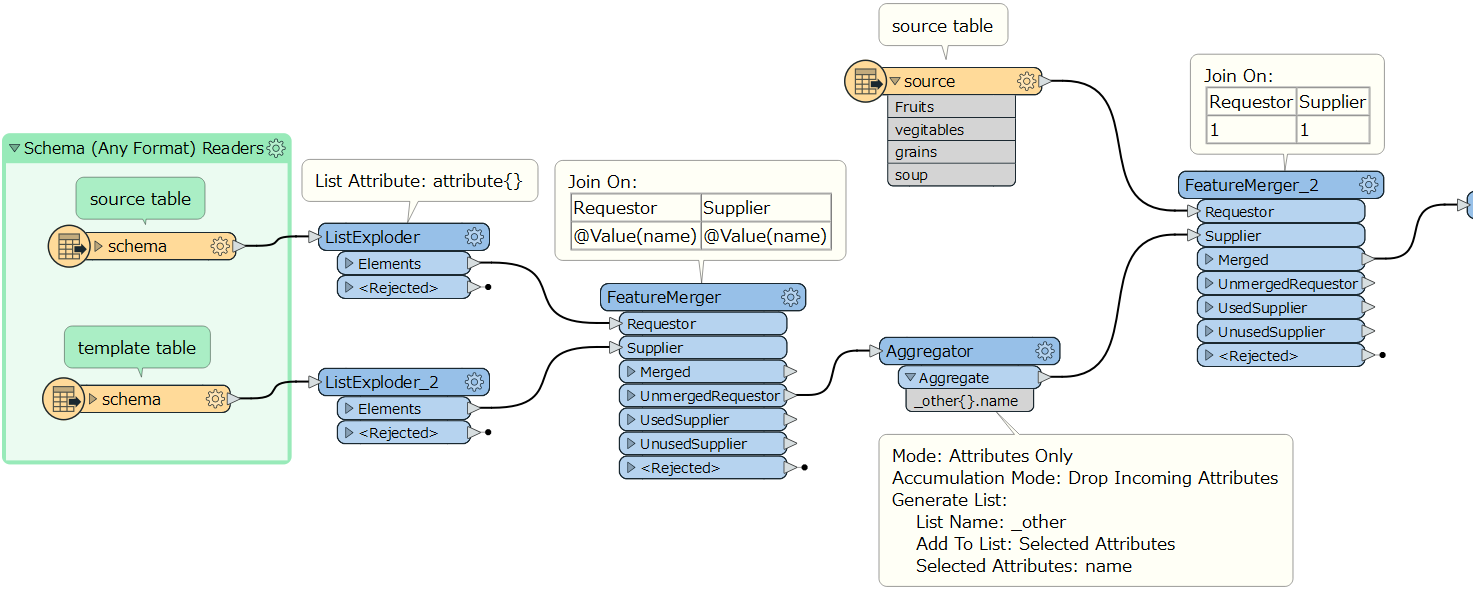Hello community, I'm quite new to fme and I've been stumbling on something that might be easier than i think. Basically i have a filled access database table and I'm trying to fit these filled records into a template table. This template has less column headers/attribute names than the source. I'm trying to get the values that do no longer have a place to be put into a string. I have managed that, however I'm trying to have this long string be readable by having the attribute value be preceeded by the attribute name. I'll give an example below: (sorry I'm currently only on mobile so writing it out is a bit harder)
Old
Fruits vegetables grains soup
Apple cauliflower bread tomatosoup
New:
Fruits vegetables other
Apple cauliflower grains: bread, soup: tomatosoup
This is just an example. The real table has like 52 fields per records that has to fit into 30. I hope anyone can help me out.