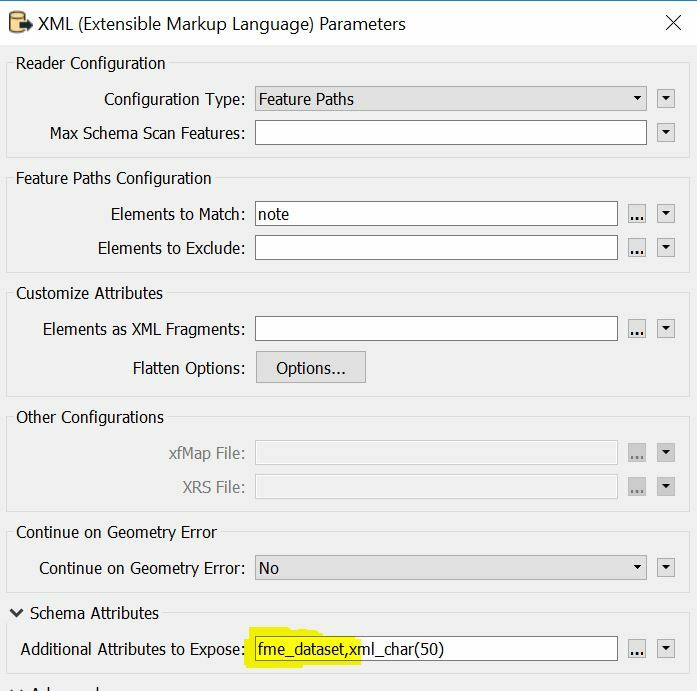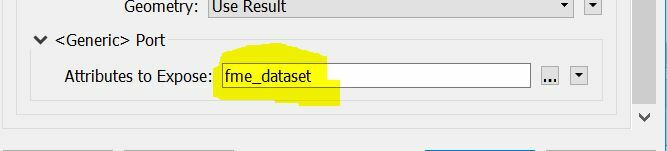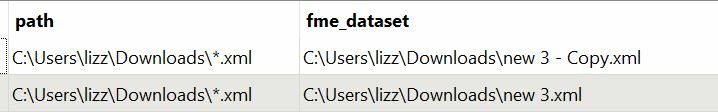I have a workflow where I need to use the featureReader to read in some data. The dataset parameter is an attribute containing a wildcard character in the path.
Is there any way of determining the actual file a feature belongs to, as the fme_dataset attribute does not seem to be present on the feature (it's not a matter of exposing it, it's not there to be exposed).