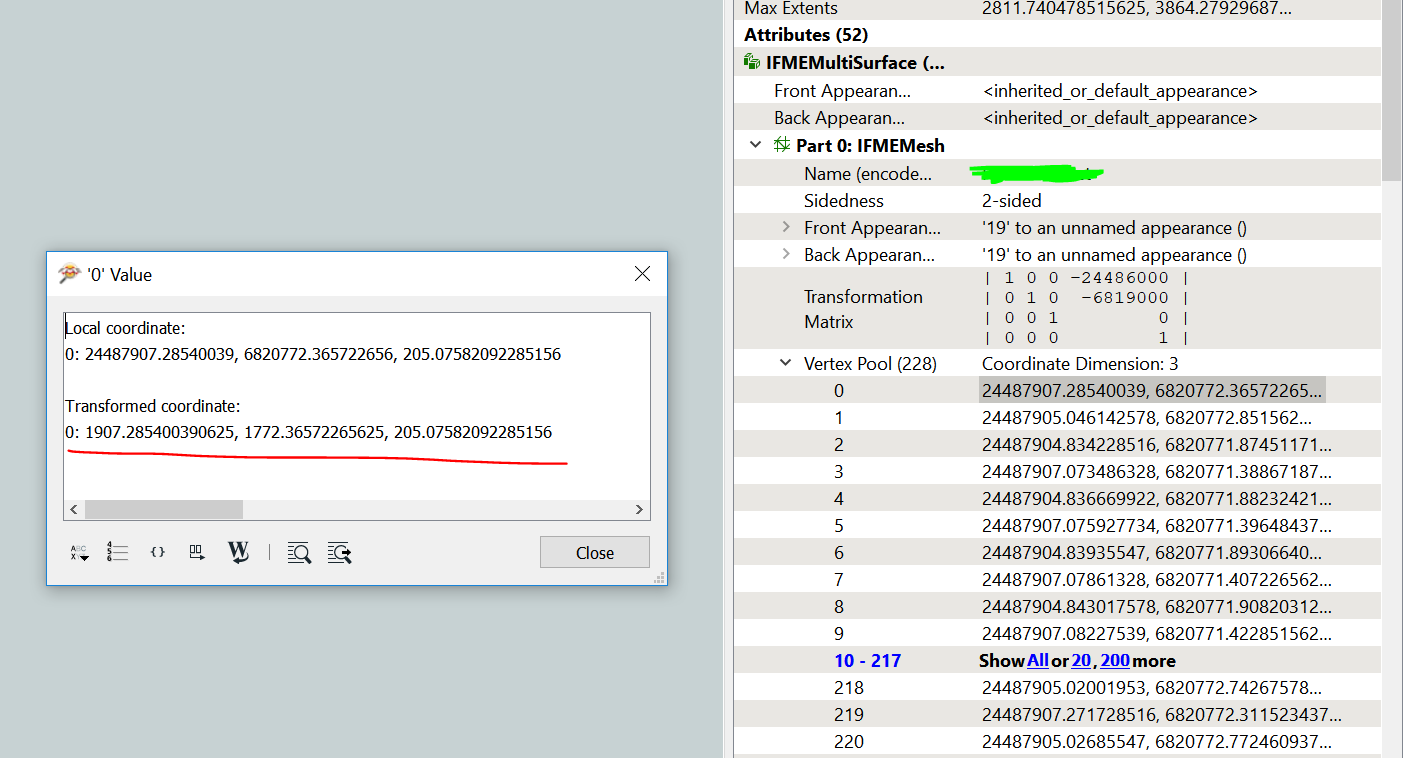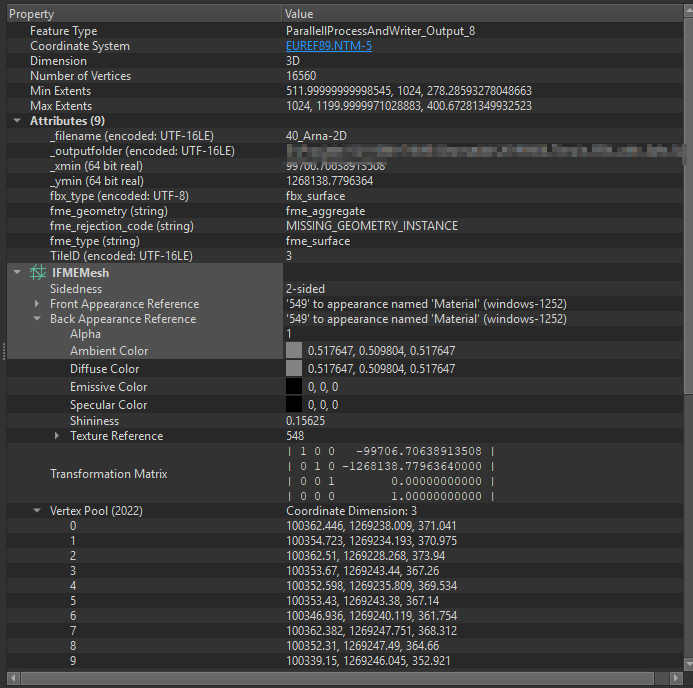Hi,
I'm trying to convert 3D faces / meshes from DWG to Collada meshes to be used in 3D Studio Max. Moving data closer to origo with offsetter and 3D affiner both seem to work, but not quite. In collada all vertices reside in original coordinate system space (EPSG:3878) and only transformation matrix is being moved. Perfect situation would be that transformation matrices would be normalized to 0...1 space and each vertice would be near origo (few thousand units distance).
Transformation matrices look like this in inspector;
| 1 0 0 -24000000 |
| 0 1 0 -6800000 |
| 0 0 1 0 |
| 0 0 0 1 |
and in collada;
<node>
<matrix>1 0 0 -24000000 0 1 0 -6800000 0 0 1 0 0.0 0.0 0.0 1.0</matrix>
I'd guess normalizing transformation matrix to 0...1 range would solve this issue. Which translator is able to do that in FME?
"Move to local coordinate system" in writer is not suitable in my use case.