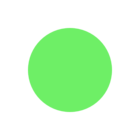Hi Community,
First post :)
I have an IMAP publisher which downloads GML attachments.

The files containing folder name is based on the email subject i believe. This seems to work perfectly when this file path is being processed by the Workspace subscriber. However, when the email subject contains an em/en dash character (i'm guessing anything not UTF8) the folder is then saved with the special replacement character in its name as shown.

Once the workspace runs, it tries to use a JSONFeature to read the Topic message but the filepath is incorrect. FME log shows something like the following;
XML Parser error: 'unable to open primary document entity '<FILEPATH>\\DBYD\\Incoming\\<FILENAME>_2??12_<FOLDERNAME>\\<FILENAME>_LLGDA94.GML''
Anyone any recommendations on how to deal with this please?
Many thanks
K