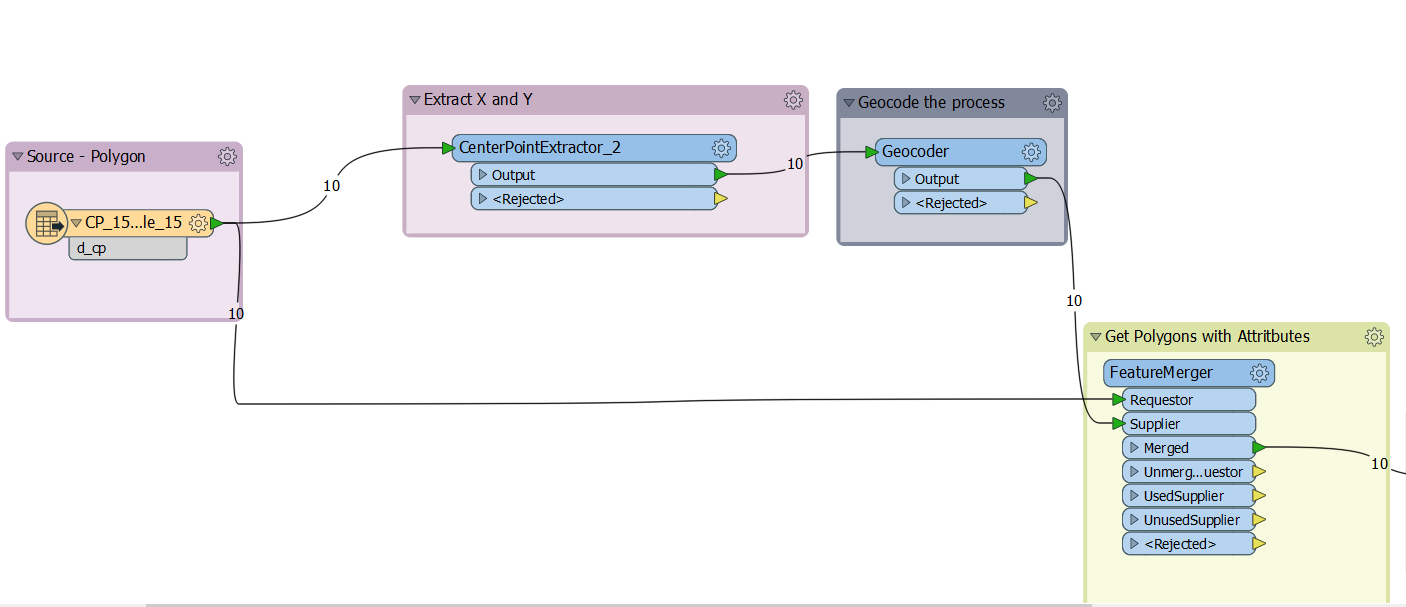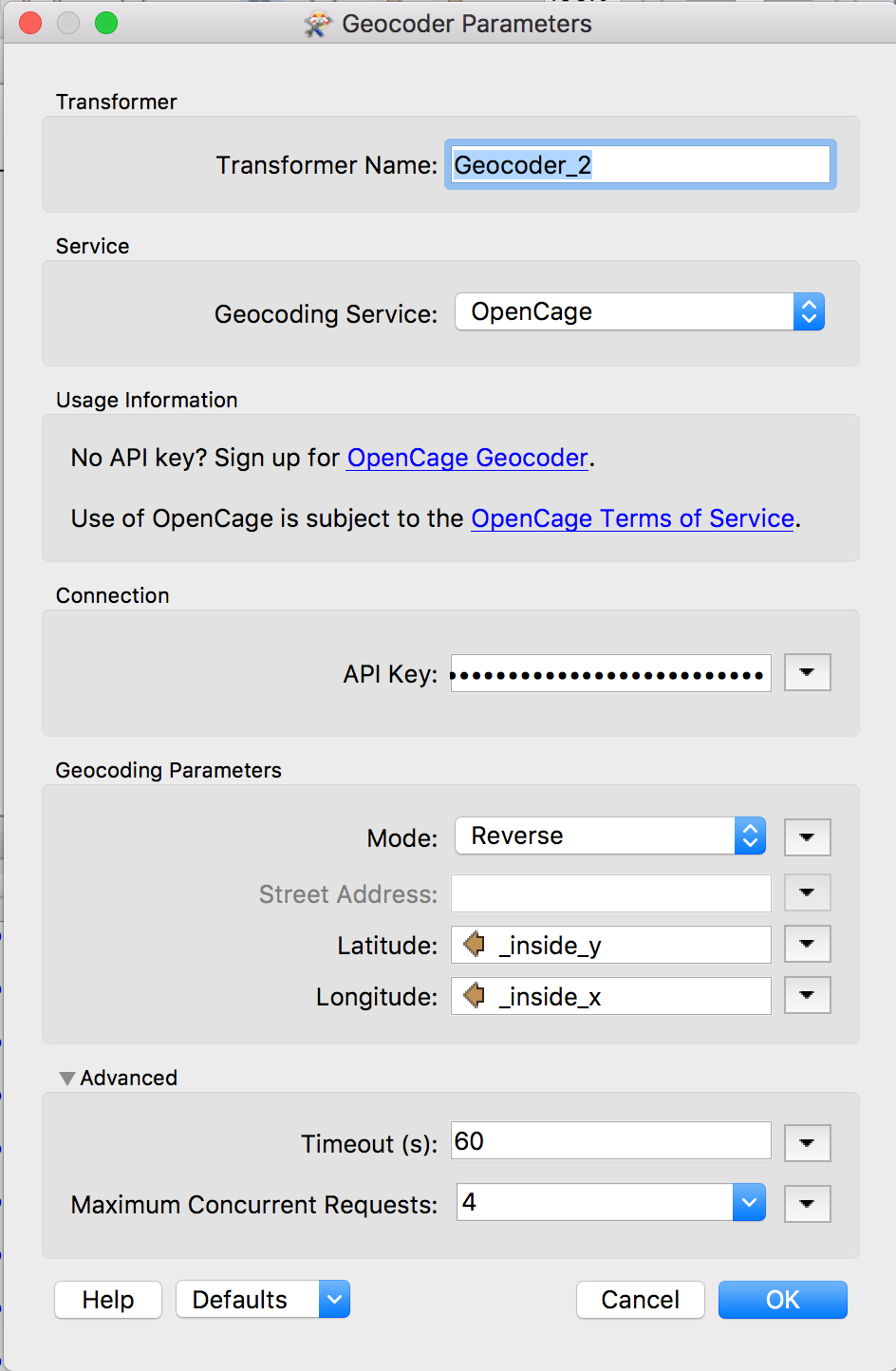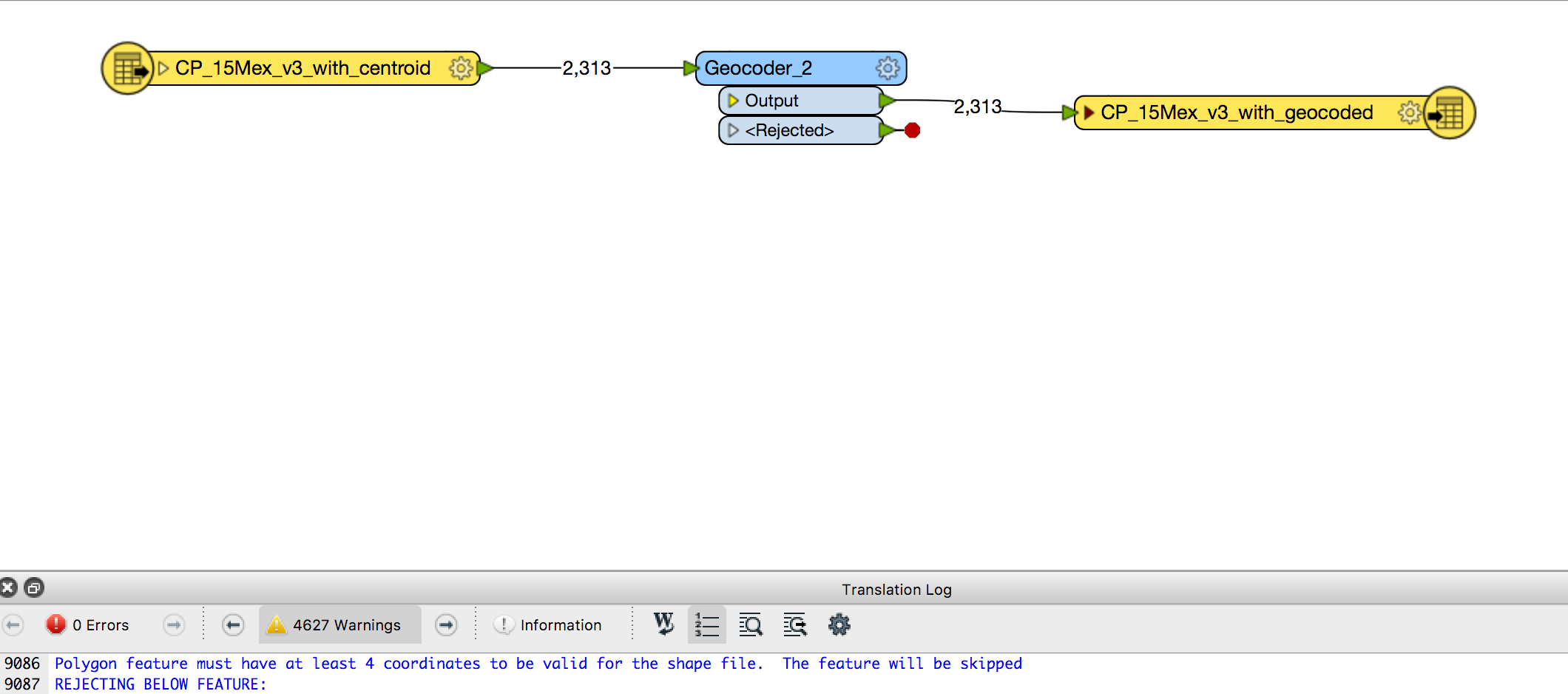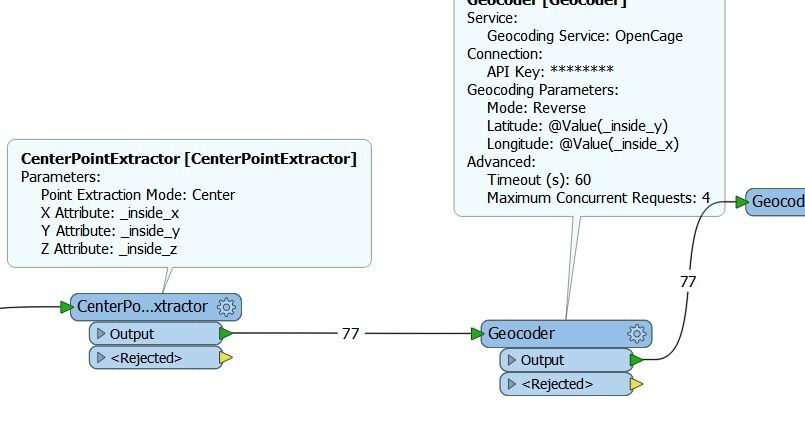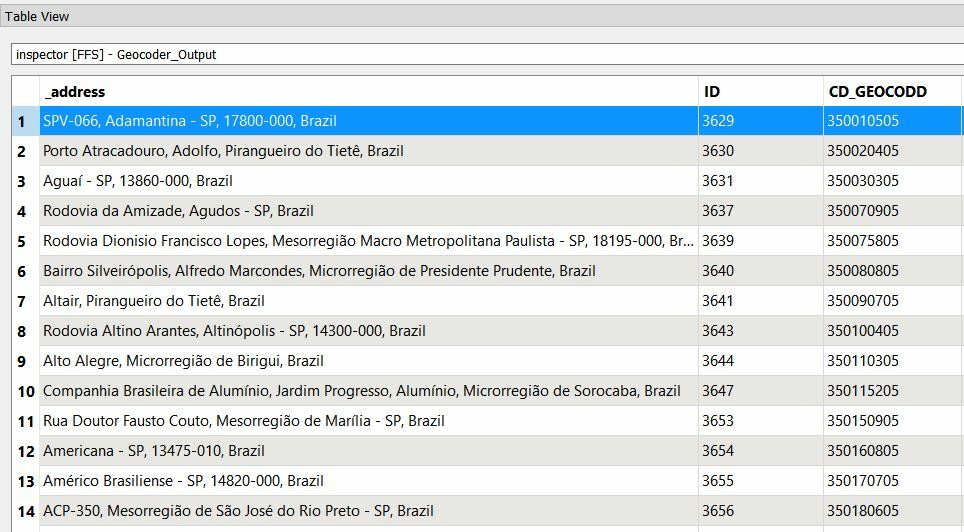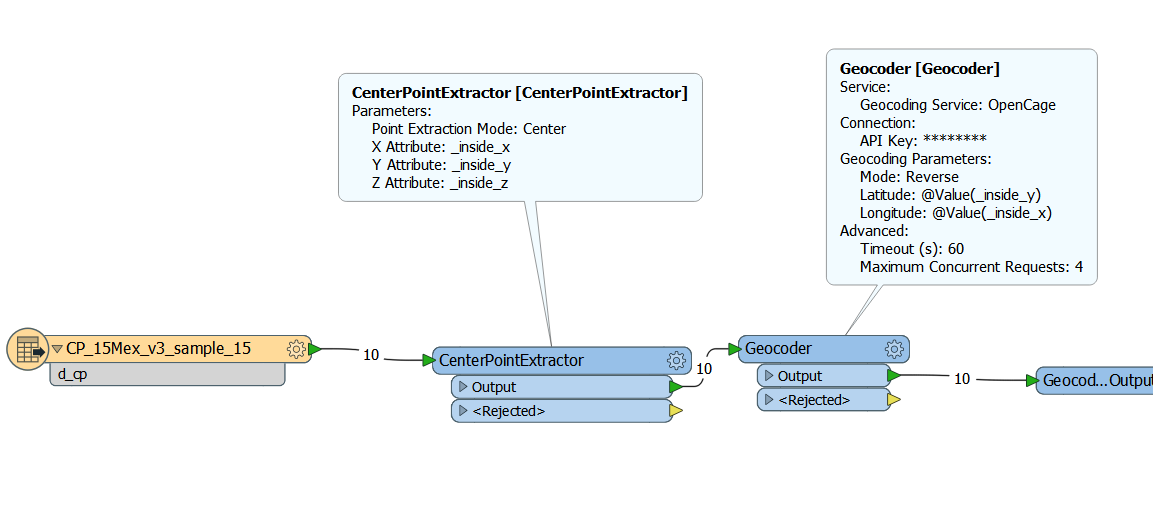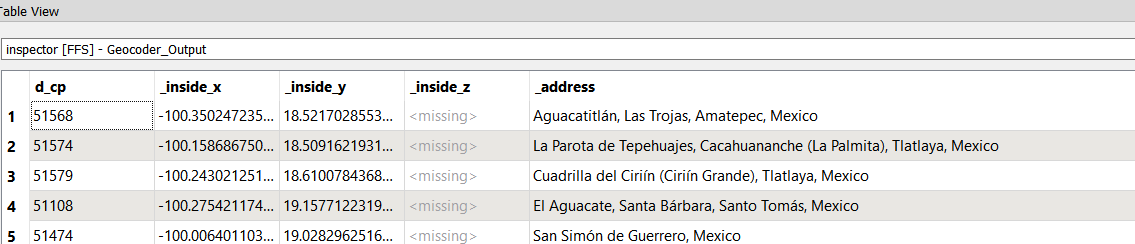Hi,
I am using the Geocoder for the first time and I get lot of warnings that feature must have at least 4 coordinates and then my output file has no coordinates.
I start with a shp file that has postal codes and centroid for each of the postal code and then I am doing reverse look up using the OpenCage API. I set up inside x and y as my Lat and long and and entered my API Key. Those are the only set ups I did in the Transformer.
Am I missing something? Can someone please help me?