Hi.
I have to create workspace in FME2015 and I need to fill specified Published Parameter with Environment Variable. How can I do that? Via startup script or something else?
Hi.
I have to create workspace in FME2015 and I need to fill specified Published Parameter with Environment Variable. How can I do that? Via startup script or something else?
Best answer by david_r
Ah, sorry, I see you wanted it in a parameter.
Try using a scripted parameter. Example returning PATH:
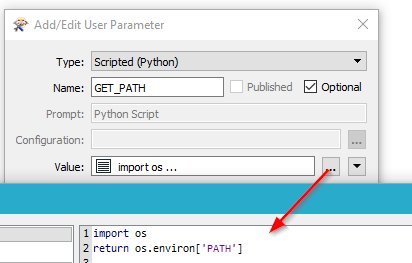
Note that the parameter cannot be published, since it's scripted.
Enter your E-mail address. We'll send you an e-mail with instructions to reset your password.