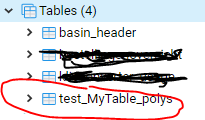I would like to use a user parameter to create the name of a PostGIS table.
I have created the parameter (named Vn_PostGIS), and I have added it to the writer - in my example the table name is added to the writer as:
table_$(Vn_PostGIS)_polys
I can run the workspace within FME GUI and add the parameter name in the Translation Parameter Values dialog, and it works fine. If however I run it from a windows batch file, it ignores the parameter value in the table name, and tries to create a table named
table__polys
I am passing the parameter in the batch file using --VnPostGIS vn2.
I also pass the filename of the file to be read, and that works fine. I can see from the log file that FME has taken the value of the parameter on the line "FME Configuration: Command line arguments are". It states that the value is the same as I have in my bat file. However when it gets to checking for the exisitence of the table, it fails as it drops the value of my parameter, so the table name is wrong.
Any ideas of what I am doing wrong