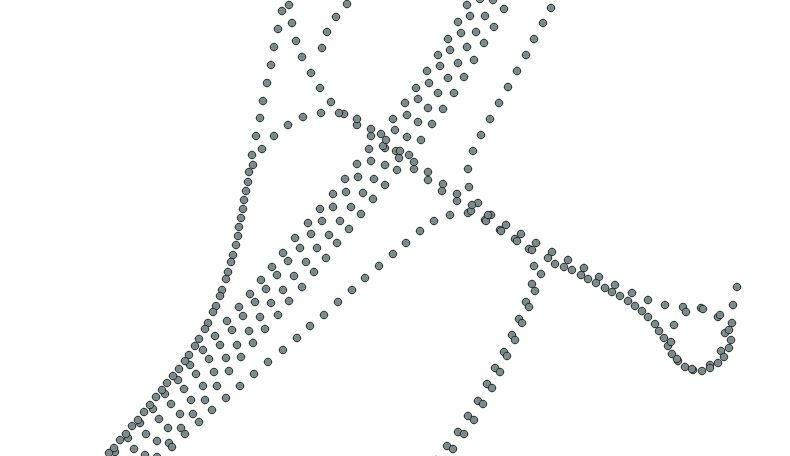Hello !
I'm looking for a way to spatially sample a set of points (not a point cloud) in FME.
I want for the dataset on the following picture that all points must be a least a 10 meters from another one (by deleting the ones that are too close) because I have a too high density of geometry.
There is the "sampler" but it works on random selection and not on spatial constraint rule...
I've found a homemade technique to achieve that on the principle of the use of a succession of regular grids, spatial filter and counter to filter and delete some points. But the problem is that require a lot of time to run on large areas and it's not really optimized. I think there is an easy way to do the sampling operation on this type of data but I didn't found it (like we easily do it on point cloud).
Do you have an idea of how can I proceed? Is there a specific transformer to do it ?