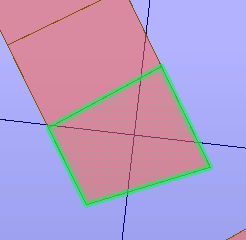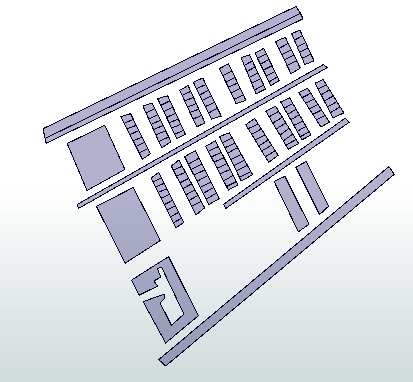I describe an example or a general problem. I have six files (tiles), each one with one o more polygons that have their own (file local) id. As showed in this picture.
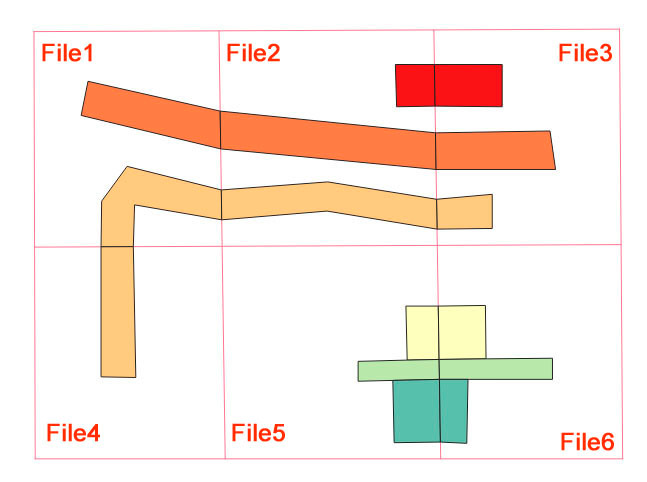
No common attributes values exists for each whole polygon so a grouped dissolver would not be a solution. The grid geometry (cutter) is known. The desired result would be:
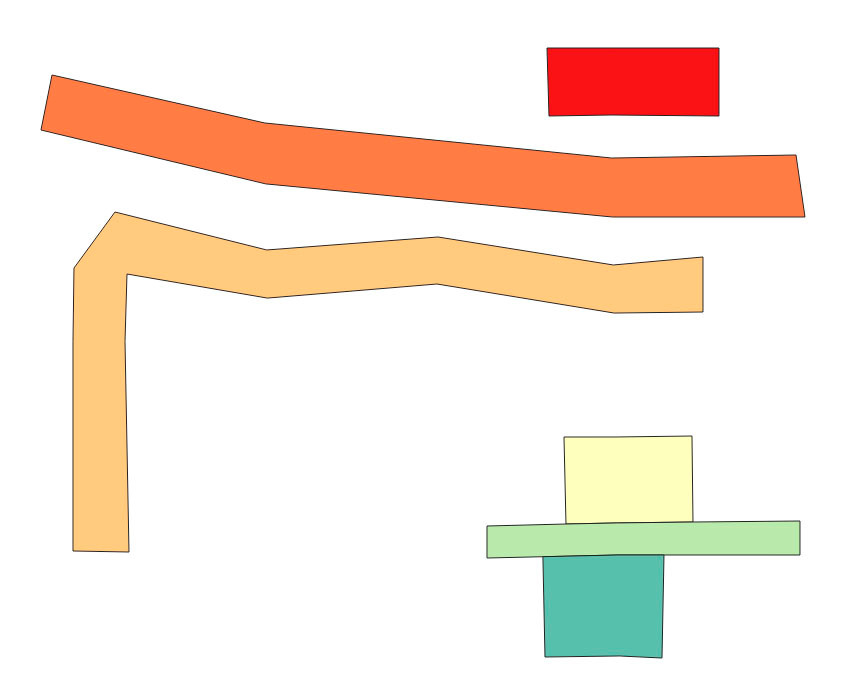
Any suggestion?